47 7. setting the functions (main menu), 2signal set signal selecting menu – MITSUBISHI ELECTRIC CP700E User Manual
Page 48
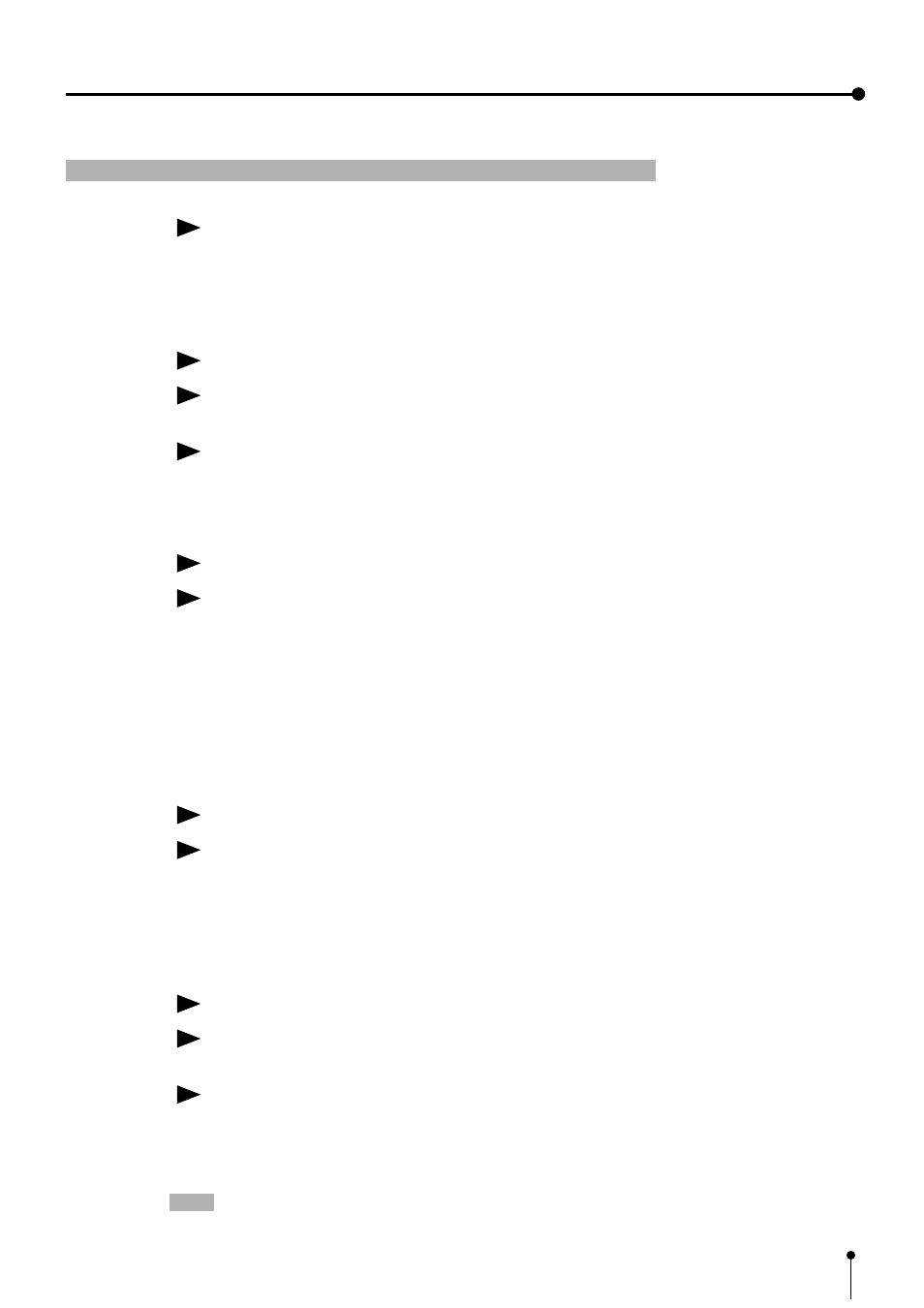
47
7. Setting the functions (Main menu)
2
SIGNAL SET Signal selecting menu
INPUT
Function
Select the signal from inputting signal on the rear panel.
VIDEO .......... Signal from VIDEO input terminal
S -VIDEO ..... Signal from S-VIDEO input terminal
RGB ............. Signal from RGB input terminal
FIELD
Function
The odd even field lines will be reversed depending on the input interlaced signal.
Printing image is not clear so that the odd and even field lines may be reversed depending on the input
interlaced signal. In this case, FIELD is set to “REV” .
The image status cannot be checked on the monitor display.
NML (Normal) .... Not reversed
REV( Reverse ) .. Reversed the field lines.
A F C
Function
Automatic frequency control
This function is to automatically correct the image of a weak signal or in VCR special playback . If the
image is not printed correctly because of a weak TV signal, set the AFC function to “ON”.
,
The image distortion on the top may occur when the VCR image is input in pause, field-by-field
playback, or FF playback mode. In this case, AFC function is set to “OFF” .
ON ................ AFC available
OFF .............. AFC invalid
{
This function menu is not displayed and invalid when selecting “FRONT” on
“3 .SIGNAL ADJ
→
H-START : NML/FRONT” in MEMORY SW menu.
A G C
Function
Automatic gain control (Making the image brighter and stressing the contrast.)
This function is to automatically adjust a dark picture in brightness and prints with sharp contrast. Peak
level of an input signal is detected and signals width is standardized to the appropriate value.
ON ................ AGC is available
OFF .............. AGC is invalid
{
This function is not displayed when selecting RGB signal.
D C F
Function
Select whether separating the composite video signal or not.
When inputting the monochrome signal, this function is set to OFF.
This function is for high quality of monochrome image so that input signal is not though DCF circuit.
When inputting the color signal, this function is set to “ON” . Input signal is through DCF circuit and
the composite video signal is separated.
ON ................ when inputting color signal
OFF .............. when inputting monochrome signal
{
This function is invalid in RGB or S-VIDEO input signal.
Note:
When “DCF” is set to “OFF”, the letter may not be colored on the monitor display.
