Dx system outline, 1 the dx central, 1 dx central leds – Minicom Advanced Systems DX System User Manual
Page 9: User guide 8, Figure 1 dx system outline, Figure 2 dx 832 central front panel
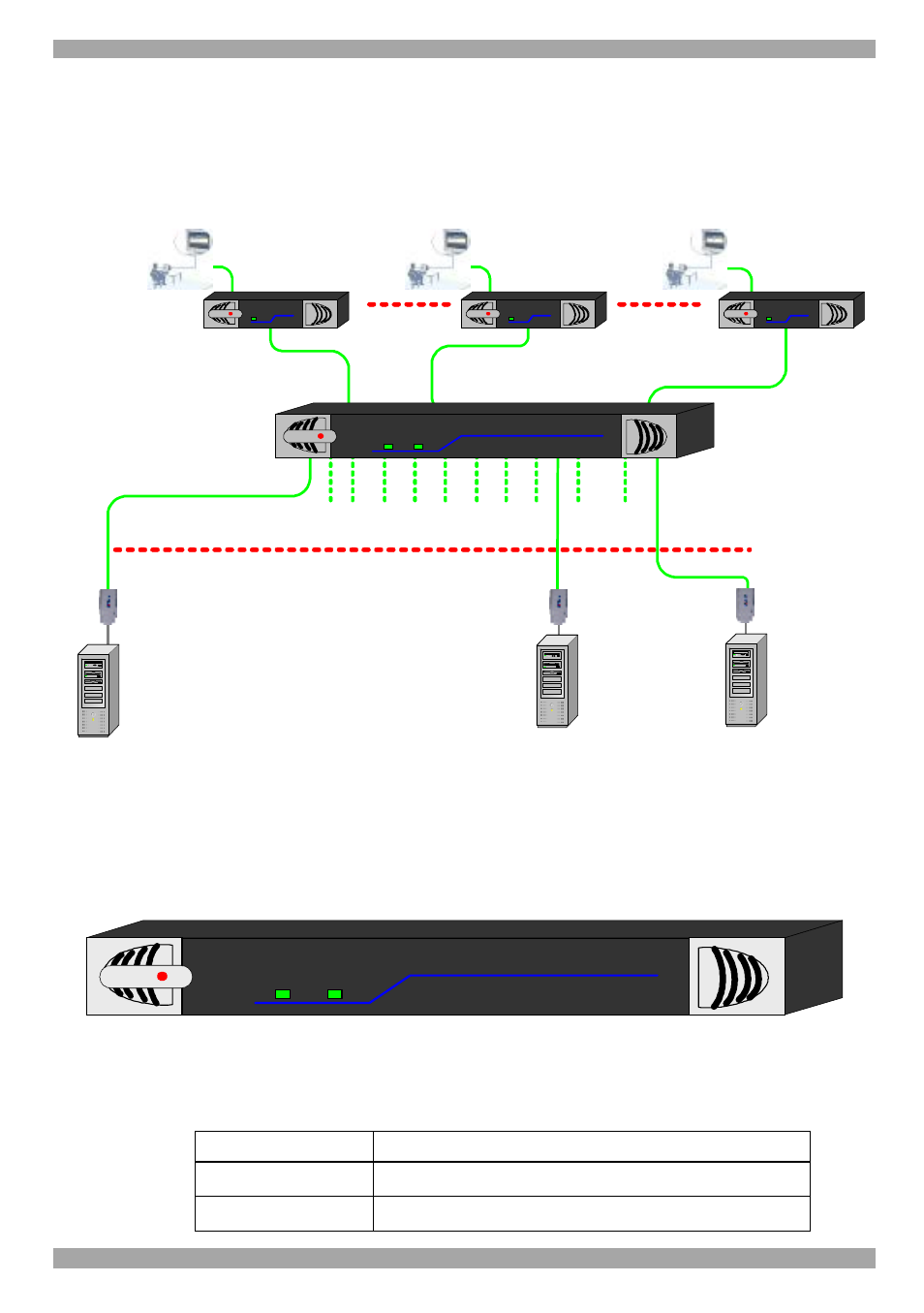
USER GUIDE
8
3. DX system outline
Figure 1 illustrates the basic outline of the DX system. The figure shows DX Users
and devices connected to a DX Central unit.
DX 832 Central
X-RICC
X-RICC
X-RICC
1
32
Computer
To computers
Computer
MINIC
O
M
Pow er
DX
User
User 4
User 1
MINICOM
Pow er
DX
User
User 8
MINIC
O
M
Powe r
DX
User
DX User
DX User
DX User
Computer
Power
Link
MINIC
O
M
DX 432
Central
Figure 1 DX system outline
3.1 The DX Central
Figure 2 illustrates the front panel of the DX 832 Central unit. The DX 432 Central
model has the same front panel.
Power
Link
MINIC
O
M
DX 832
Central
Figure 2 DX 832 Central front panel
3.1.1 DX Central LEDs
The LEDs on the front of the DX Central units are as follows:
LED
Function
Power
Power indicator
Link
Blinks when there’s Ethernet activity
