2 creating a new folder – Minicom Advanced Systems DX System User Manual
Page 54
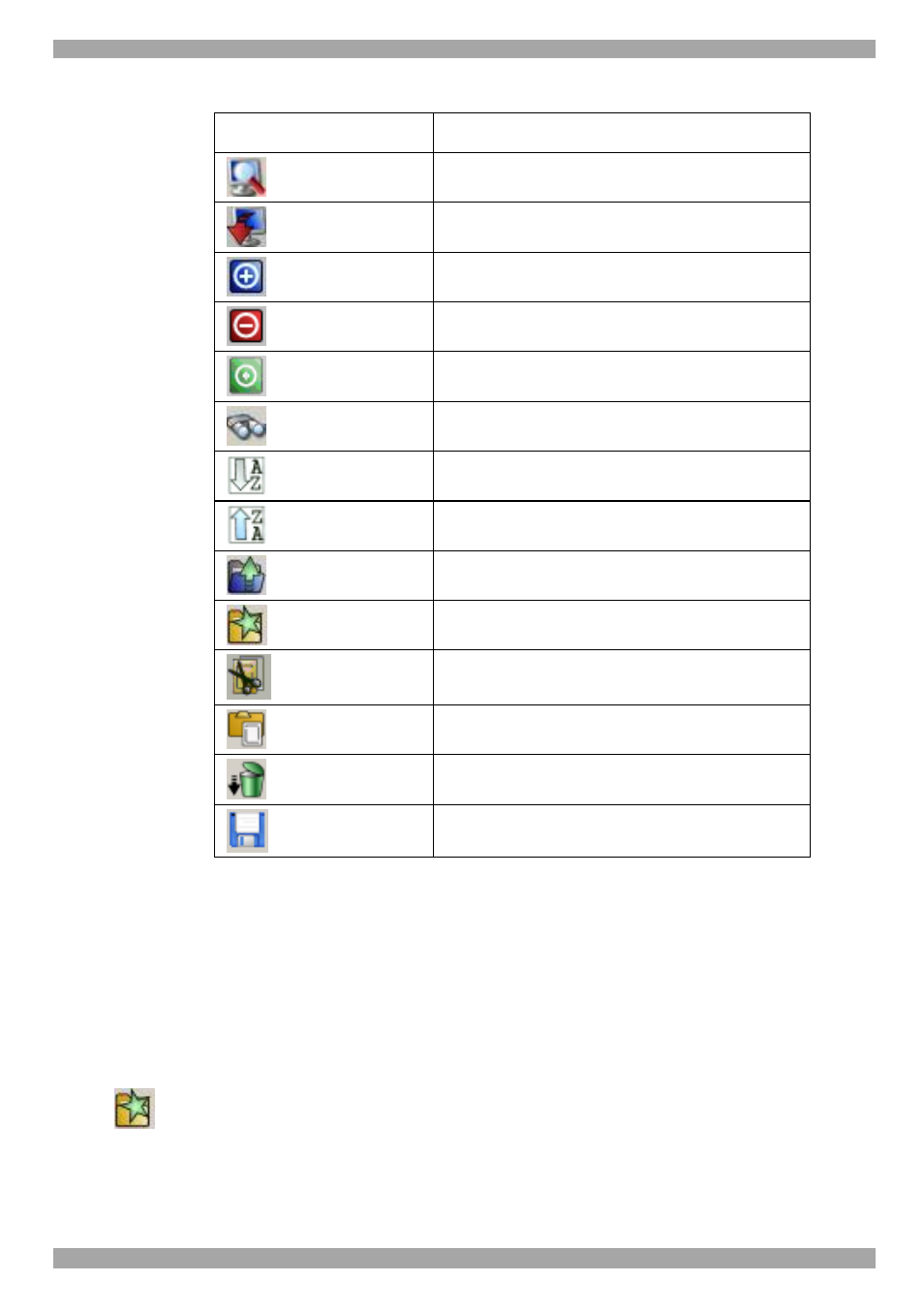
DX SYSTEM
53
The Toolbar buttons and their functions are explained in the following table.
Button
Function
Connect to server/devices
Connect to local PC
Power on (Blue)
Power off (Red)
Reboot (Green)
Search for folder/device by name
Sort devices alphabetically A-Z
Sort devices alphabetically Z-A
1 level up
Create new folder
Cut device to paste to another folder
Paste
Delete folder
Save
13.2 Creating a new folder
To create a folder:
From the Edit menu, choose Add Folder
Or.
Click
. A new folder appears.
Type a name for the new folder and press Enter.
