Power management, 1 connecting the rs232 terminal, Terminal – Minicom Advanced Systems DX System User Manual
Page 18
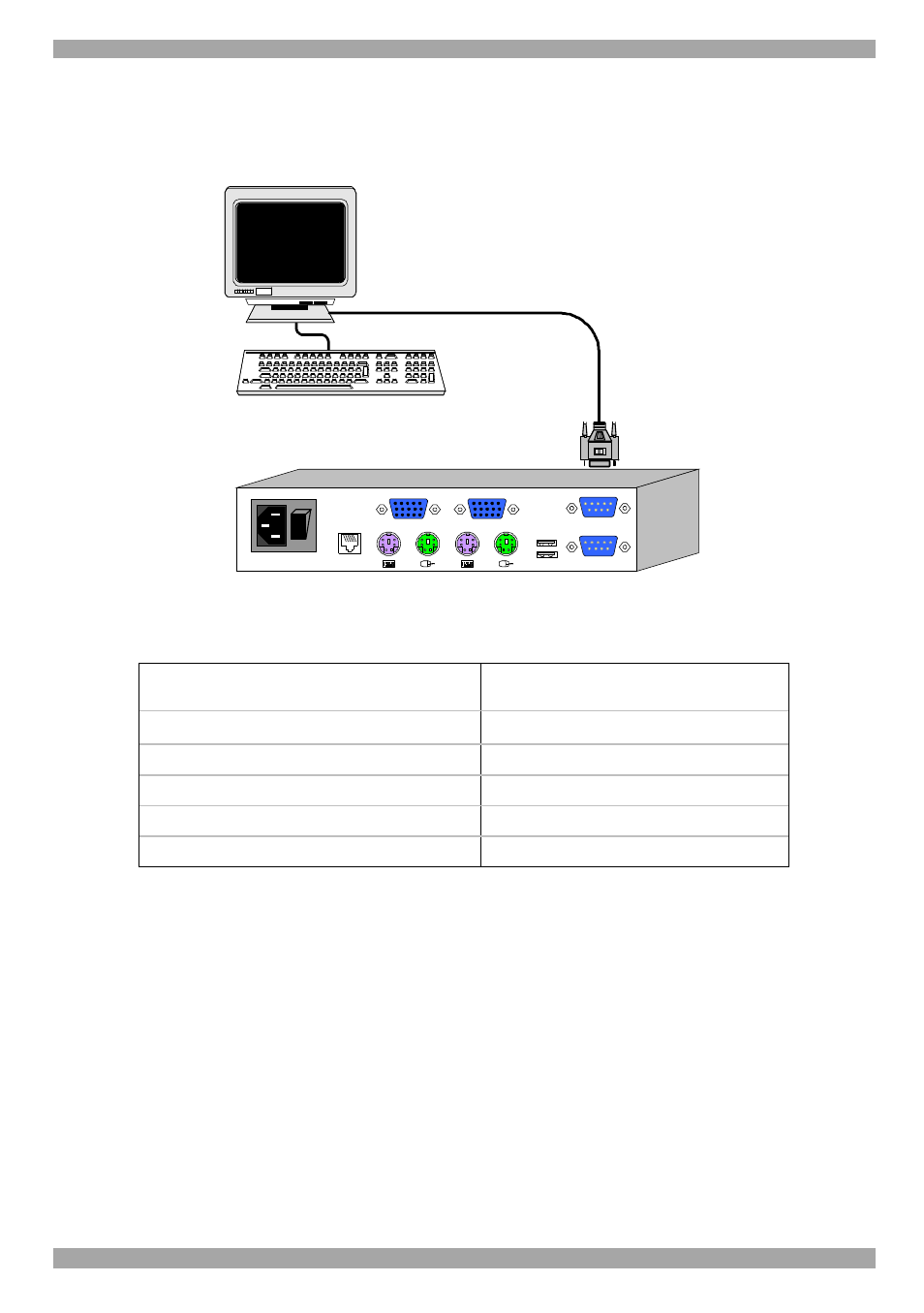
DX SYSTEM
17
4.9.1 Connecting the RS232 terminal
Connect the RS232 terminal to the DX User as illustrated in the figures below.
TO CENTRAL
POWER
100-250 VAC 50/60 Hz
w
w
w
.m
in
ic
o
m
.c
o
m
I
0
USB
LOCAL COMPUTER
TERMINAL
CONSOLE
COMPUTER
To
Terminal
port
Terminal
VT420
Contr ast
Bright
d i g i t a l
Login: admin
Password_|
Figure 15 Connecting the RS232 terminal
The table below shows the RS232 Serial cable 9 PIN D-SUB Male pin-out.
Pin
Signal
Description
Pin
Signal
Description
1
CD
Carrier Detect
6
DSR
Data Set Ready
2
RxD
Receive Data
7
RTS
Request to Send
3
TxD
Transmit Data
8
CTS
Clear to Send
4
DTR
Data Terminal Ready
9
RI
Ring Indicator
5
GND
System Ground
5. Power management
You can connect a Power management device to the DX Central; the DX Users can
then power devices on and off.
Connect the Power management device to the Serial port of the DX Central using
the Serial cable provided with the Power management device.
Connect the Power management device to each device by following the instructions
in the Power management device User Guide.
