3 saving changes, 4 deleting and renaming folders, 5 adding devices to a folder – Minicom Advanced Systems DX System User Manual
Page 55: 6 servers/devices display options
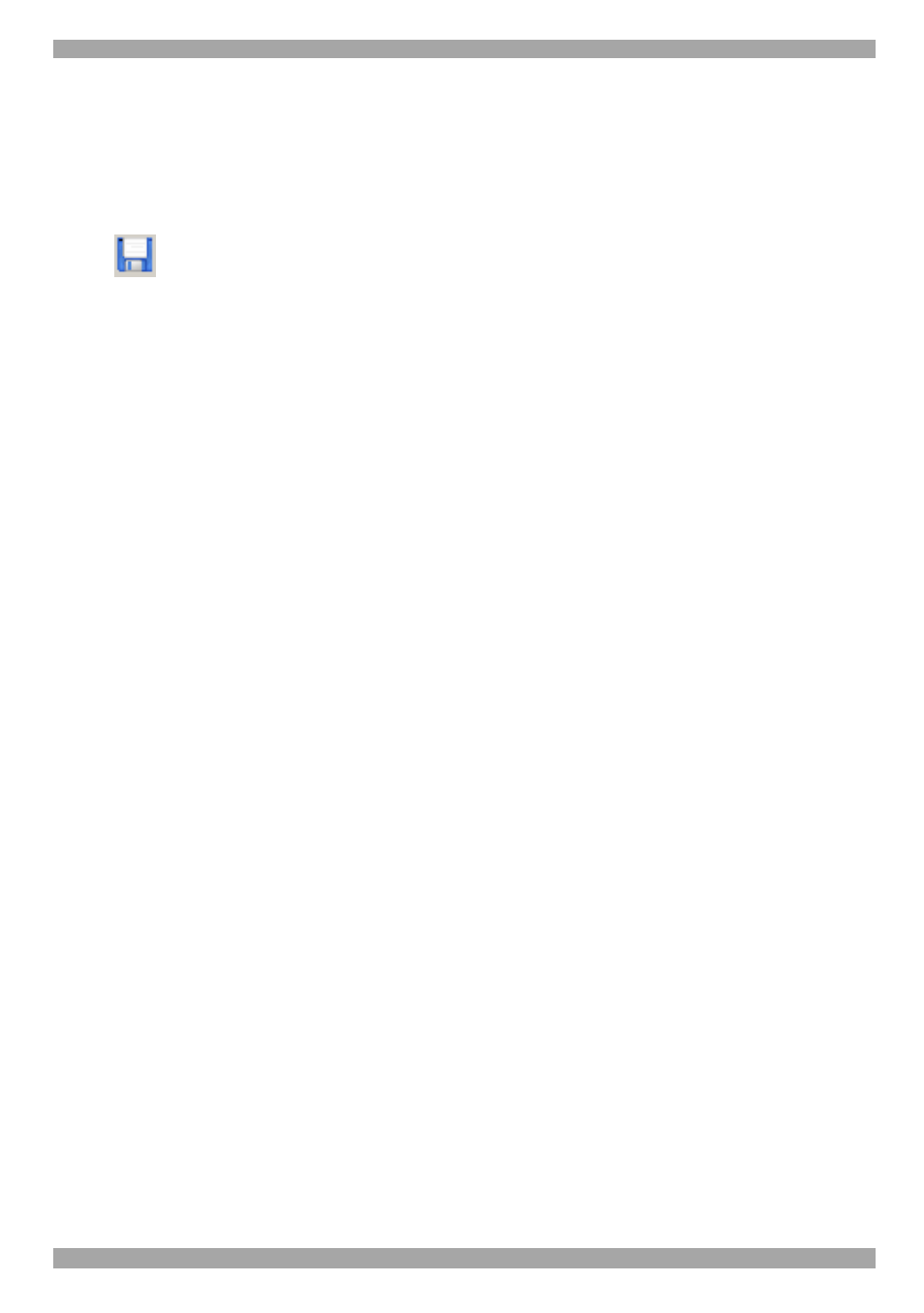
USER GUIDE
54
13.3 Saving changes
To save any changes made in any window:
From the File menu click Save changes.
Or
Click
.
13.4 Deleting and renaming folders
To delete a folder:
1. Highlight the desired folder.
2. From the Edit menu choose Delete Folder or press Delete. The folder deletes.
To rename a folder:
1. Highlight the desired folder.
2. From the Edit menu choose Rename Folder.
3. Give the folder a new name.
13.5 Adding devices to a folder
To organize your folders, you can place any device inside a folder and you can
place one folder inside another folder.
To add devices (or folders) to a folder:
1. Click the device. To select more than one device, hold down Ctrl and click the
devices.
2. From the Edit menu click Cut.
3. Click the desired folder.
4. From the Edit menu click Paste. The device appears in the chosen folder and is
removed from the root.
13.6 Servers/devices display options
Display the items in the Server window as:
·
Icons (default display)
·
A list
·
A detailed list.
