Carrier frequency and softpwm selection, Analog input selection – MITSUBISHI ELECTRIC INVERTER FR-F700 User Manual
Page 34
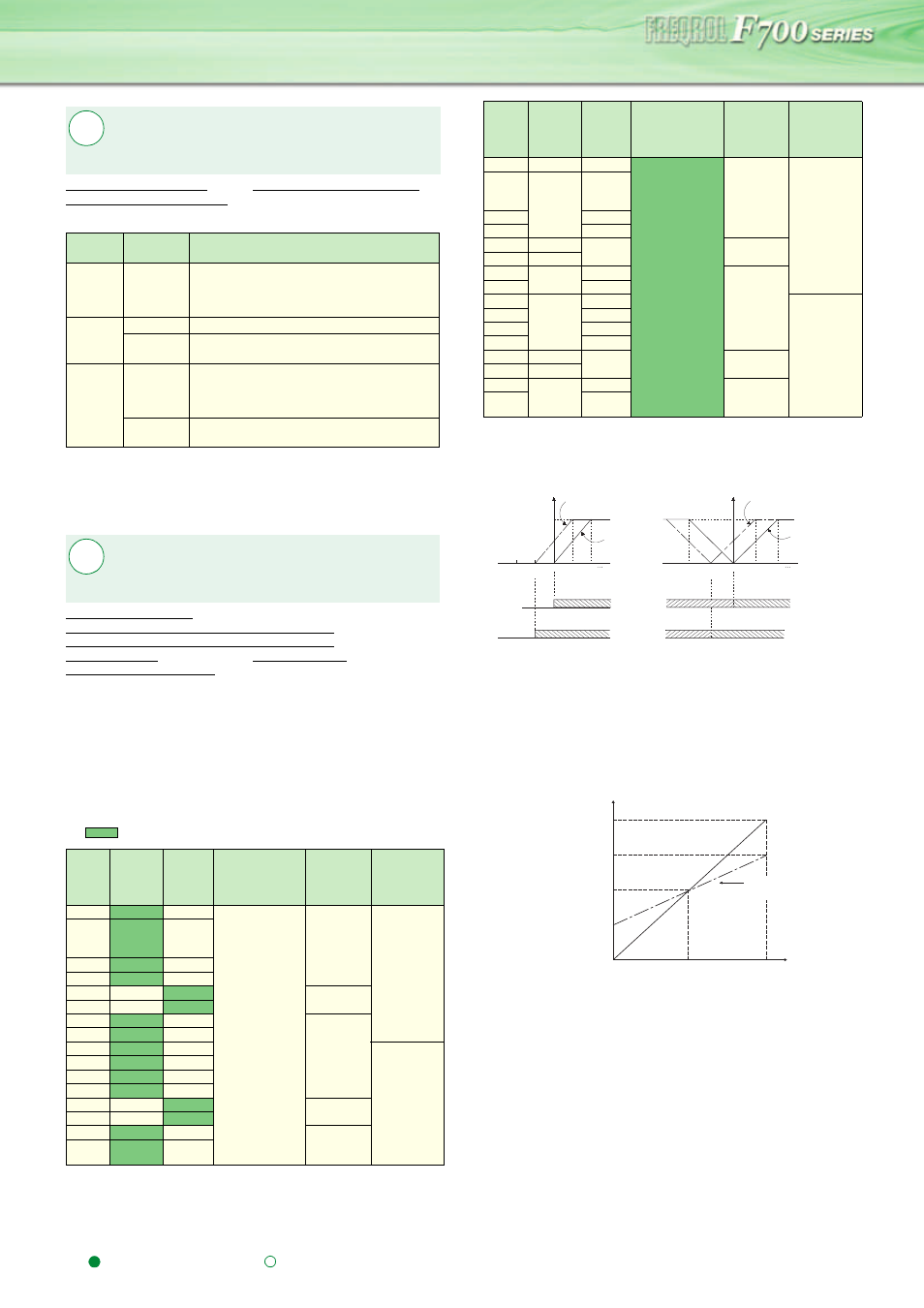
35
indicates simple mode parameters and
indicates extended parameters. When setting parameters, refer to the instruction manual (applied) and understand instructions.
Pr.
Pr.
You can change the motor sound.
* The setting range varies according to the inverter capacity. (55K or less/75K
or more).
(Note)When Pr. 260="1 (initial value)", if continuous operation is performed at
85% or more of the rated inverter current with Pr. 72 value set to “3”
(3kHz) or more, the carrier frequency is automatically reduced. This
may cause the motor noise to increase.
You can select the function that switches between forward rotation
and reverse rotation according to the analog input polarity, the
override function and the input signal specifications.
For the terminals 1, 2, 4 used for analog input, voltage input (0 to
5V, 0 to 10V) or current input (4 to 20mA) can be selected.
The additional compensation and fixed ratio of analog
compensation (override) using terminal 2 as an auxiliary input can
be made to multi-speed operation or the speed setting signal
(main speed) of the terminal 2 or terminal 4.
(
indicates the main speed setting)
(1) Added compensation (Pr.242, Pr.243)
⋅ A compensation signal can be added to the main speed
setting for synchronous operation, etc.
⋅ The terminal 1 (frequency setting auxiliary input) signal is added
to the main speed setting signal of the terminal 2 or 4.
(2) Override function (Pr.252, Pr.253)
⋅ When an override is selected, the terminal 1 or 4 is used for
the main speed setting and the terminal 2 for the override
signal. (When the main speed of the terminal 1 or terminal 4
is not input, compensation by the terminal 2 is invalid.)
⋅ When an override is selected, the terminal 1 or 4 is used for the
main speed setting and the terminal 2 for the override signal (50%
to 150% at 0 to 5V or 0 to 10V). (When the main speed of the
terminal 1 or 4 is not input, compensation by the terminal 2 is
invalid.)
⋅ When Pr. 22 Stall prevention operation level = "9999", the value of
the terminal 1 is as set to the stall prevention operation level.
Carrier frequency and SoftPWM selection
Pr.72 PWM frequency selection
Pr.240 Soft-PWM operation selection
Pr.260 PWM frequency automatic switchover
Pr.
Number
Setting
Range
Description
72
0 to 15/
0 to 6, 25 *
You can change the PWM carrier frequency. The
setting displayed is in [kHz].
Note that 0 indicates 0.7kHz, 15 indicates
14.5kHz and 25 indicates 2.5kHz.
240
0
Soft-PWM is invalid
1
When "0 to 5" ("0 to 4" for the 75K or more) is set
in Pr. 72, Soft-PWM is valid
260
0
PWM carrier frequency is constant independently
of load. When the carrier frequency is set to 3kHz
or more (Pr. 72
≥ 3), perform continuous operation
at less than 85% of the rated inverter current.
1
Decreases PWM carrier frequency automatically
when load increases.
Analog input selection
Pr.73 Analog input selection
Pr.242 Terminal 1 added compensation amount (terminal 2)
Pr.243 Terminal 1 added compensation amount (terminal 4)
Pr.252 Override bias
Pr.253 Override gain
Pr.267 Terminal 4 input selection
Pr. 73
Setting
Terminal 2
Input
Terminal 1
Input
Terminal 4 Input
Compensation
Input Terminal
and
Compensation
Method
Polarity Reversible
0
0 to 10V 0 to
±10V
When the AU
signal is off
×
Terminal 1
added
compensation
Not function
(Indicates that
a frequency
command
signal of
negative
polarity is not
accepted. )
1
(Initial
value)
0 to 5V
0 to
±10V
2
0 to 10V
0 to
±5V
3
0 to 5V
0 to
±5V
4
0 to 10V 0 to
±10V
Terminal 2
override
5
0 to 5V
0 to
±5V
6
4 to 20mA 0 to
±10V
Terminal 1
added
compensation
7
4 to 20mA 0 to
±5V
10
0 to 10V 0 to
±10V
Function
11
0 to 5V
0 to
±10V
12
0 to 10V
0 to
±5V
13
0 to 5V
0 to
±5V
14
0 to 10V 0 to
±10V
Terminal 2
override
15
0 to 5V
0 to
±5V
16
4 to 20mA 0 to
±10V
Terminal 1
added
compensation
17
4 to 20mA 0 to
±5V
Pr.
72, 240, 260
Pr.
73, 242, 243, 252, 253, 267
0
0 to 10V 0 to
±10V
When the AU
signal is on
According to the
Pr. 267 setting
(Initial value)
1:0 to 5V
2:0 to 10V
Terminal 1
added
compensation
Not function
(Indicates that
a frequency
command
signal of
negative
polarity is not
accepted. )
1
(Initial
value)
×
0 to
±10V
2
0 to
±5V
3
0 to
±5V
4
0 to 10V
×
Terminal 2
override
5
0 to 5V
6
×
0 to
±10V
Terminal 1
added
compensation
7
0 to
±5V
10
×
0 to
±10V
Function
11
0 to
±10V
12
0 to
±5V
13
0 to
±5V
14
0 to 10V
×
Terminal 2
override
15
0 to 5V
16
×
0 to
±10V
Terminal 1
added
compensation
17
0 to
±5V
Pr. 73
Setting
Terminal 2
Input
Terminal 1
Input
Terminal 4 Input
Compensation
Input Terminal
and
Compensation
Method
Polarity Reversible
Output frequency
When voltage across
terminals 2-5 is 2.5V
(5V)
When voltage
across terminals
2-5 is 0V
+5V
(+10V)
Terminal 1
0
-2.5V
(-5V)
-5V
(-10V)
STF
Forward rotation
Forward rotation
(a) When Pr. 73 setting is 0 to 5
Output frequency
When voltage across
terminals 2-5 is 2.5V
(5V)
When voltage
across terminals
2-5 is 0V
+5V
(+10V)
Terminal 1
0
-2.5V
(-5V)
-5V
(-10V)
STF
Forward rotation
Forward rotation
(b) When Pr. 73 setting is 10 to 15
Reverse rotation
Reverse rotation
+2.5V
(+5V)
+2.5V
(+5V)
Pr.252
0V
2.5V
(5V)
5V
(10V)
0
50
100
150
200
Initial value
(50% to 150%)
Voltage across terminals 2-5
Pr.253
Override value (%)
