Applications, Setting up for a session, Installation and connection of optional i/o cards – MACKIE DIGITALXBUS X.200 User Manual
Page 52: Digital x bus, Listening environment, Channel confi guration/planning
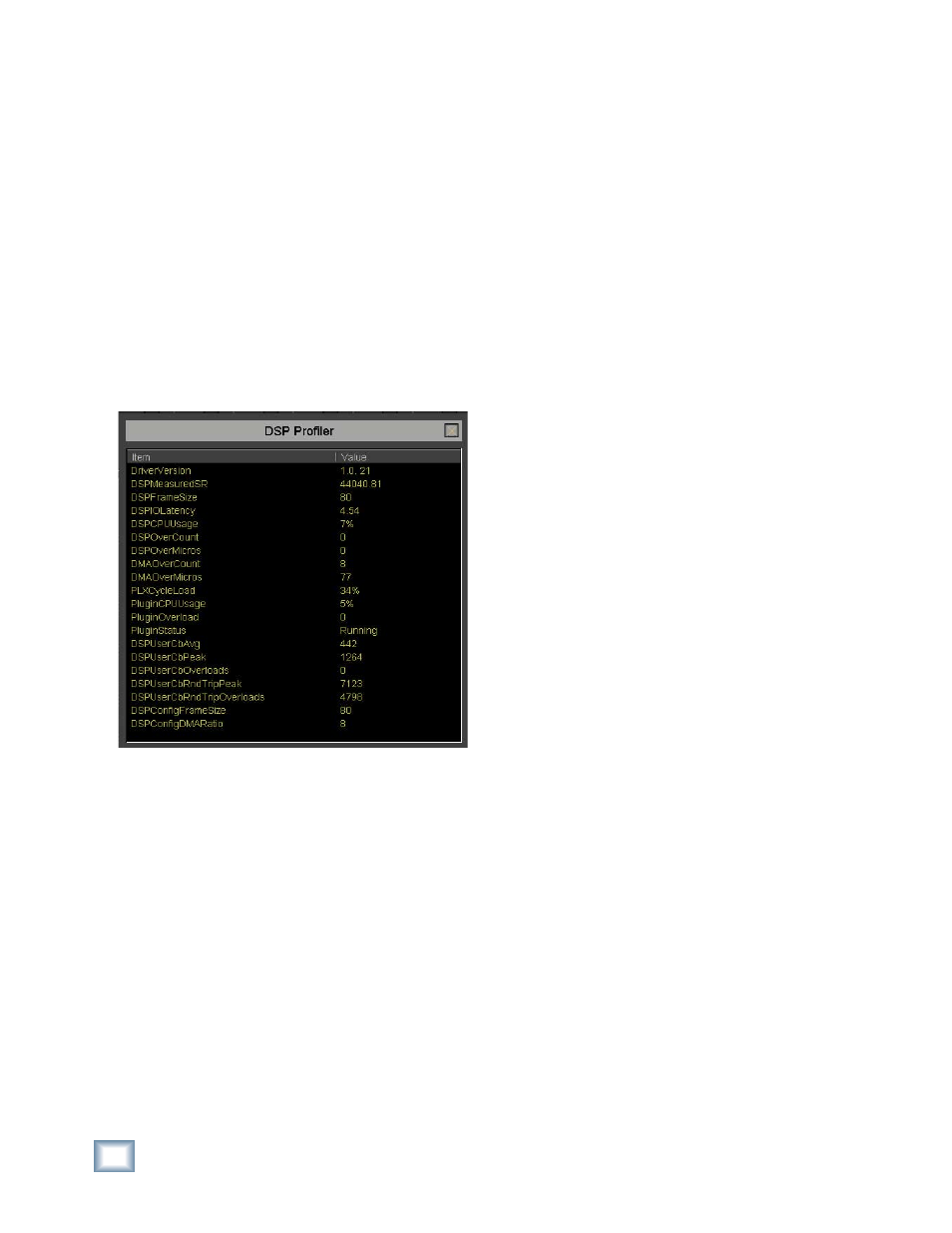
52
X.200
Digital X Bus
are similar. You can also choose from a variety of
window types for displaying the spectral readout,
including Rectangular, Bartlett, Hamming, and Han-
ning. Click the Freeze button to catch a particular
instance on-screen for closer examination.
The three oscillators have identical controls
including On/Off, Volume, Frequency, and Waveform
Type (Sine, Triangle, Saw, Square, White Noise,
Pink Noise). Each of these oscillators can be se-
lected as an input source for any channel.
System Info
The System Info window gives you an overview
of system resources in real time. DSP CPU Usage
and DMA Load are displayed in percentages, along
with other esoteric numbers including the measured
sample rate and I/O latency.
Applications
Setting Up For a Session
This section of the X.200 Owner's Manual pro-
vides very application-specifi c descriptions of some
common usages. As your skills and knowledge
increase, try new techniques. Build a system that's
optimized for your specifi c application.
Listening Environment
In any serious recording situation, the listening
environment is one of the most important consid-
erations. Be sure the Digital X Bus is connected
to excellent reference monitors, like the Mackie
HR824s. In addition, set up the system in an acous-
tically controlled and balanced environment. Avoid a
control room with identical dimensions in any direc-
tion and set it up with a good mixture of absorption
and refl ection.
When mixing in stereo or surround, select the
best location—typically called the “sweet spot”—to
critically assess the entire mix. Eliminate guess
work. Maximize effi ciency.
Channel Confi guration/Planning
This actually has a lot to do with how well any
audio experience unfolds. If you know where you’re
headed with track expectations and instrumenta-
tion, you’ll be able to make better choices along
the way. Plan; plan again; think about it; then, plan
some more.
Devise a mock-up of the fi nal track sheet to plan
your session before you begin recording. You’ll
know more about how to get where you want to be.
Installation and Connection of
Optional I/O Cards
The Input/Output cards are an essential part of the
Digital X Bus multitrack system. There are several
optional cards available for the X.200, which you
can install into the card cage in the rear panel of the
console. These cards provide up to 72 inputs and
outputs for use with any common analog and digital
formats.
Since the I/O cards are optional and interchangeable,
you need to install them before you begin creating hit
recordings. Refer to “Connections” on page 9 for an in-
depth review of the various I/O cards available.
