Owner 's manual – MACKIE DIGITALXBUS X.200 User Manual
Page 41
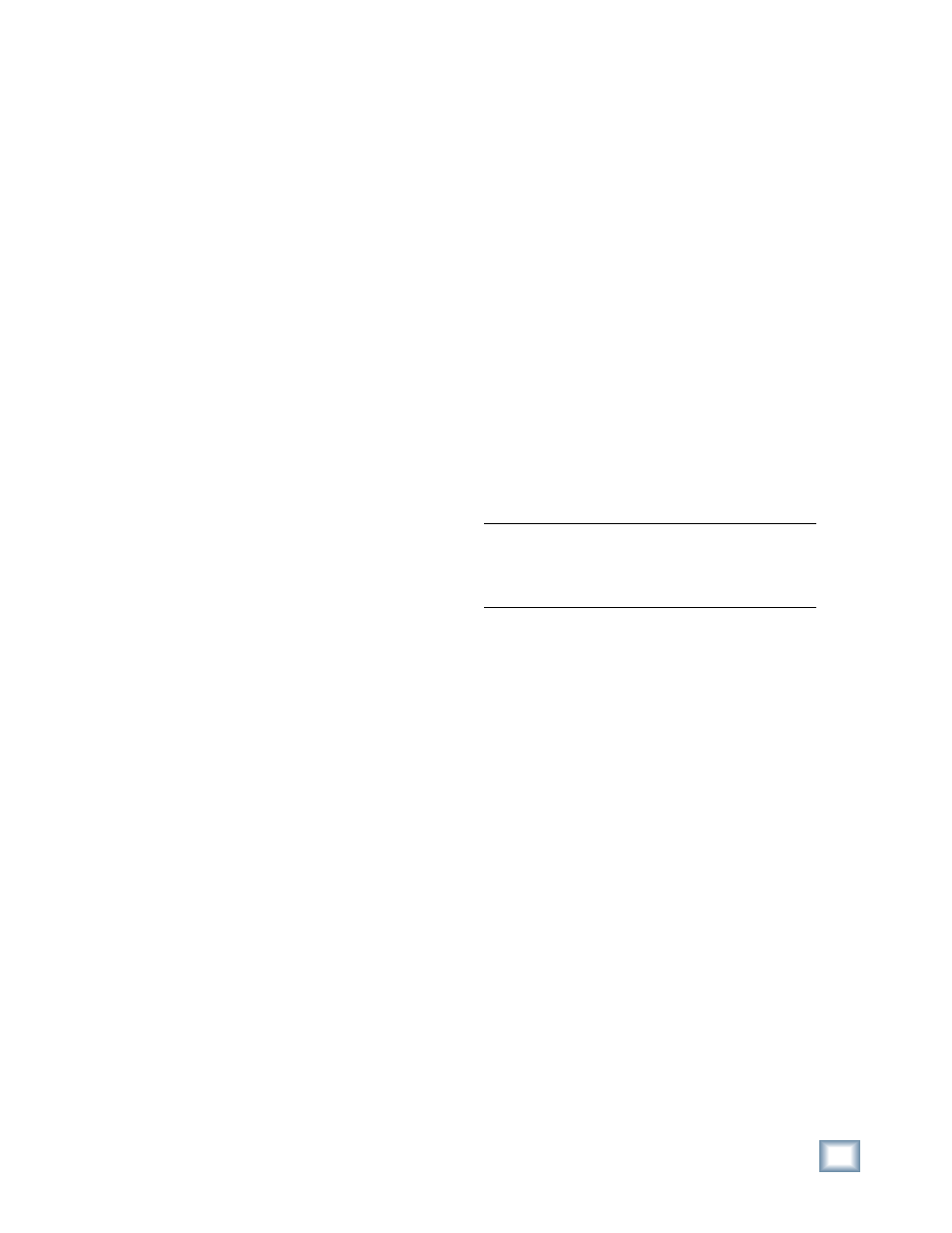
41
Owner's Manual
Owner
's Manual
Release
•
Determines how fast the compressor turns off
once the signal falls below the threshold. It is
calibrated in milliseconds, ranging from 10 ms
to 1000 ms (1 second).
Ratio
•
Determines the change in output level as a
function of the change in input level, once the
threshold has been exceeded. The Ratio control
ranges from 1.00:1 to 20.00:1. Thus, if the ratio
is 10:1, an increase in input level of 10 dB (as-
suming the input is above the threshold level)
results in a 1 dB increase in output level.
•
When set to 20:1, the compressor acts as
a peak limiter. After the initial attack time,
the output changes very little once the input
crosses the threshold.
Output
•
Determines the amount of makeup gain applied
after the compressor. Use this control to com-
pensate for the loss of gain caused by the action
of the compressor. It is calibrated in decibels,
ranging from unity (0.00 dB) to +20.00 dB.
Soft
•
This button turn on the compressor soft knee
function. The knee of the compressor describes
the point on the input-output graph where the
threshold begins to reduce the output.
•
A hard-knee compressor means that, up until
the moment the input signal crosses the thresh-
old, no compression occurs. Once the threshold
is crossed, the full ratio of gain reduction is
applied to the input signal (assuming the attack
time has passed).
•
With the soft knee engaged, the gain reduc-
tion begins to occur before the input signal
reaches the threshold. The amount of reduction
gradually increases until the full ratio setting is
reached slightly after the threshold is crossed.
This can be seen as a curve around the knee
point on the compressor graphic display.
Meters
There are three vertical bars to indicate metering
for the compressor. One indicates the input signal
level entering the compressor (IN), one indicates
the output signal level leaving the compressor
(OUT), and one indicates the amount of gain reduc-
tion being applied to the signal (R). The gain reduc-
tion meter indicates from the top to the bottom,
starting at 0 dB (no gain reduction), and moving
down as the compression increases.
Note that the meters indicate compressor function
only, and do not indicate the closing or opening of
the gate.
Gate
A gate is used to duck or mute a channel when
the signal level drops below a certain point. This
can reduce the overall noise level in your mix by
muting unused or noisy channels.
The gate is represented graphically by a diagonal
line across an X-Y coordinate display. The horizontal
axis represents the input signal level to the gate,
and the vertical axis represents the output signal
level from the gate. When the input signal level is
below the threshold setting for the gate, there is
no output and the red indicating LED in the gate
window lights. When the input signal level is above
the threshold, the signal passes through the gate
unaffected.
There are fi ve controls for the gate along the bot-
tom edge of the window. These are controlled by the
V-Pots located just below them.
Note: When we say the gate opens, it means the
gate is not acting on the signal and the signal is
allowed to pass. When the gate closes, the gate
acts on the signal by attenuating it.
Threshold
•
Determines the level at which the gate acts on
the incoming signal. It is calibrated in decibels,
ranging from off (–
∞) to 0 dB.
Attack
•
Determines how fast the gate opens once the
threshold has been exceeded. It is calibrated in
milliseconds, ranging from 0.1 ms to 100 ms.
Hold
•
This determines how long the gate remains
open after the input signal has fallen below, and
remains below, the threshold before closing. It
is calibrated in milliseconds, ranging from 20
ms to 1000 ms (1 second).
Release
•
Determines how fast the gate closes after the
hold time has expired, once the signal falls
below the threshold. It is calibrated in millisec-
onds, ranging from 10 ms to 1000 ms (1 sec-
ond).
