Pnic start – Force10 Networks PSeries 100-00055-01 User Manual
Page 110
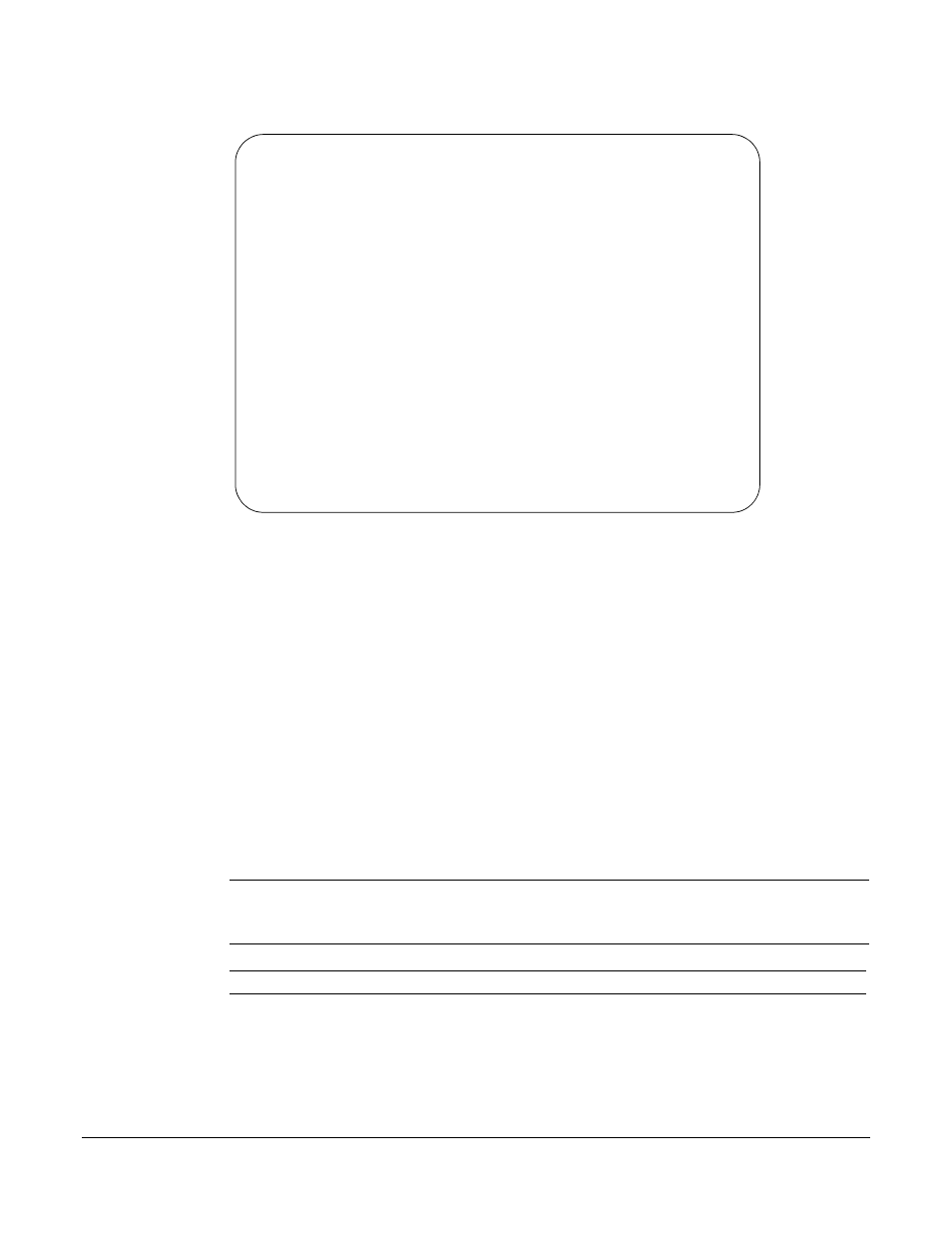
110
Appendix A
Example
Figure 76
[root@localhost pnic]# pnic showtech | more
No card number specified. Assuming card 0
************************************************************
Display date
************************************************************
Tue Apr 29 11:21:07 PDT 2008
************************************************************
Display OS version information
************************************************************
Linux localhost.localdomain 2.6.18-8.1.14.el5 #1 SMP Thu Sep 27
19:05:32 EDT 2007 x86_64 x86_64 x86_64 GNU/Linux
CentOS release 5 (Final)
************************************************************
Display CPU usage
************************************************************
top - 11:21:08 up 23:01, 3 users, load average: 0.03, 0.02, 0.00
Tasks: 76 total, 1 running, 75 s
leeping, 0 stopped, 0 zombie
Cpu(s): 0.6%us, 0.5%sy, 0.0%ni,
98.8%id, 0.2%wa, 0.0%hi,
[output omitted]
pnic showtech Command Example
pnic start
•
Load the rule firmware if it is not already present
•
Load the capture/block configuration
•
Load the runtime parameters
•
Enable the network interface.
Syntax
pnic start [number]
Disable the network interface using the command
pnic stop
.
Parameters
Command
History
number
Enter the number of the network interface card.
Range: 0-5
Default: 0
Version 2.0.0.1
Introduced
