Force10 Networks PSeries 100-00055-01 User Manual
Page 11
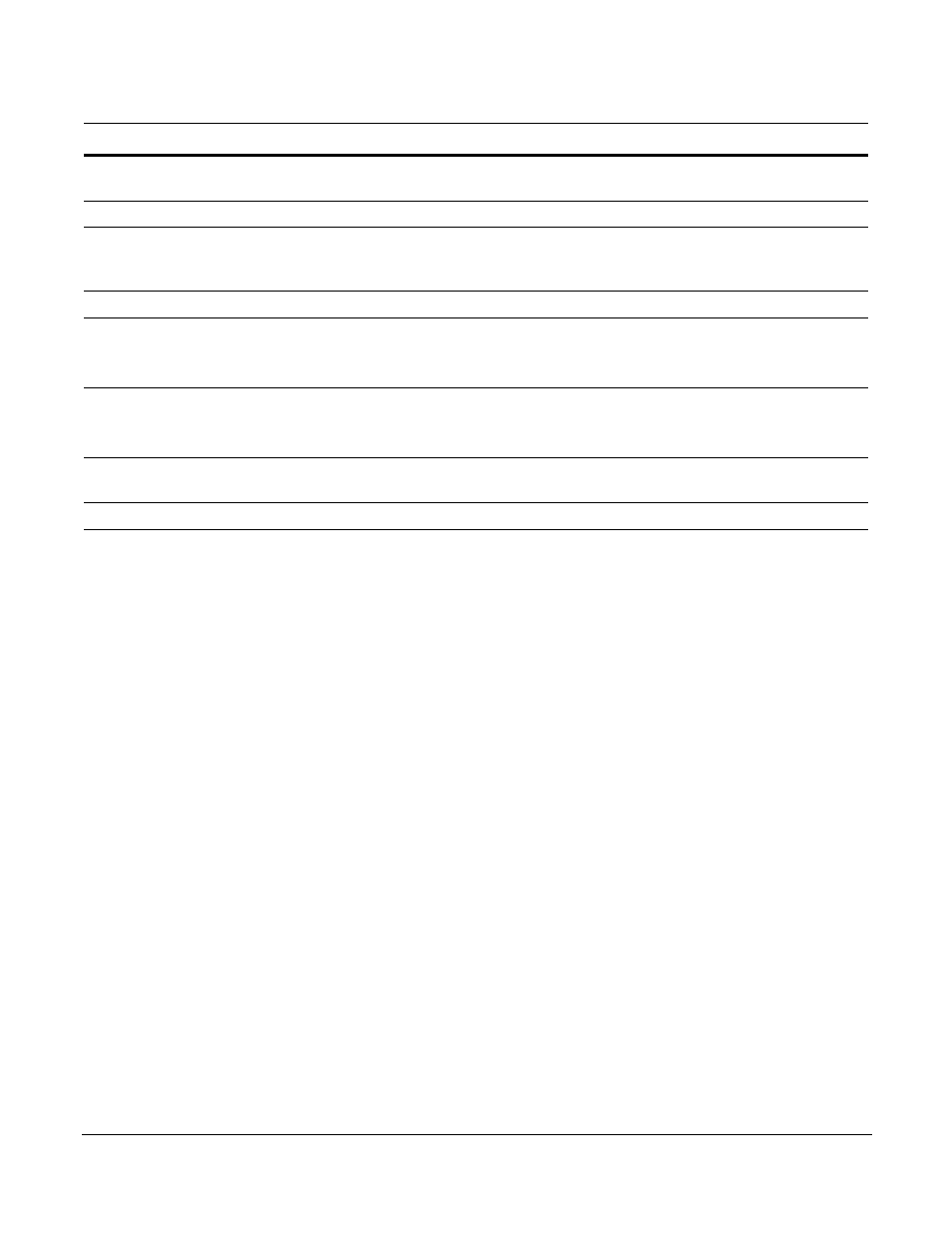
P-Series Installation and Operation Guide, version 2.3.1.2
11
Step
Task
1
Review the system specifications and ensure that your operating and storage conditions meet the
stated requirements.
2
Connect the power cable, a keyboard, and a monitor to the appliance.
3
Connect the LAN 1 port on the appliance to the local area network where DHCP is available. If a
DHCP server is not available, an IP address can be assigned manually; see
.
4
Install XFPs in the ports that will be used.
5
Connect the sensing ports to the devices from which the appliance will receive traffic.
•
Traffic originating from the device connected to Port 0 has Channel 0’s rules applied to it.
•
Traffic originating from the device connected to Port 1 has Channel 1’s rules applied to it.
6
(Optional) Connect the mirroring ports to the devices that will receive mirrored traffic.
•
Mirror Port 0 mirrors matched traffic from Channel 0.
•
Mirror Port 1 mirrors matched traffic from Channel 1.
7
Connect the power cable to a power source, and switch on the main power on the back of the
appliance.
8
Press the power button on the front of the appliance to turn on the device.
