FARGO electronic DTC400 User Manual
Page 224
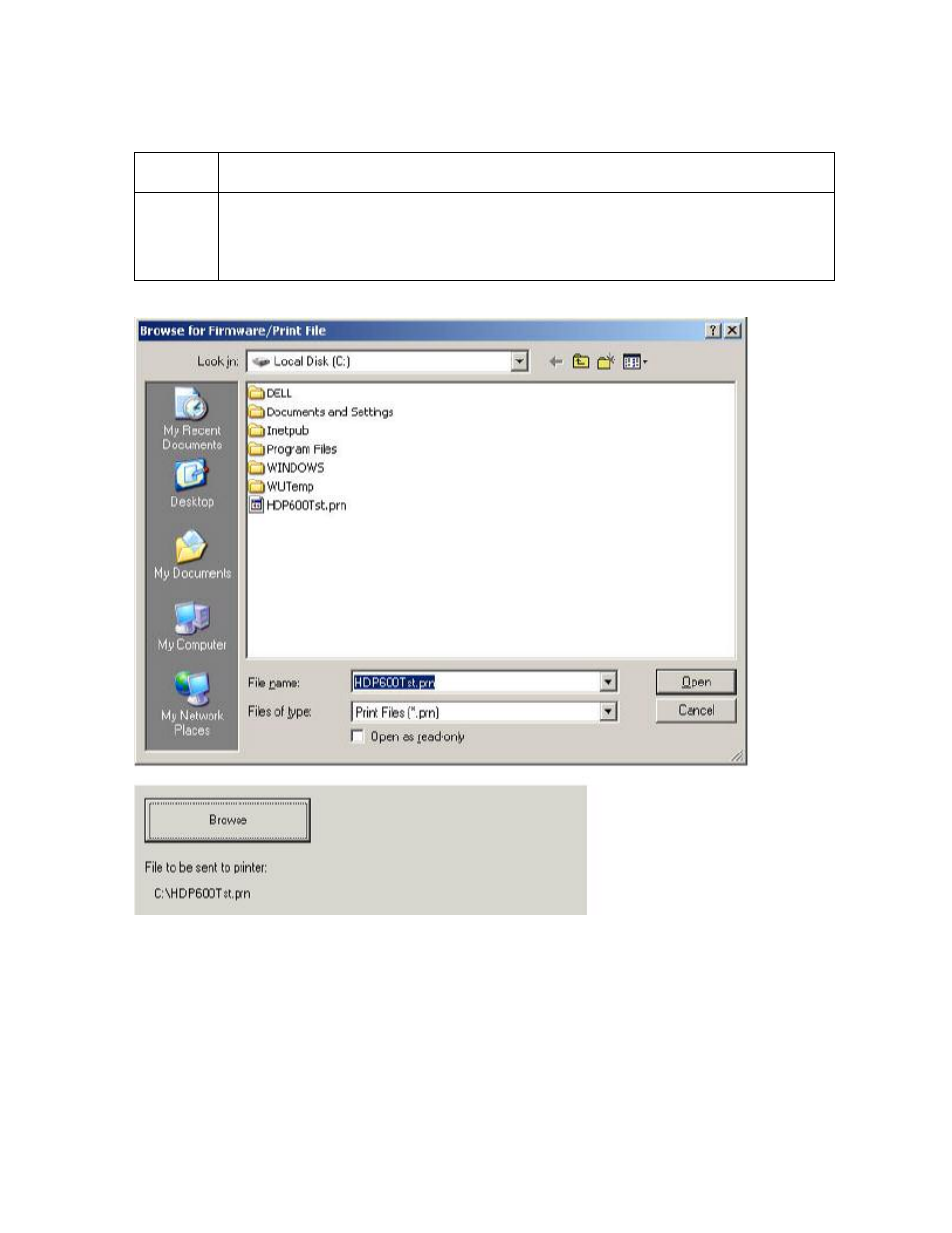
RESTRICTED USE ONLY
Fargo Electronics, Inc.
DTC400/DTC300/DTC300M Card Printer User Guide (Rev. 1.1)
10-6
Selecting the Print Spooler tab in the Diagnostics Utility (continued)
Step
Procedure
3
a. Click on the Browse button to browse through an open file dialog box, as
shown below.
b. Select the Print File (.PRN) that is to be sent to the Printer.
