Using the diagnostics button under the card tab – FARGO electronic DTC400 User Manual
Page 121
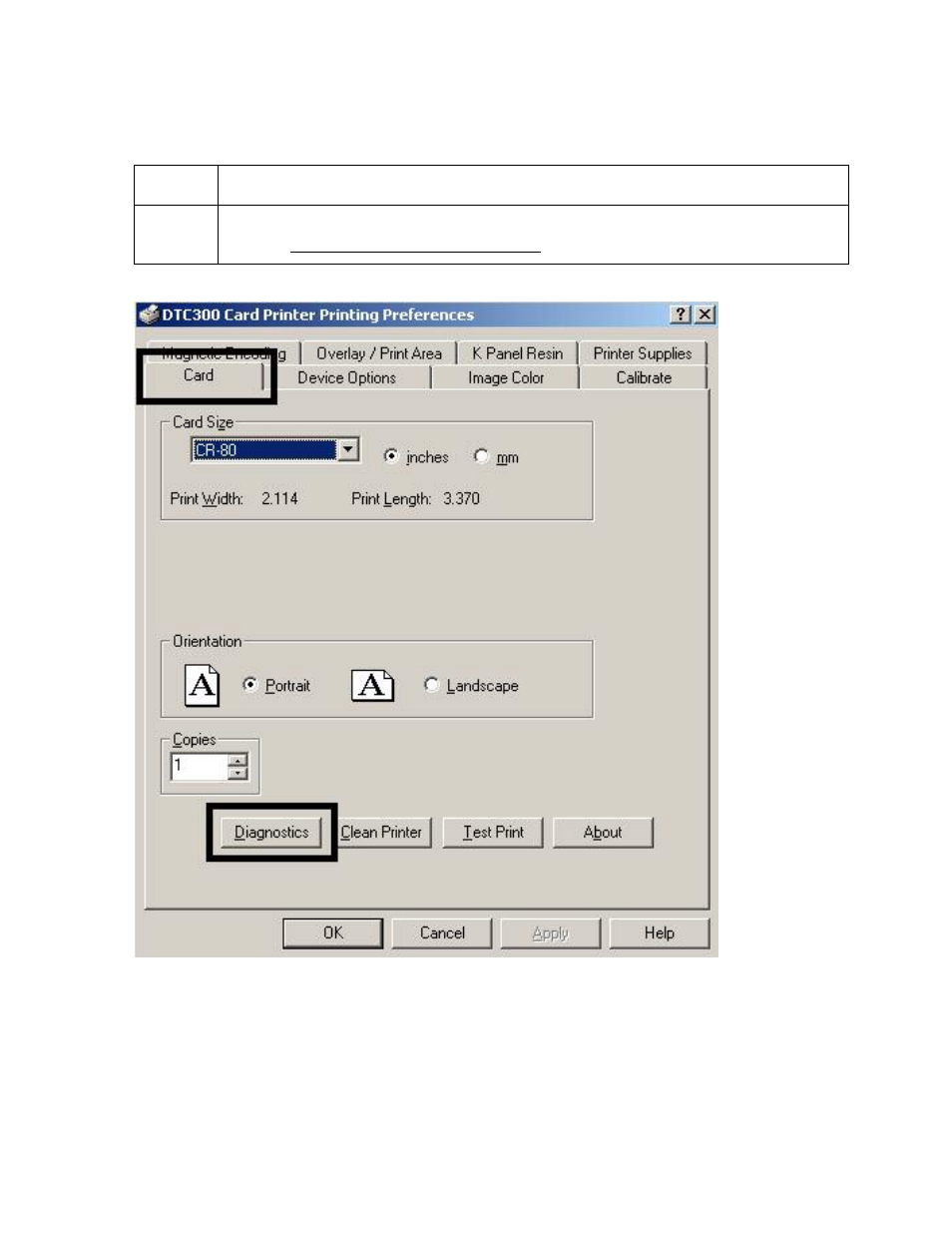
RESTRICTED USE ONLY
Fargo Electronics, Inc.
DTC400/DTC300/DTC300M Card Printer User Guide (Rev. 1.1)
5-11
Using the Diagnostics button under the Card tab
Step Description
1
Click on the Diagnostic button to bring up the Fargo Diagnostics Utility window.
See the Section 9: Diagnostic Tool Utility.
