Boot setup – FANUC Robotics America V7865* User Manual
Page 94
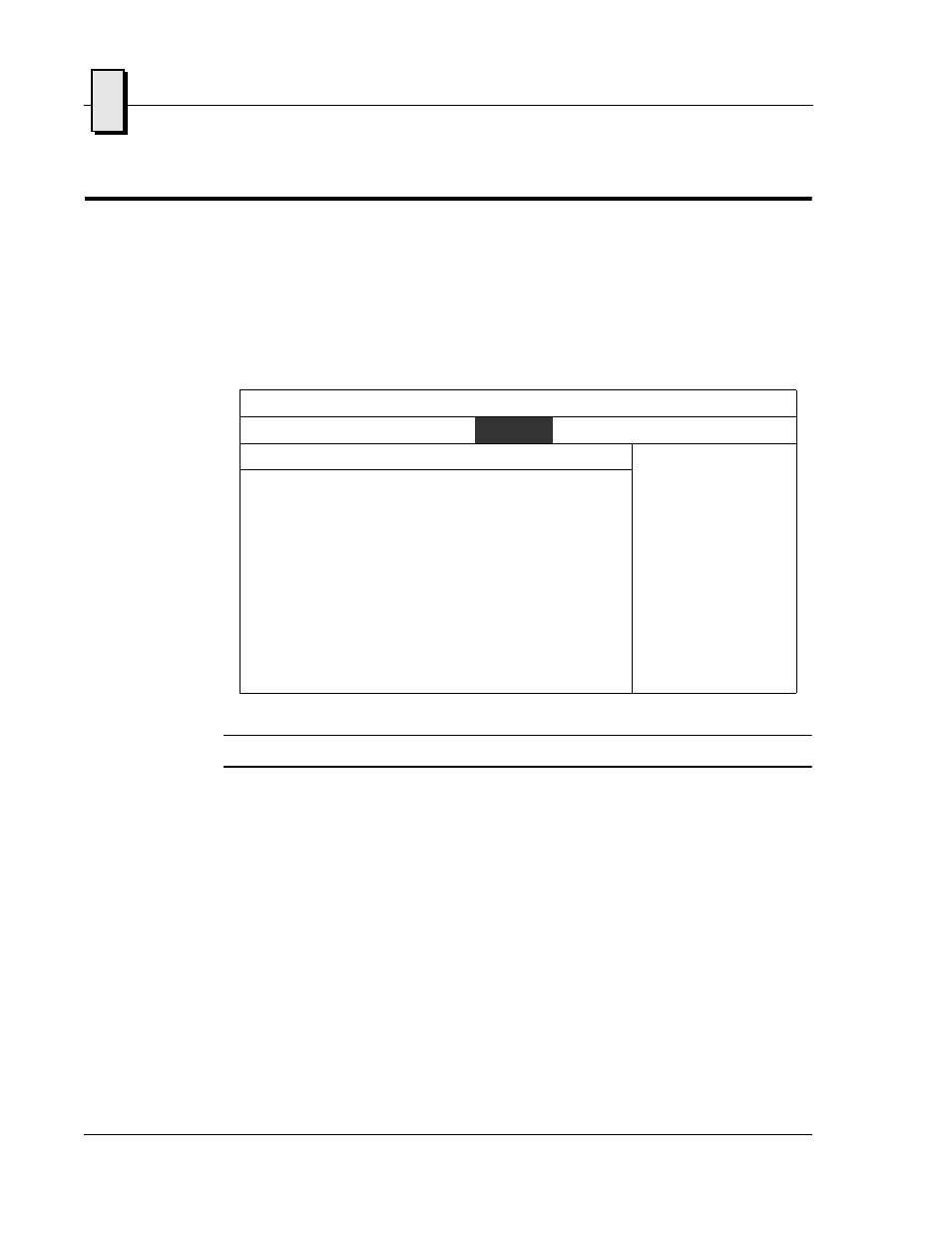
94
B
V7865 Product Manual
Boot Setup
Use the Boot Setup menu to set the priority of the boot devices, including booting
from a remote network. The devices shown in this menu are the bootable devices
detected during POST. If a drive is installed that does not appear, verify the hardware
installation. Also available in this screen are ‘Boot Settings’ which allow the user to
set how the basic system will act, for example, support for PS/2 mouse and whether
to use ‘Quick Boot’ or not.
v02.59 (C) Copyright 1985-2005, American Megatrends, Inc
.
NOTE:
Options shown may not be available on your system.
BIOS SETUP UTILITY
Main
Advanced
PCIPnP
Boot
Security
Chipset
Exit
Boot Settings
Configure Settings
During System Boot.
←→
Select Screen
↑↓
Select Item
Enter Go to Sub Screen
F1
General Help
F10
Save and Exit
ESC
Exit
Boot Settings Configuration
Boot Device Priority
Removable Drives
