Led definitions, Figure 1-5, Front panel led positions – FANUC Robotics America V7865* User Manual
Page 37
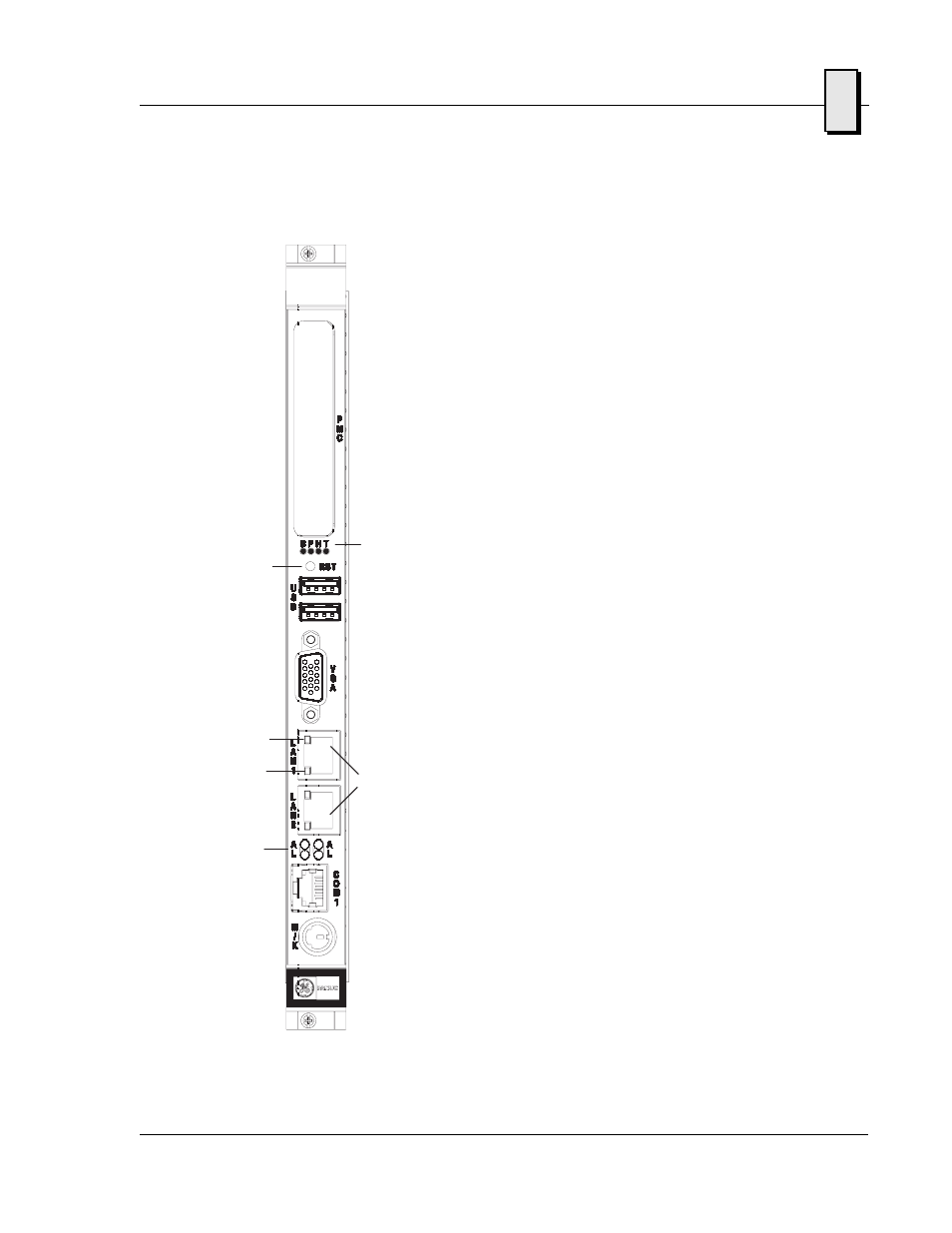
37
Front Panel
1
LED Definitions
LED B
Boot Done - BIOS powerup
self test (POST) is in
progress, LED is lit (Red
LED). Once POST has
completed, LED turns off.
Once booting has completed,
any VME ‘SYSFAIL’ will
cause the LED to turn on.
LED P
Power Good- Indicates when
all onboard power is within
tolerance (Green LED).
LED H
Drive Activity - Indicates
hard drive activity on either
one of the SATA or
CompactFlash drives (Yellow
LED).
LED T
Thermal Alert- When the
temperature of the CPU has
exceeded the operating
temperature, this LED will be
lit (Red LED).
Reset Switch
Reset - Allows the system to
be reset from the front panel.
GbE Active
Ethernet Activity - This LED
will blink when the Ethernet
is linked and active. It will be
steady if the Ethernet is
linked with no activity.
GbE Speed
Ethernet Speed - This LED will
indicate at which speed the
Ethernet is running:
10BaseTX - LED Off
100BaseTX - Yellow LED
1000BaseTX - Green LED
Vita 41.3 GbE A
Rear Ethernet Activity - Same
as GbE Active.
Vita 41.3 GbE L
Rear Ethernet Activity - Same
as GbE Speed.
(Rugged Front Panel Option shown here)
Figure 1-5 Front Panel LED Positions
Reset
Switch
Gigabit
Ethernet
(GbE)
Rear GbE
Vita 41.3
Status
Link/Active
and Speed
Speed
Active
Status LEDs
(B P H T)
