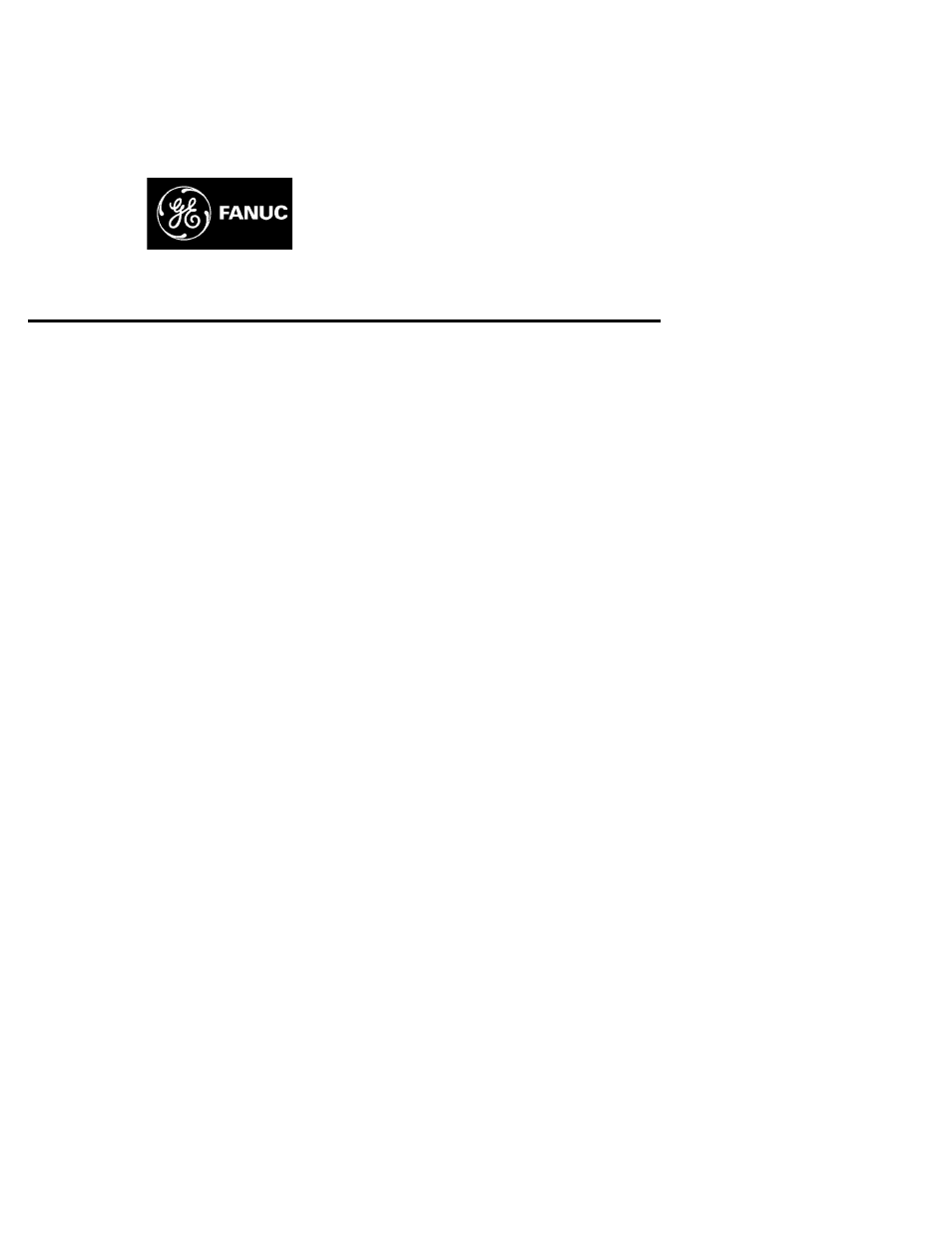FANUC Robotics America GFK-1535A User Manual
Ge fanuc automation, Versamax™ system genius® network interface unit
Table of contents
Document Outline
- Chapter 1 Introduction
- Chapter 2 Installation
- Module Clearance
- Thermal Considerations
- Mounting Instructions
- Panel- Mounting
- Installing an Expansion Transmitter Module
- Installing an Expansion Receiver Module
- Installing Power Supply Modules
- Installing Additional Modules
- Setting the SBA and Baud Rate
- Special Switch Settings on the NIU
- Selecting a Cable Type
- Bus Length
- Making Bus Connections
- Observing the LEDs
- CE Mark Installation Requirements
- Chapter 3 Operation
- Chapter 4 Configuring A Genius NIU and I/O Station
- Using Autoconfiguration or Programmer Configuration
- Configuring “Racks” and “Slots”
- Software Configuration of the Genius NIU and I/O Station
- Notes on Using the Configuration Software
- Basic Steps of Software Configuration
- Configuring NIU Parameters
- Configuring I/O References
- Software Configuration: Load, Store, Verify, Clear
- Storing a Configuration to the Genius NIU
- Loading a Configuration from the NIU to the Programmer
- Comparing Configurations in the Programmer and NIU
- Deleting a Software Configuration from the NIU
- Autoconfiguration of the Genius NIU and I/O Station
- How Autoconfiguration Handles Equipment Changes
- Chapter 5 Datagrams
- Chapter 6 Redundancy Chapter
- Appendix A
- Appendix B Performance Data
- Index