Index – FUJITSU Sparc Enterprise Server T5440 User Manual
Page 69
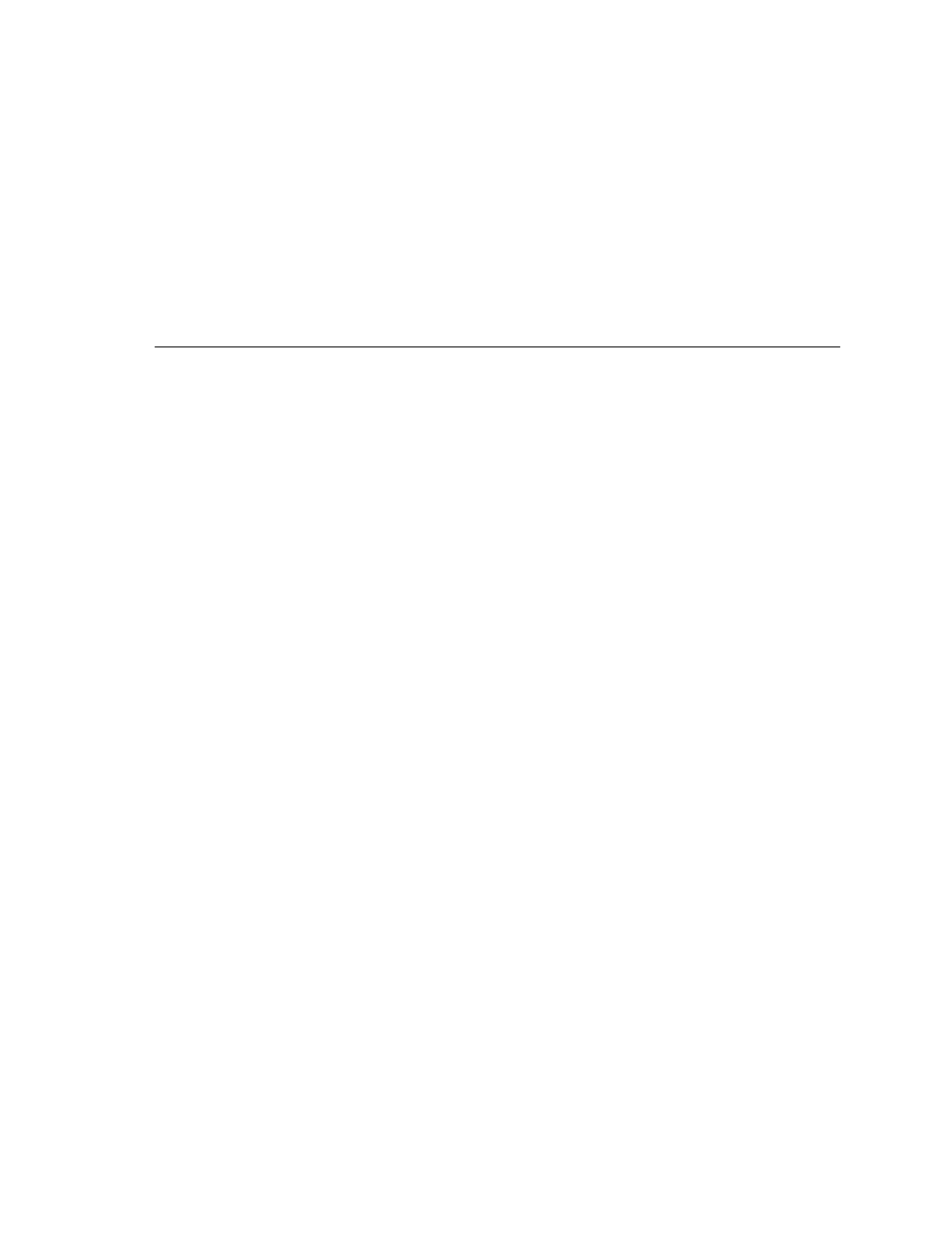
53
Index
Symbols
->
prompt
A
ALOM CMT commands, comparison with ILOM
Automatic System Recovery
(ASR), 31
components affected, 33
disable, 32
enable, 31
D
device
configure, 35
identifiers, 35
unconfigure, 34
device names
logical|device names
F
faults
bypassing, 27
clearing, 33
clearing fault messages, 34
display, 29
H
create mirrored volume, 14
create mirrored volume of boot device, 15
create striped volume, 17
delete volume, 21
hot-plug mirrored disk, 23
hot-plug non-mirrored disk, 24
integrated mirror (IM), 13
integrated striping (IS), 13
use a RAID volume with Solaris, 18
I
ILOM
default username and password, 3, 28
log in, 3, 28
overview, 2
prompt, 5
Integrated Lights Out Manager
integrated mirror, see Hardware RAID, 13
integrated striping, see Hardware RAID, 13
L
LDOMs
LDoms
configurations, 39
overview, 38
rebooting the control domain, 41
roles, 38
software requirements, 39
LED
all, see Service Manual, 30
locator, 30
Logical Domain Software, see LDoms, 37
O
P
