FUJITSU Sparc Enterprise Server T5440 User Manual
Page 67
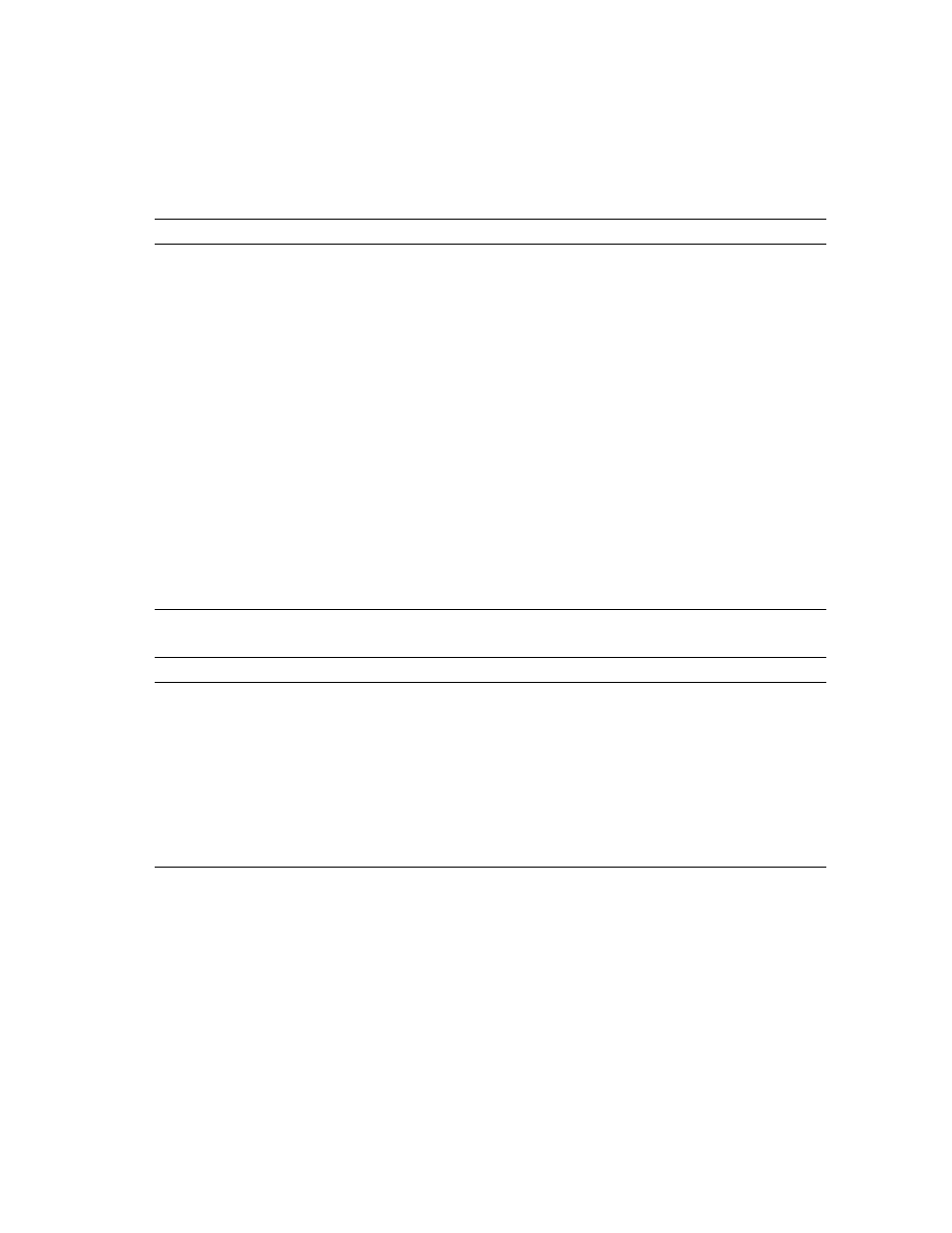
ALOM-to-ILOM Command Reference
51
poweroff
poweroff –y
poweroff –f
Removes the main power from the
host server. The –y option enables you
to skip the confirmation question.
ALOM CMT attempts to shut the
server down gracefully. The –f option
forces an immediate shutdown.
stop /SYS
stop –script /SYS
stop –force /SYS
poweron
Applies the main power to the host
server or FRU.
start /SYS
setlocator [on/off
]
Turns the Locator LED on the server
on or off.
set /SYS/LOCATE value=
value
showfaults [–v]
Displays current valid system faults.
show /SP/faultmgmt
clearfault
UUID
Manually repairs system faults.
set /SYS/
component
clear_fault_action=true
showlocator
Displays the current state of the
Locator LED as either on or off.
show /SYS/LOCATE
TABLE:
ALOM CMT Shell FRU Commands
ALOM CMT Command
Summary
Comparable ILOM Command
setfru –c
data
The –c option enables you to store
information (such as inventory codes)
on all FRUs in a system.
set /SYS customer_frudata=
data
[showfru –g lines]
[–s|–d] [FRU]
Displays information about the FRUs
in a host server.
No equivalent in ILOM
removefru [–y
] [FRU]
Prepares a FRU (for example, a power
supply) for removal. The –y option
enables you to skip the confirmation
question.
set /SYS/PS0
prepare_to_remove_action=
true
TABLE:
ALOM CMT Shell Status and Control Commands (Continued)
ALOM CMT Command
Summary
Comparable ILOM Command
