Log in to the system console, Related information, Display the ok prompt – FUJITSU Sparc Enterprise Server T5440 User Manual
Page 20: Display the
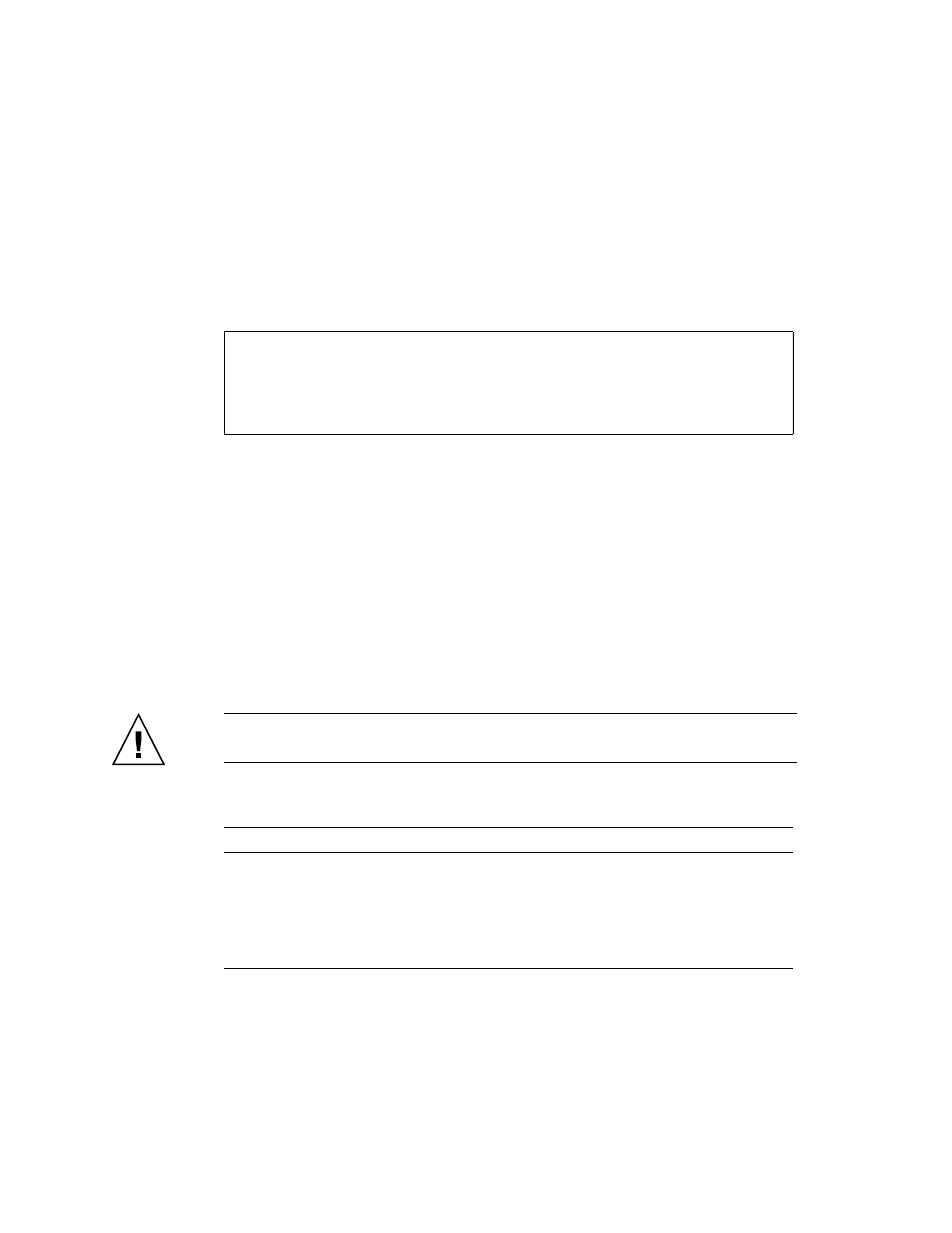
4
SPARC Enterprise T5440 Server Administration Guide • July 2009
▼ Log In to the System Console
1. Log in to ILOM.
See
2. To access the system console from ILOM, type:
You are logged in to the system console. Perform tasks as needed.
Related Information
■
“Display the ok Prompt” on page 4
■
“Display the ILOM ->Prompt” on page 5
▼ Display the ok Prompt
This procedure assumes the default system console configuration.
1. Decide which method you need to use to reach the ok prompt.
Caution –
When possible, reach the ok prompt by performing a graceful shutdown
of the OS. Any other method used may result in the loss of system state data.
2. Use the appropriate shutdown method from the following table.
-> start /SP/console
Are you sure you want to start /SP/console (y/n) ? y
Serial console started. To stop, type #.
.
.
.
System State
What To Do
OS Running and
Responsive
• From a shell or command tool window, issue an appropriate
command (for example, the shutdown or init 0 command) as
described in Solaris system administration documentation.
• From the ILOM -> prompt, type:
-> Stop /SYS
• Use the system Power button.
