Log in to ilom, Related information – FUJITSU Sparc Enterprise Server T5440 User Manual
Page 19
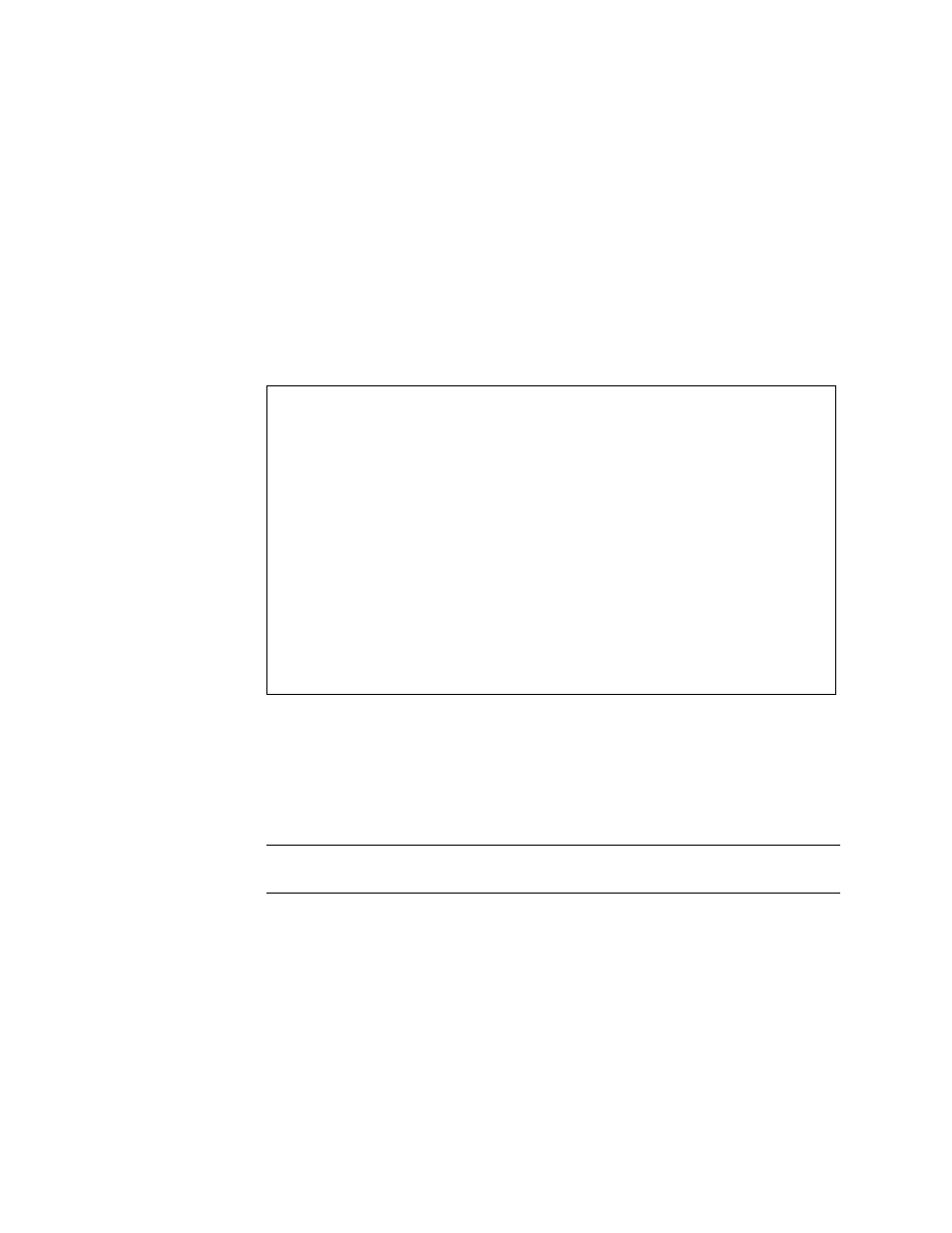
Basic Administrative Tasks
3
▼ Log In to ILOM
This procedure assumes the default configuration of the service processor as
described in your server’s installation guide. To set up the default service processor
configuration, see your server’s installation guide.
●
Open an SSH session and connect to the service processor by specifying its IP
address.
The ILOM default username is root and the default password is changeme.
You are now logged into ILOM. Perform tasks as needed.
For more information about ILOM, refer to the ILOM supplement for your server
and the following documents:
■
Integrated Lights Out Manager (ILOM) 3.0 Concepts Guide
■
Integrated Lights Out Manager (ILOM) 3.0 Getting Started Guide
Note –
In order to provide optimum system security, change the default system
password.
Related Information
■
■
“Log In to the System Console” on page 4
% ssh
...
Are you sure you want to continue connecting (yes/no) ? yes
...
Password:
password (nothing displayed)
Waiting for daemons to initialize...
Daemons ready
Integrated Lights Out Manager
Version 2.0.0.0
Copyright 2008 Sun Microsystems, Inc. All rights reserved.
Use is subject to license terms.
->
