FUJITSU Sparc Enterprise Server T5440 User Manual
Page 62
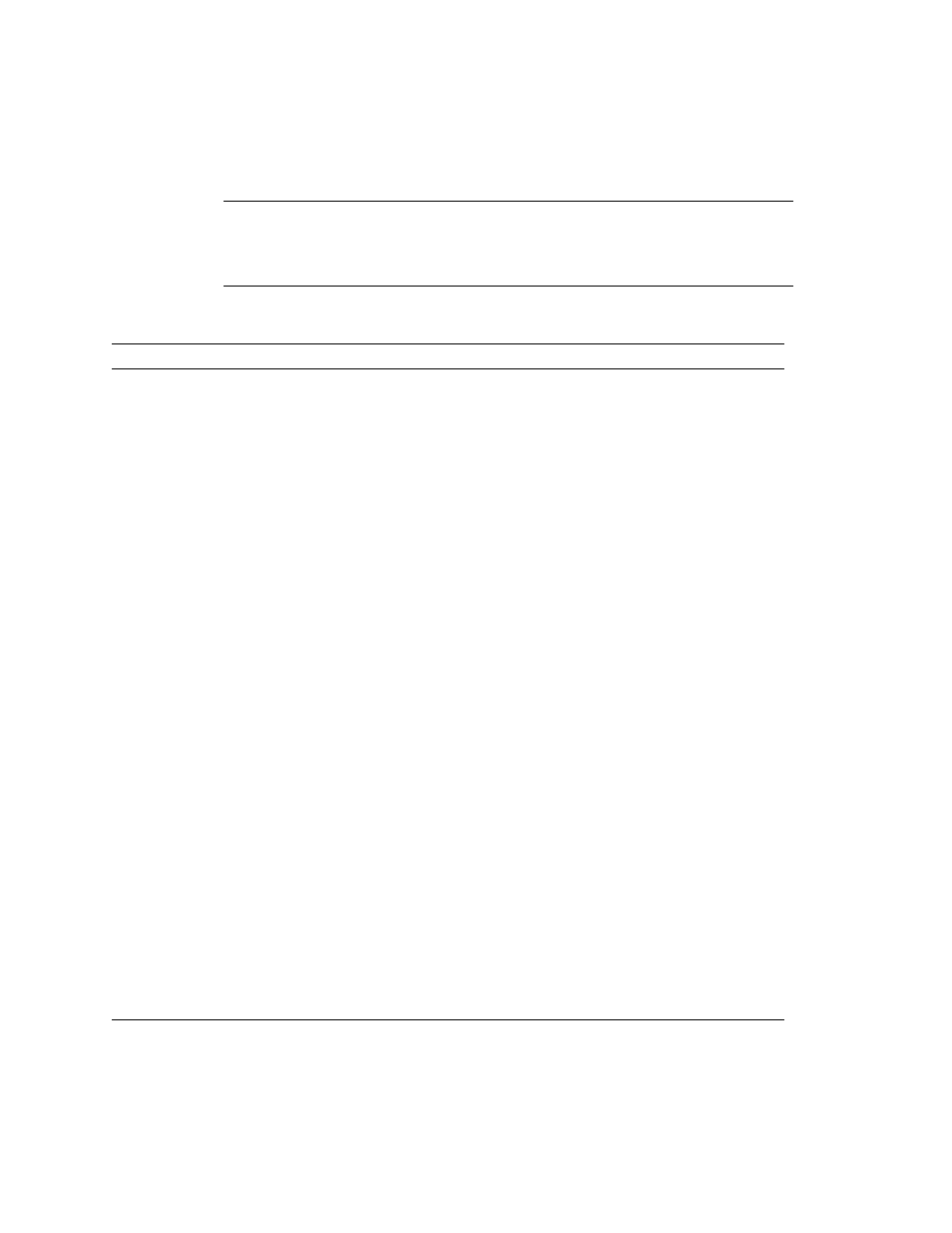
46
SPARC Enterprise T5440 Server Administration Guide • July 2009
Note –
By default, when displaying information ALOM CMT commands limit their
output to a terse format, offering more verbose output if a –v flag is supplied with
the command. ILOM’s show commands do not have a terse output format. They
always provide verbose output.
TABLE:
ALOM CMT Shell Configuration Commands
ALOM CMT Command
Summary
Comparable ILOM Command
password
Changes the login password of the
current user.
set /SP/users/username
password
restartssh
Restarts the SSH server so that new
host keys generated by the
ssh-keygen
command are reloaded.
set /SP/services/ssh
restart_sshd_action=true
setdate
[[mmdd]HHMM
|mmddHHMM[cc]yy][.SS]
Sets ALOM CMT date and time.
set /SP/clock datetime=
value
setdefaults
setdefaults –a
Resets all ALOM CMT configuration
parameters to their default values. The
–a
option resets the user information
to the factory default (one admin
account only).
set /SP reset_to_defaults=
configuration
set /SP reset_to_defaults=
all
setkeyswitch
[normal|stby|diag|
locked]
Sets the status of the virtual
keyswitch. Setting the virtual
keyswitch to standby (stby) powers
off the server. Before powering off the
host server, ALOM CMT asks for a
confirmation.
set /SYS keyswitch_state=
value
setsc
[param] [value]
Sets the specified ALOM CMT
parameter to the assigned value.
set
target property=value
setupsc
Runs the interactive configuration
script. This script configures the
ALOM CMT configuration variables.
No equivalent in ILOM
showplatform [–v]
Displays information about the host
system’s hardware configuration, and
whether the hardware is providing
service. The –v option displays
verbose information about the
displayed components.
show /HOST
showfru
Displays information about the
field-replaceable units (FRUs) in a host
server.
No equivalent in ILOM
