Related information, Operating system, Configure and label a – FUJITSU Sparc Enterprise Server T5440 User Manual
Page 34
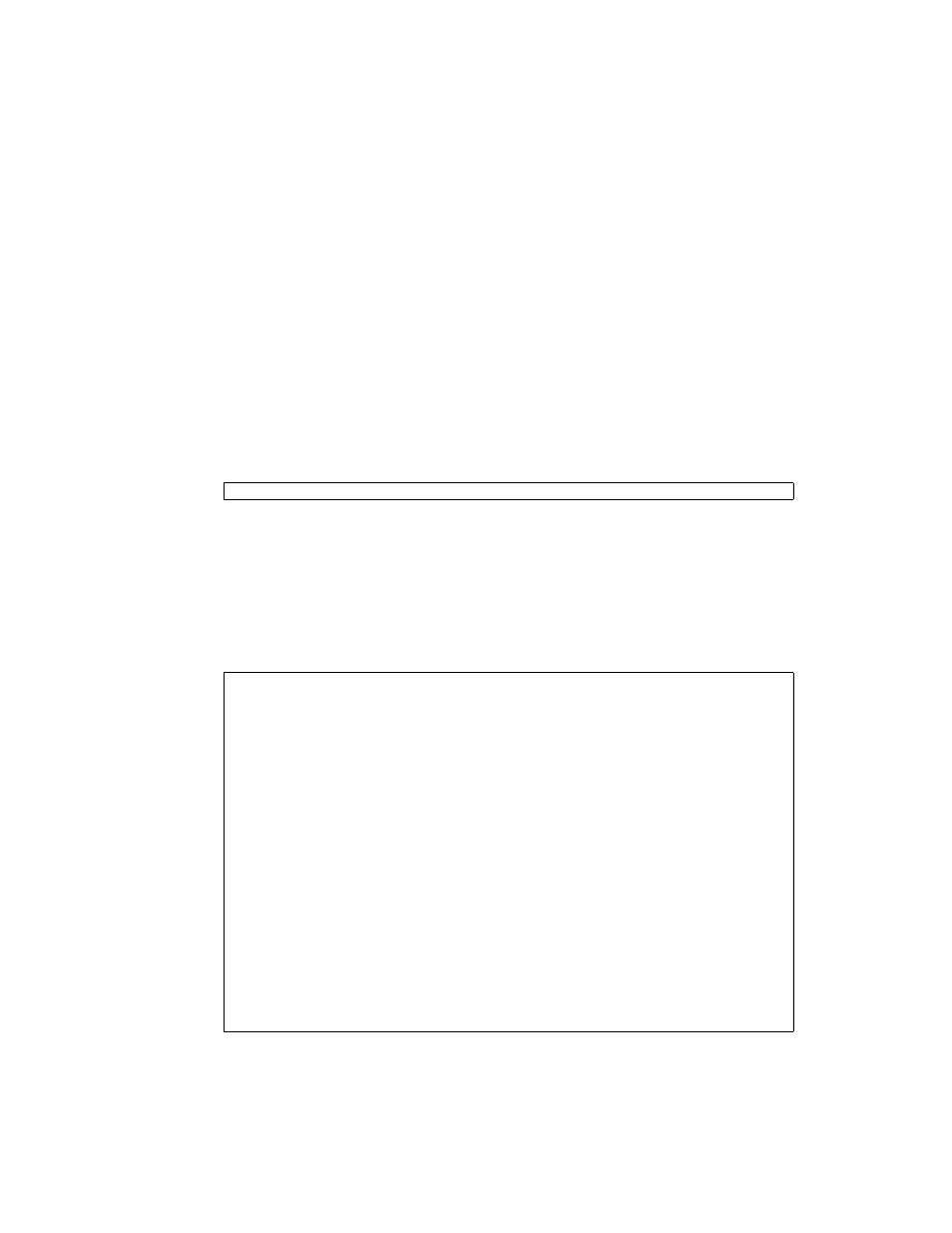
18
SPARC Enterprise T5440 Server Administration Guide • July 2009
Related Information
■
“Hardware RAID Support” on page 13
■
“Configure and Label a Hardware RAID Volume for Use in the Solaris Operating
System” on page 18
▼ Configure and Label a Hardware RAID Volume
for Use in the Solaris Operating System
After creating a RAID volume using raidctl, use format(1)to configure and label
the volume before attempting to use it in a Solaris operating system.
1. Start the format utility:
The format utility might generate messages about corruption of the current label
on the volume, which you are going to change. You can safely ignore those
messages.
2. Specify the disk that represents the RAID volume that you configured.
In this example, c0t2d0 is the logical name of the volume, and its corresponding
number is 2.
# format
# format
Searching for disks...done
AVAILABLE DISK SELECTIONS:
0. c0t0d0
/pci@0/pci@0/pci@2/scsi@0/sd@0, 0
1. c0t1d0
/pci@0/pci@0/pci@2/scsi@0/sd@1, 0
2. c0t2d0
/pci@0/pci@0/pci@2/scsi@0/sd@2, 0
Specify disk (enter its number): 2
selecting c0t2d0
[disk formatted]
FORMAT MENU:
disk
- select a disk
type
- select (define) a disk type
partition
- select (define) a partition table
current
- describe the current disk
format
- format and analyze the disk
fdisk
- run the fdisk program
repair
- repair a defective sector
label
- write label to the disk
