Related information, Disk slot numbers – FUJITSU Sparc Enterprise Server T5440 User Manual
Page 36
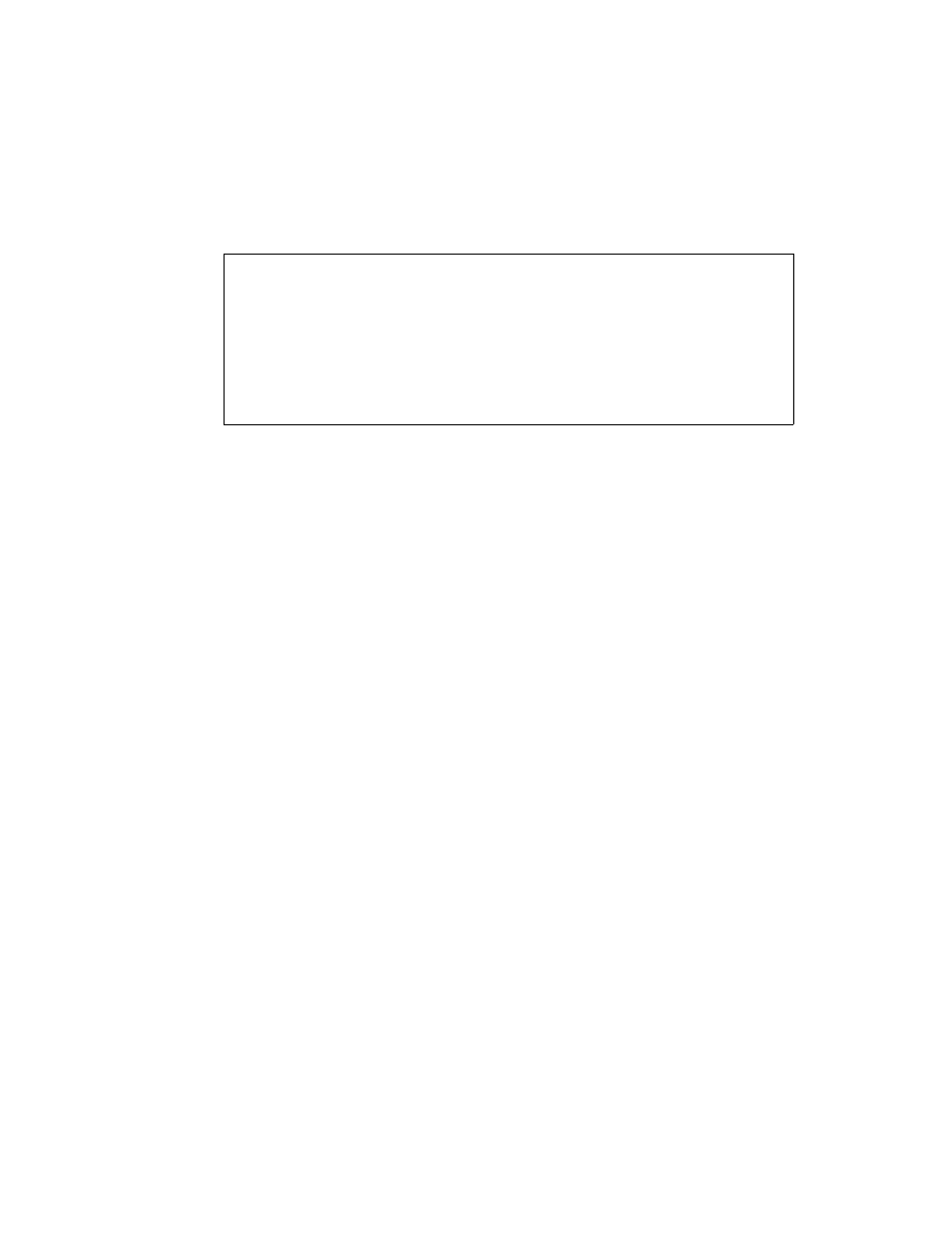
20
SPARC Enterprise T5440 Server Administration Guide • July 2009
6. Verify that the new label has been written by printing the disk list using the
disk
command.
Note that c0t2d0 now has a type indicating it is an LSILOGIC-LogicalVolume.
7. Exit the format utility.
The volume can now be used in the Solaris OS.
Related Information
■
“Disk Slot Numbers” on page 20
■
“Hardware RAID Support” on page 13
Disk Slot Numbers
To perform a disk hot-plug procedure, you must know the physical or logical device
name for the drive that you want to install or remove. If your system encounters disk
errors, you can find messages about failing disks in the system console or in the
/var/adm/messages
files.
These error messages typically refer to a failed hard drive by its physical device
name (for example, /devices/pci@1f,700000/scsi@2/sd@1/0) or by its logical
device name (for example, c0t1d0). In addition, some applications may report a disk
number (Disk0 through Disk3).
format> disk
AVAILABLE DISK SELECTIONS:
0. c0t0d0
/pci@0/pci@0/pci@2/scsi@0/sd@0, 0
1. c0t1d0
/pci@0/pci@0/pci@2/scsi@0/sd@1, 0
2. c0t2d0 16 sec 128> /pci@0/pci@0/pci@2/scsi@0/sd@2, 0 Specify disk (enter its number) [2]:
