FUJITSU Sparc Enterprise Server T5440 User Manual
Page 63
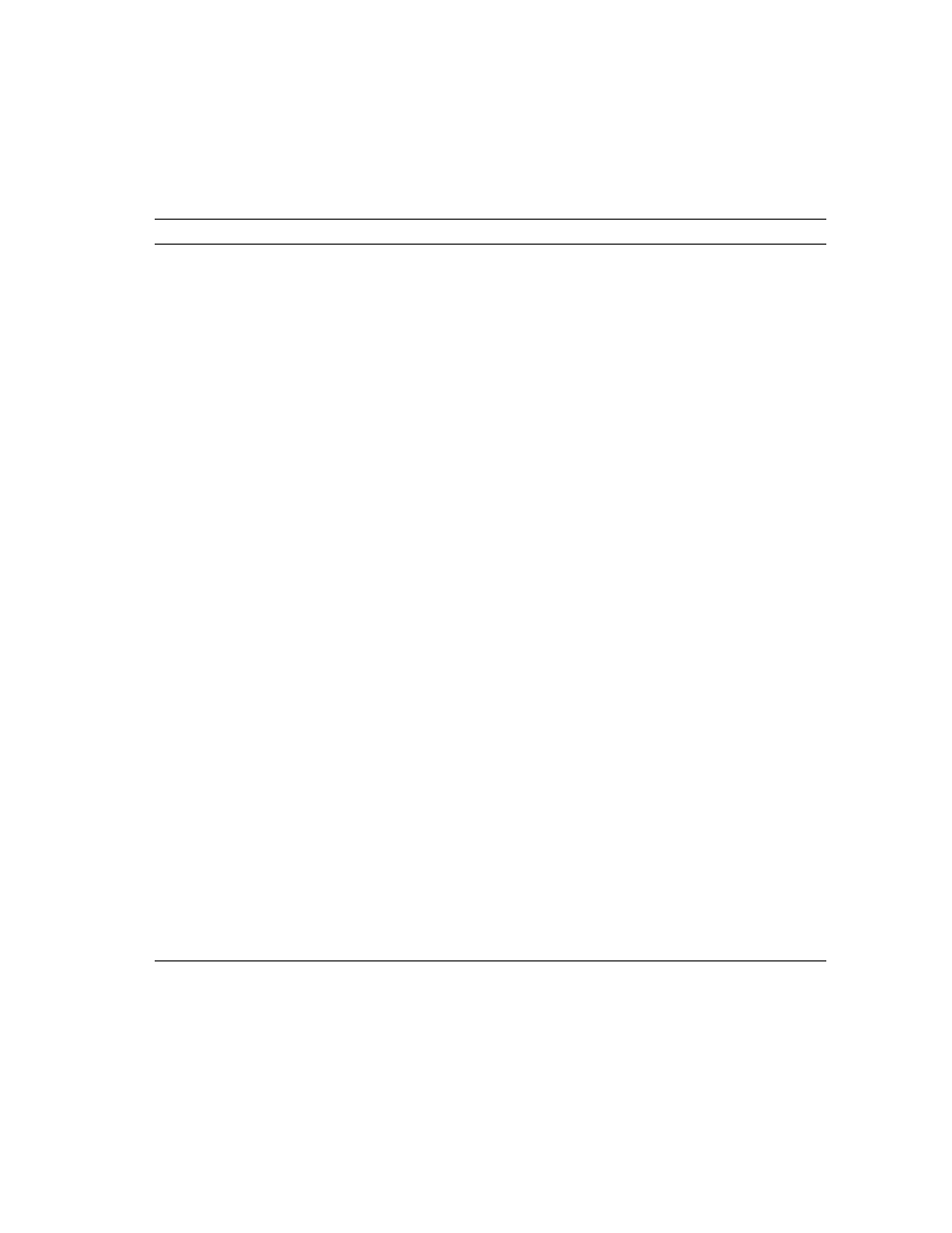
ALOM-to-ILOM Command Reference
47
showusers
showusers –g
lines
Displays a list of users currently
logged in to ALOM CMT. The display
for this command has a similar format
to that of the UNIX command who.
The –g option pauses the display after
the number of lines you specify for
lines.
show /SP/sessions
No equivalent in ILOM
showhost
showhost
version
Displays version information for
host-side components.
The version option displays the same
information as the showhost
command with no option.
show /HOST
showkeyswitch
Displays status of virtual keyswitch.
show /SYS keyswitch_state
showsc
[param]
Displays the current non-volatile
random access memory (NVRAM)
configuration parameters.
show
target property
showdate
Displays the ALOM CMT date. ALOM
CMT time is expressed in Coordinated
Universal Time (UTC) rather than
local time. The Solaris OS and ALOM
CMT time are not synchronized.
show /SP/clock datetime
ssh-keygen –l
ssh-keygen –r
ssh-keygen –t
{rsa|dsa}
Generates Secure Shell (SSH) host keys
and displays the host key fingerprint
on the SC.
show /SP/services/ssh/keys
rsa|dsa
set /SP/services/ssh
generate_new_key_action=
true
set /SP/services/ssh
generate_new_key_type=
[rsa|dsa]
usershow
[username]
Displays a list of all user accounts,
permission levels, and whether
passwords are assigned.
show /SP/users
useradd
username
Adds a user account to ALOM CMT.
create /SP/users/
username
TABLE:
ALOM CMT Shell Configuration Commands (Continued)
ALOM CMT Command
Summary
Comparable ILOM Command
