FUJITSU Sparc Enterprise Server T5440 User Manual
Page 66
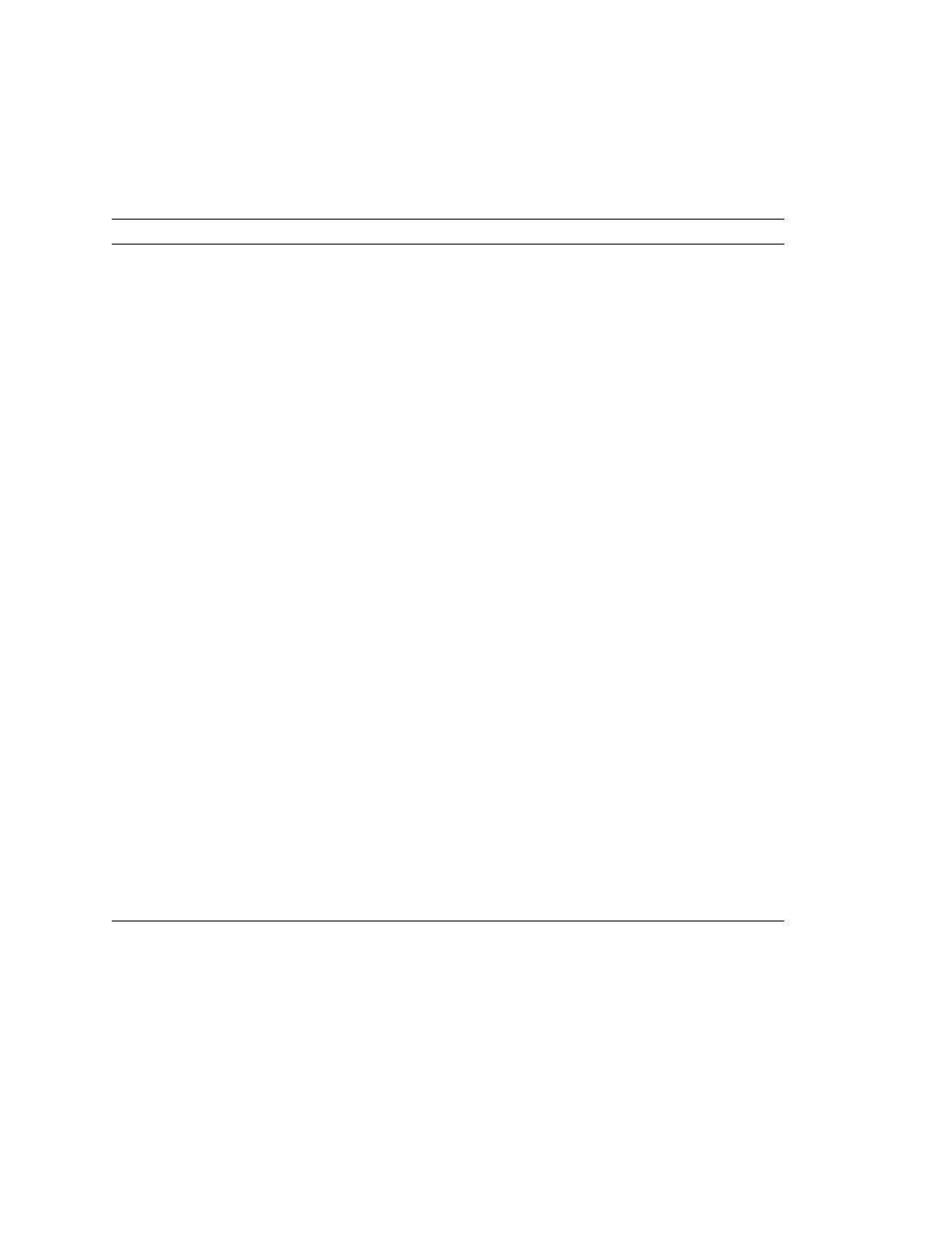
50
SPARC Enterprise T5440 Server Administration Guide • July 2009
reset [–c]
reset [–y][–c]
reset –f
reset –d
reset [–d][–f]
reset [–d][–n]
reset [–d][–f][–n]
Attempts to gracefully reset the
system. If that fails, this option
forcefully reset the system.
Forcefully resets the system.
Attempts to gracefully reset the
control domain. If that fails, this
option forcefully reset the control
domain.
Forcefully resets the control domain.
When resetting the control domain,
this option may automatically boot
(this is the default behavior when the
auto-boot
option is not specified).
When resetting the control domain,
this option does not automatically
boot and stays at the OpenBoot ok
prompt. This option overrides all
reboot variables and stops the control
domain at the OpenBoot ok prompt
after host reset. The auto-boot?
option remains unchanged, thus
subsequent reset commands
automatically reboot host if the
auto-boot?
option is set to true.
reset /SYS
reset -script /SYS
reset -f /SYS
reset /HOST/domain/control
reset - f
/HOST/domain/control
set /HOST/domain/control
auto-boot=disable reset
/HOST/domain/control
set /HOST/domain/control
auto-boot=disable reset -f
/HOST/domain/control
powercycle [–y] [–f]
powercycle –y
powercycle -f
poweroff
followed by poweron. The
–f
option forces an immediate
poweroff
, otherwise the command
attempts a graceful shutdown.
stop /SYS
start /SYS
stop –script /SYS
start –script /SYS
stop –force /SYS
start –force /SYS
TABLE:
ALOM CMT Shell Status and Control Commands (Continued)
ALOM CMT Command
Summary
Comparable ILOM Command
