FUJITSU Sparc Enterprise Server T5440 User Manual
Page 64
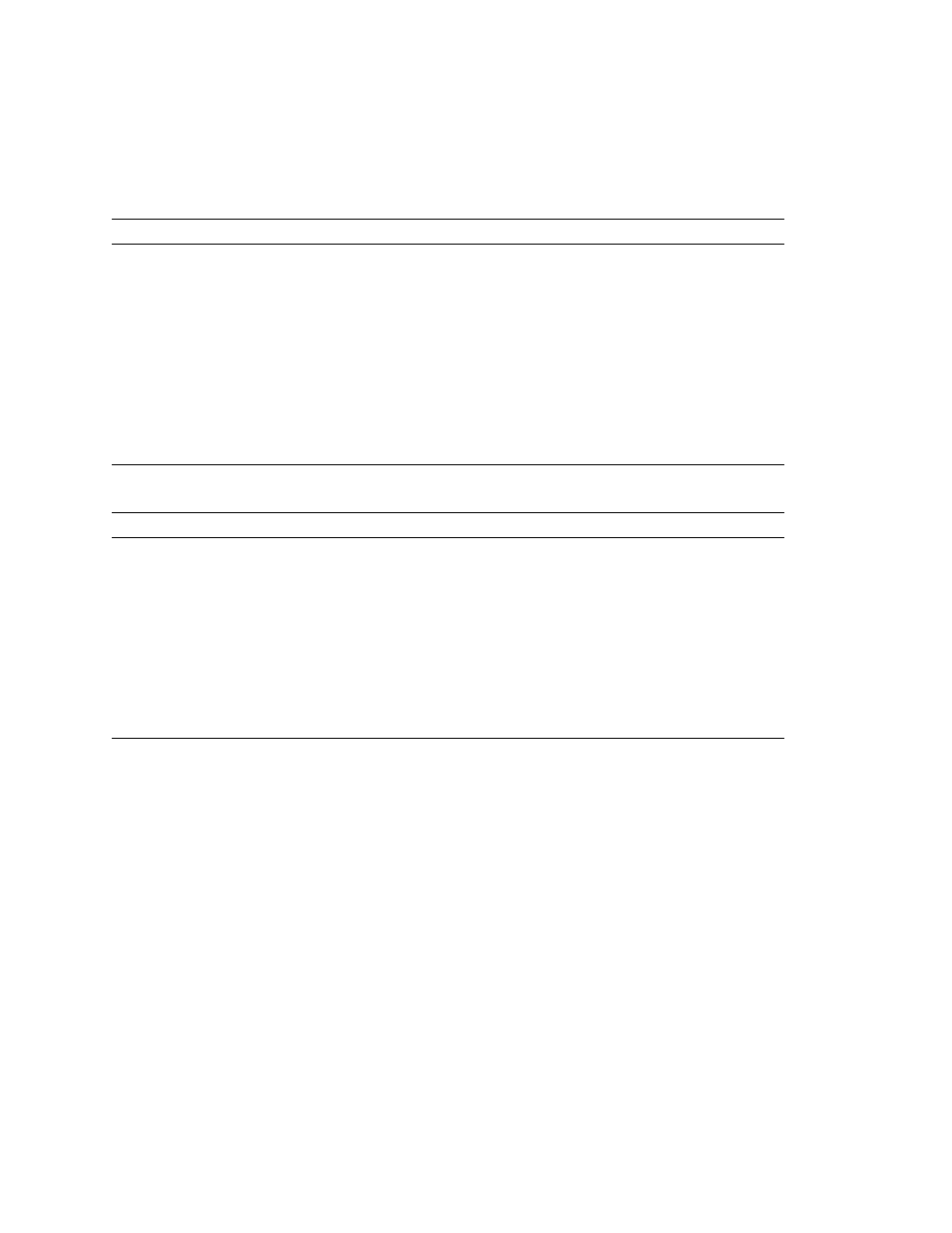
48
SPARC Enterprise T5440 Server Administration Guide • July 2009
userdel
username
userdel –y
username
Deletes a user account from ALOM
CMT. The –y option enables you to
skip the confirmation question.
delete /SP/users/
username
delete –script
/SP/users/
username
userpassword
[username]
Sets or changes a user password.
set /SP/users/
username
password
userperm
[username] [c] [u] [a]
[r]
Sets the permission level for a user
account.
set /SP/users/
username role=
permissions
(
where permissions are
Administrator
or Operator)
TABLE:
ALOM CMT Shell Log Commands
ALOM CMT Command
Summary
Comparable ILOM Command
showlogs
[–b
lines|–e lines|–v]
[–g lines] [-p logtype[r|p]]
Displays the history of all events
logged in the ALOM CMT RAM event
log, or major and critical events in the
persistent log. The –p option selects
whether to display entries only from
the RAM event log (logtype r) or the
persistent event log (logtype p).
show /SP/logs/event/list
No equivalent in ILOM
consolehistory
[–b
lines|–e lines|–v]
[–g lines] [boot|run]
Displays the host server console
output buffers.
No equivalent in ILOM
TABLE:
ALOM CMT Shell Configuration Commands (Continued)
ALOM CMT Command
Summary
Comparable ILOM Command
