Power save mode – FUJITSU Image Scanner fi-6130 User Manual
Page 26
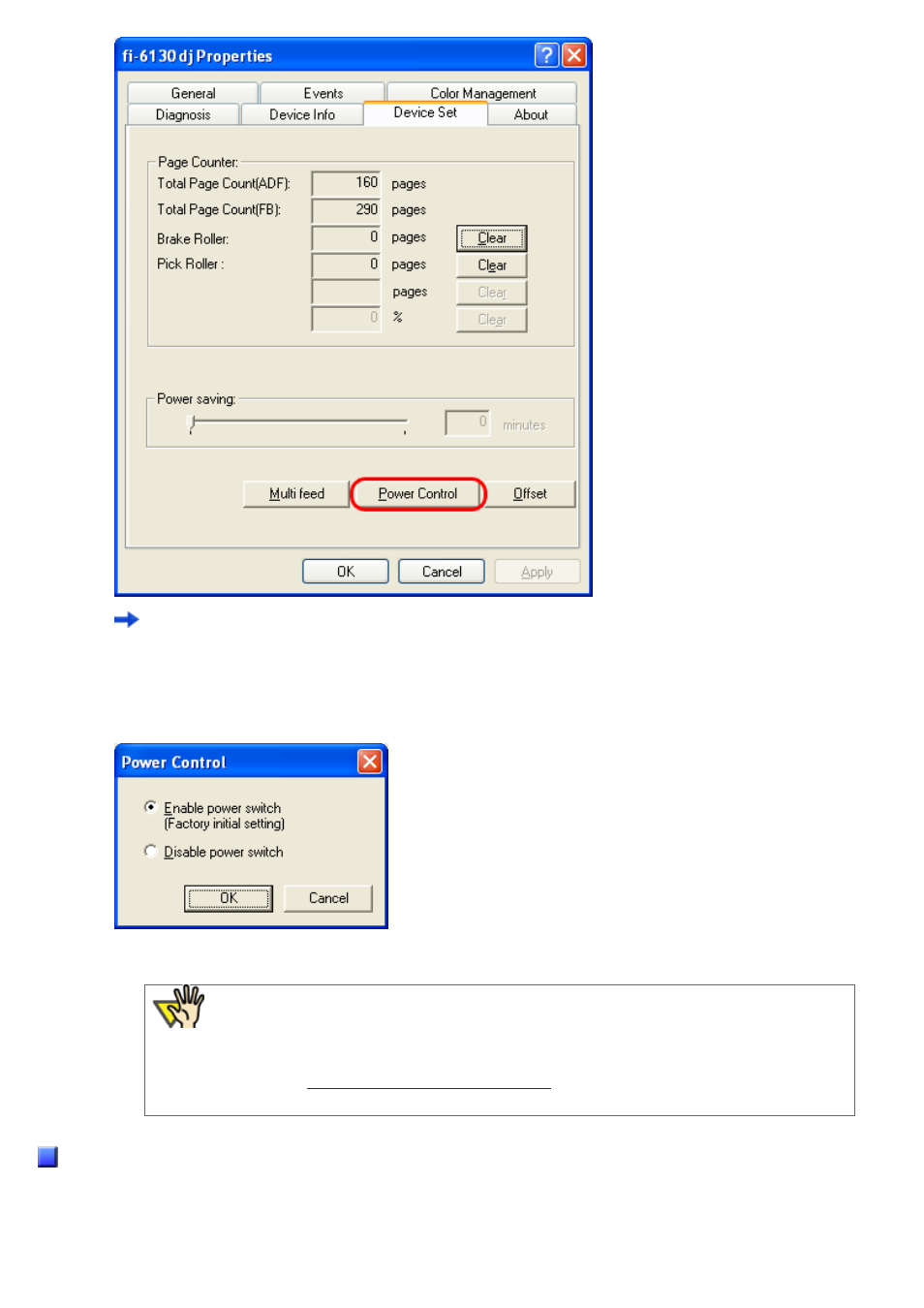
2.1 Turning the Scanner ON
The [Power Control] window appears.
8. Enable [Power Control].
Select [Enable power switch] to power on/off the scanner by pressing the Power button.
Select [Disable power switch] to power on/off the scanner by connecting/disconnecting the AC cable.
9. Click the [OK] button.
ATTENTION
Do not specify the above setting when [Enable USB power feeding] is selected for
[Power SW Control] on Software Operation Panel.
To clear the USB power feeding setting, always use Software Operation Panel.
Power Save Mode
file:////10.232.227.50/Manual/fi-6130_6230_Lynx3L/OG/R02/02_081030/contents/EN/02/c02_01_01.htm (4/5) [2008/10/30 15:13:43]
This manual is related to the following products:
