18 not detecting multifeed for fixed format, Intelligent multifeed function – FUJITSU Image Scanner fi-6130 User Manual
Page 123
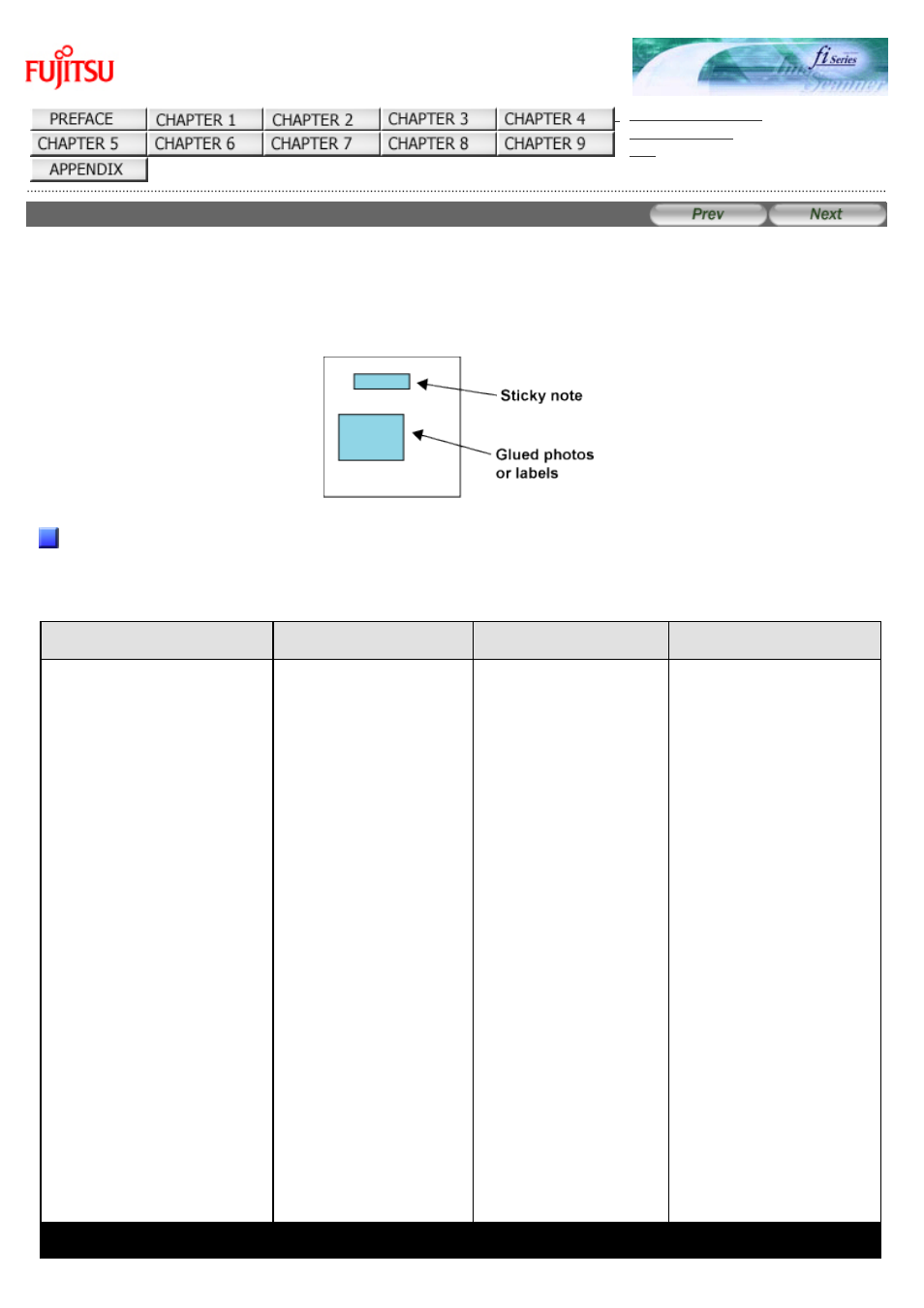
3.18 Not Detecting Multifeed for Fixed Format
fi-6130 / fi-6230 Image Scanner Operator's Guide
3.18 Not Detecting Multifeed for Fixed Format
When sheets with glued photographs or sticky notes are scanned, the scanner can accidentally detect a multifeed error,
and scanning is interrupted. This section explains "Intelligent Multifeed Function", or a resolution function that eliminates
such a problem (hereinafter referred to as "this function").
This function has one manual mode and two automatic modes as follows:
Intelligent Multifeed Function
There are three modes; select one according to your needs. Select a mode by using the Software Operation Panel.
Item in Software Operation
Panel
Method to bypass
Multifeed
Applicable case
Comments
Manual mode
(Bypass by front panel
button)
When a Multifeed error
occurs, press [Send to]
to eject sheet in the
scanner's transport
path. Examine the last
sheet scanned.If no
paper is glued on the
ejected sheet, return
the sheet to the Hopper
and press the [Scan]
button.
If glued paper is
present on the ejected
sheet, return the sheet
to the Hopper, press
the [Function] button
once (Slow Blink rate of
the function number
display will change to
Fast Blink rate) and
press the [Scan]
button. The scanner
will not check for a
Multifeed error on the
first sheet being
scanned. The following
sheets are checked for
Multifeed errors with
the already-existing
Multifeed settings in
the Software Operation
Panel or driver.
(Default)
Use this mode when
you want to continue
scan-ning, while
checking for glued
paper every time a
multifeed error is
detected.
Pages scanned before
errors are sent to
memory.
Extraneous images may
be generated during a
Multifeed error.
file:////10.232.227.50/Manual/fi-6130_6230_Lynx3L/OG/R02/02_081030/contents/EN/03/c03_18_01.htm (1/6) [2008/10/30 15:14:44]
