Attention – FUJITSU Image Scanner fi-6130 User Manual
Page 203
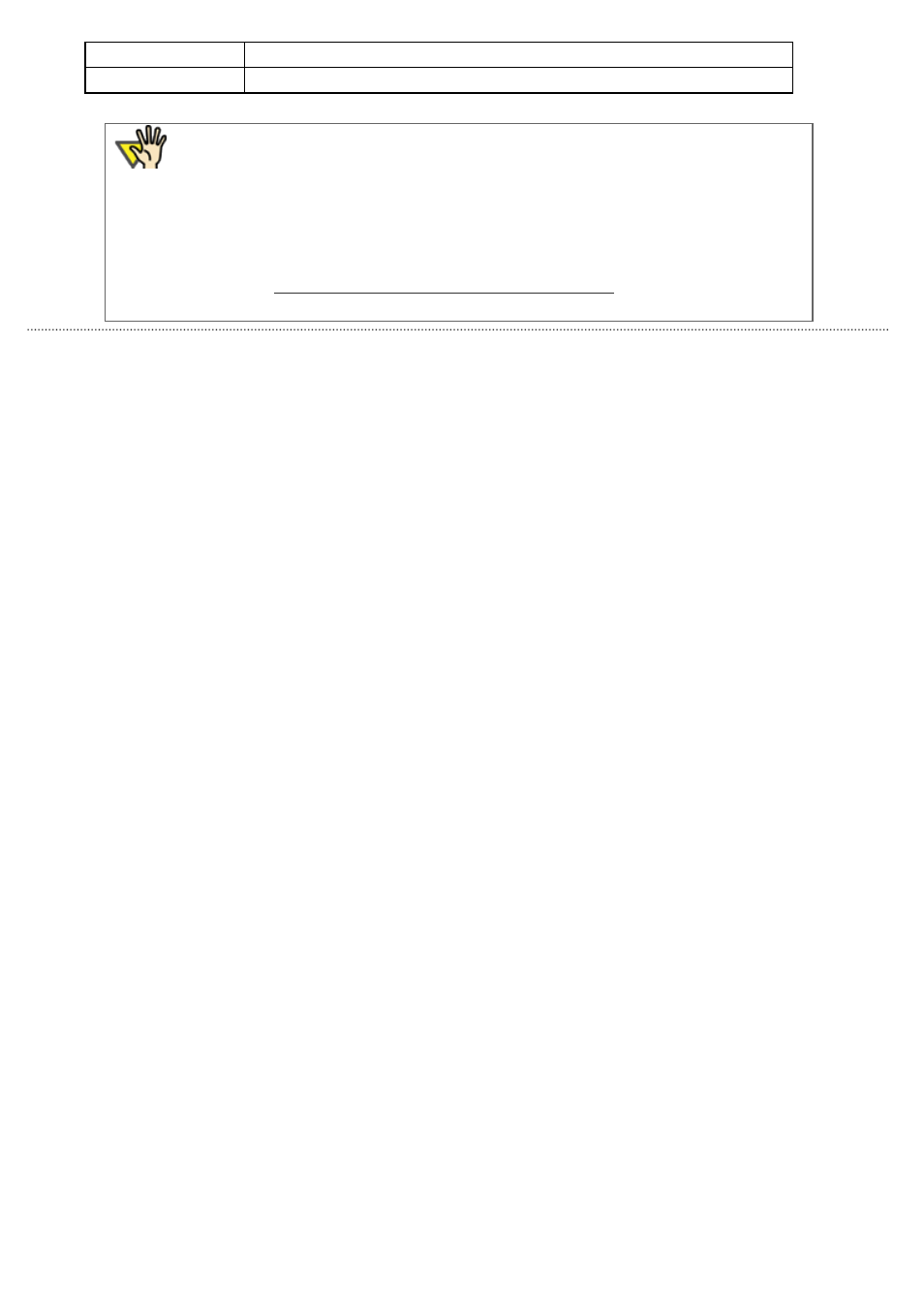
8.6 Dropout Color
Red, Green, Blue
Red, green, or blue is dropped out.
None
No color is dropped out.
ATTENTION
●
The Dropout Color setting can also be configured using the scanner driver setting
window. (The scanner driver setting window is given a priority over Software Operation
Panel.)
●
When configuring the setting through Software Operation Panel, you cannot select other
colors than red, green, and blue. If you want to drop out any other colors, use the
scanner driver setting window.
For details on how to configure settings through the scanner driver setting window, see
3.7 Excluding a Color from Images (Dropout Color).
"
All Rights Reserved. Copyright 2007-2008 © PFU LIMITED
file:////10.232.227.50/Manual/fi-6130_6230_Lynx3L/OG/R02/02_081030/contents/EN/08/c08_06_01.htm (2/2) [2008/10/30 15:15:07]
