Hint – FUJITSU Image Scanner fi-6130 User Manual
Page 115
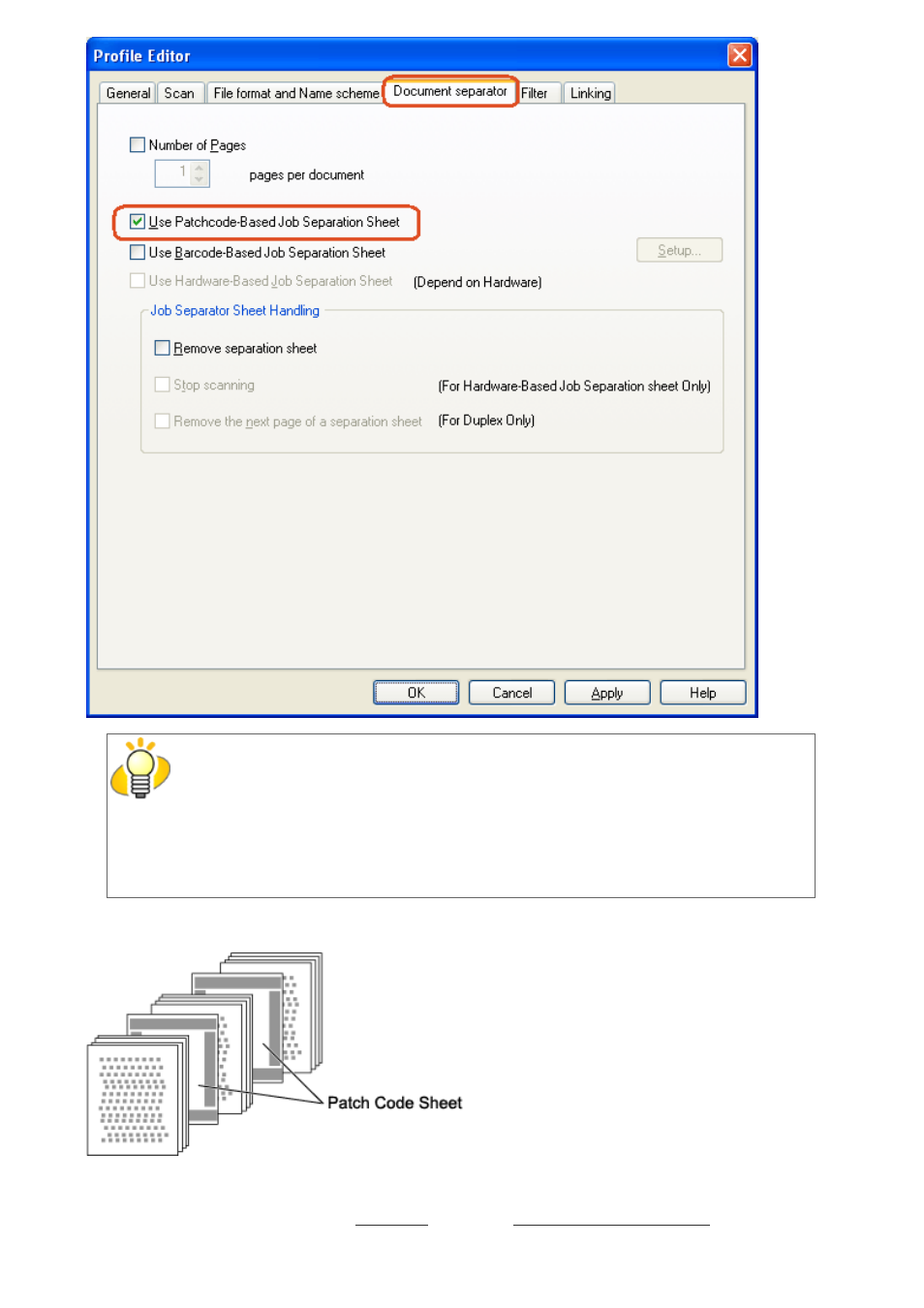
3.16 Splitting Documents by Patch Code
HINT
●
To suppress scanning the patch code sheet images, check the [Remove separation
sheet] checkbox.
●
In duplex scan mode, you can disable scanning of the rear side of the patch code
sheet by selecting the [Remove the next page of a separation sheet] checkbox.
5. Insert patch code sheets to wherever you want the file/folder to separate.
6. Specify the created batch profile, and then perform the batch scan.
For how to perform the batch scan, see "
"
file:////10.232.227.50/Manual/fi-6130_6230_Lynx3L/OG/R02/02_081030/contents/EN/03/c03_16_01.htm (2/4) [2008/10/30 15:14:38]
This manual is related to the following products:
