4 configuration in the bridge cli, 1 lan settings in the cli, Configuration in the bridge cli – Fortress Technologies ecure Wireless Access Bridge User Manual
Page 94: Lan settings in the cli
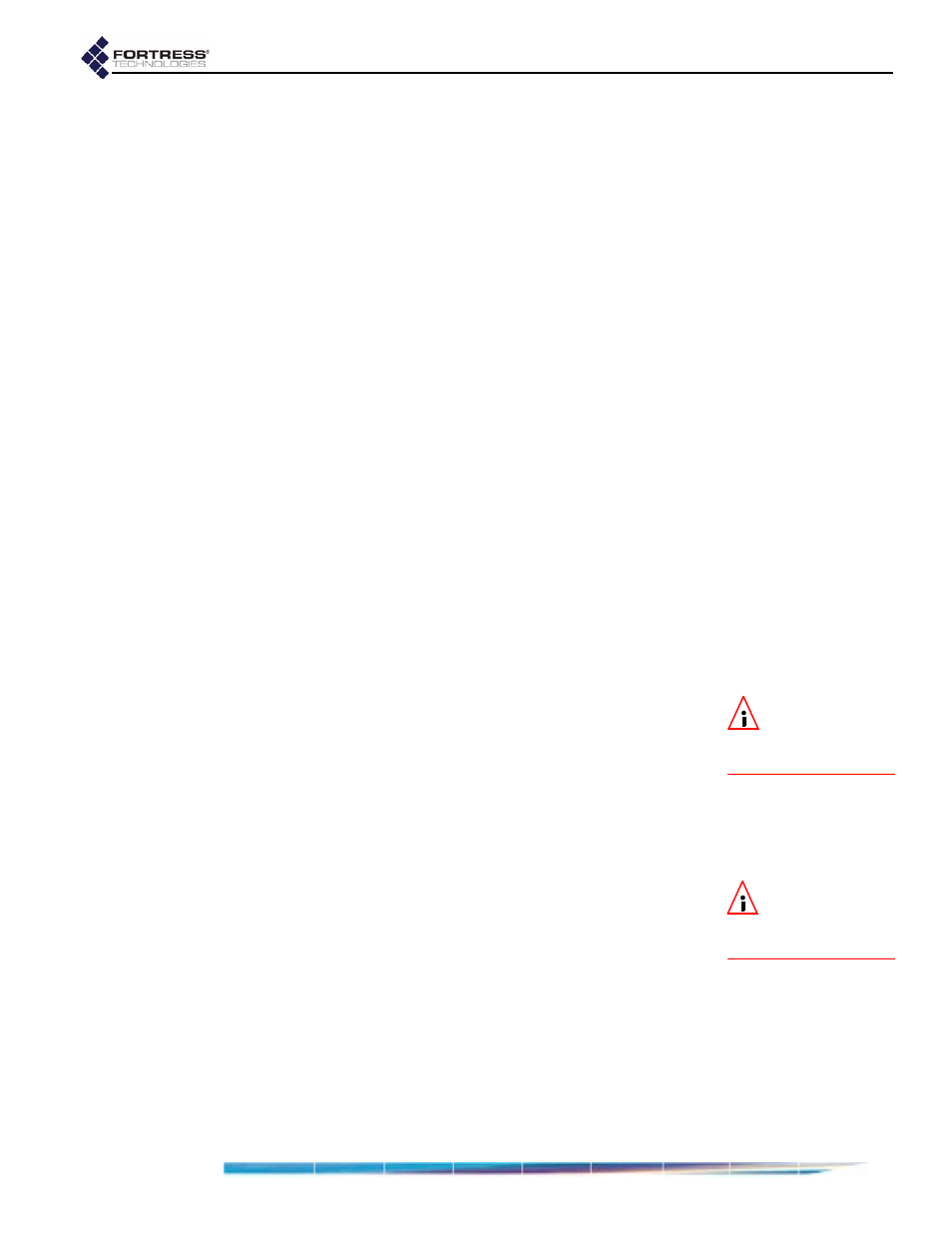
Fortress Bridge: Command-Line Interface
84
Switch refers to the identifier, preceded by a dash
(hyphen), for the argument to follow (ex.,
-ip
,
-n
, etc.)
Switches allow permissible arguments to be entered in any
combination and order.
Angle brackets: indicate variable, user-supplied inputs
(parameters and variable arguments), which are also
italicized (ex.,
,
).
The absence of angle brackets and italics indicates literal
(or fixed) user-supplied input (ex.,
[P|B|N]
).
Braces indicate that the arguments enclosed are required
by the command (ex.,
{y|n}
).
Square brackets indicate optional arguments (ex.,
[all|
.
Pipes are placed between mutually exclusive arguments
(ex.,
[
.
An ellipse indicates than the argument can include more
entries of the same kind (ex.,
).
6.4 Configuration in the Bridge CLI
6.4.1
LAN Settings in the CLI
View network properties with the
show
network
command:
[GW]>
show network
Hostname:FTIPegasus
DefaultGateway:192.168.254.1
IP(Private):192.168.254.254
Netmask(Private):255.255.255.0
NOTE:
The For-
tress Bridge’s de-
fault IP address is:
192.168.254.254
Configurable parameters assign the Bridge’s host name and its
management interface IP and subnet addresses and identify
the default gateway (or router) for the network on which you
are installing the Bridge.
The
show
network
command is valid only in
GW
(gateway)
mode (refer to Section 6.1.1 for more detail).
Configure network properties for the Fortress Bridge with the
set
network
command, as follows:
NOTE:
The IP ad-
dress you assign
should be unique on the
network.
[GW]> set network
Hostname:
[OK] setting hostname
IPaddress:
[OK] IP accepted, will test with netmask before setting
Netmask:
[OK] setting netmask
DefaultGateway:
[OK] setting default gateway
[OK] setting IP
Update Certificate done
Reboot is required. [Y|N]?
