4 re-keying interval, 5 access id, Re-keying interval access id – Fortress Technologies ecure Wireless Access Bridge User Manual
Page 50
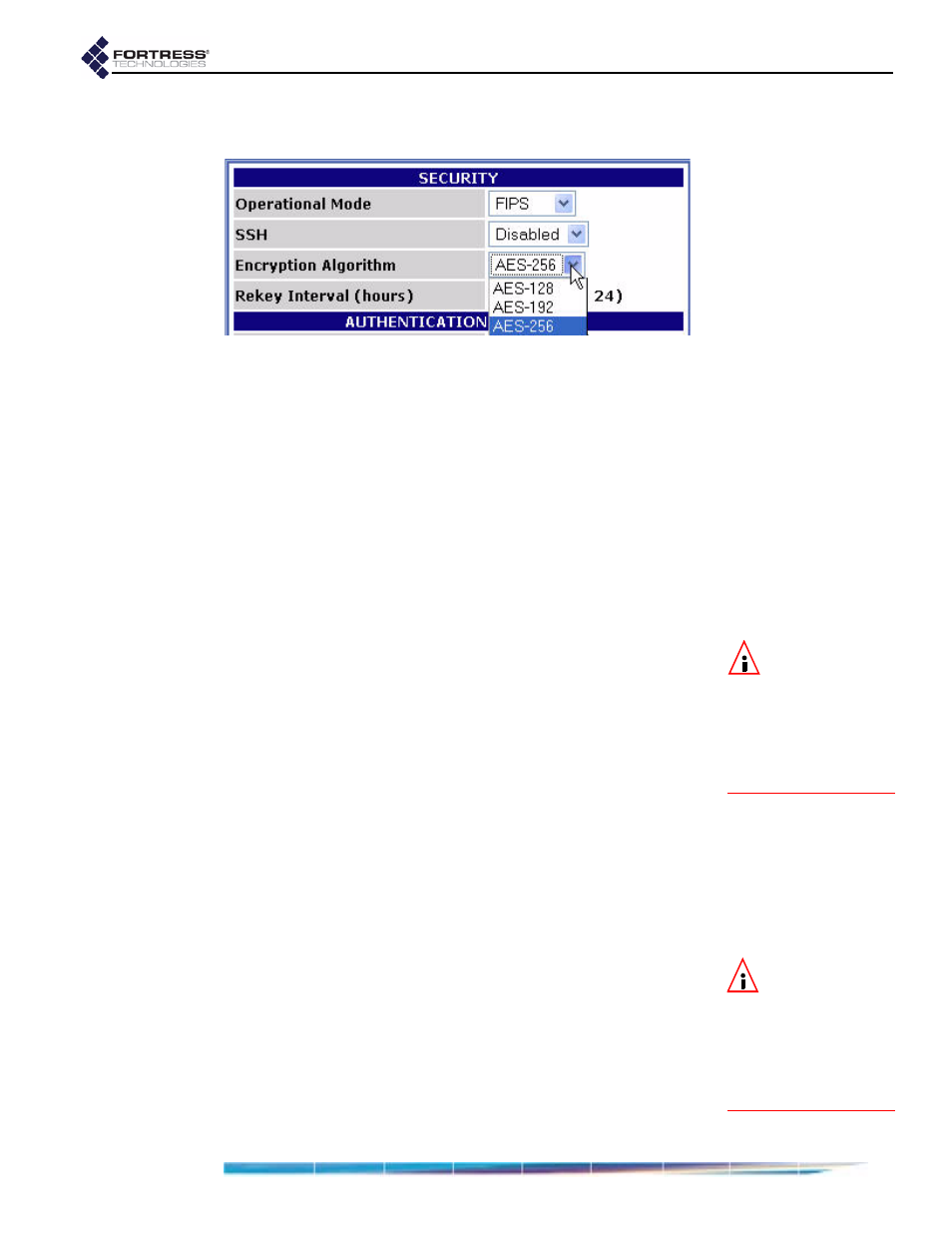
Fortress Bridge: Configuration
40
Bridge. For information on setting encryption algorithms on
Secure Clients, refer to your Fortress Secure Client user guide.
To change the Bridge encryption algorithm:
1
Log on to the Bridge GUI
admin
account and select
SECURITY
SETTINGS
from the menu on the left.
2
On the
CRYPTO
ALGORITHM
section of the
SECURITY
SETTINGS
screen, select the AES key length to be used to
encrypt network data.
3
Click
Apply
at the bottom of the screen.
3.6.4
Re-keying Interval
The Fortress Bridge generates new keys at defined intervals,
renegotiating dynamic keys with Secure Clients whenever
those Clients are logged on. You can specify the re-keying
interval, in hours, at values between 1 and 24. The default is 4.
NOTE:
Every new
key negotiation
adds network traffic,
and the increased secu-
rity of shorter re-keying
intervals should be bal-
anced against through-
put considerations.
At the default, for example, to decrypt data intercepted over a
twelve-hour period, a hacker would have to recover three sets
of keys from the Bridge, in addition to the keys generated by
connecting devices’ re-keying behaviors, quickly enough to use
them before the next re-key—the possibility of which is
vanishingly remote.
To change the Bridge’s re-keying interval:
1
Log on to the Bridge GUI
admin
account and select
SECURITY
SETTINGS
from the menu on the left.
2
On the
RE
-
KEYING
INTERVAL
section of the
SECURITY
SETTINGS
screen, select the number of hours, in whole
numbers from 1 to 24, that will elapse between new key
negotiations with the Bridge.
3
Click
Apply
at the bottom of the screen.
NOTE:
The default
Access ID is repre-
sented by 16 zeros or
the word
default
, which,
when configured as a
new Access ID, returns
the Bridge’s Access ID to
its default setting.
3.6.5
Access ID
The Access ID provides network authentication for the Fortress
Security System. This 16-digit hexadecimal ID is established
during Bridge installation, after which the same Access ID must
be specified for every Fortress Secure Client of the Bridge.
Likewise, if you change the Bridge’s Access ID, you must
subsequently make the same change to all of its Secure
Clients’ Access IDs. For information on setting the Access ID
detail:
