6 system date and time in the cli, 7 restoring default settings in the cli, 8 non-802.1x authentication settings in the cli – Fortress Technologies ecure Wireless Access Bridge User Manual
Page 105: 1 non-802.1x authentication server settings, Non-802.1x authentication server settings, Section 6.4.7) o
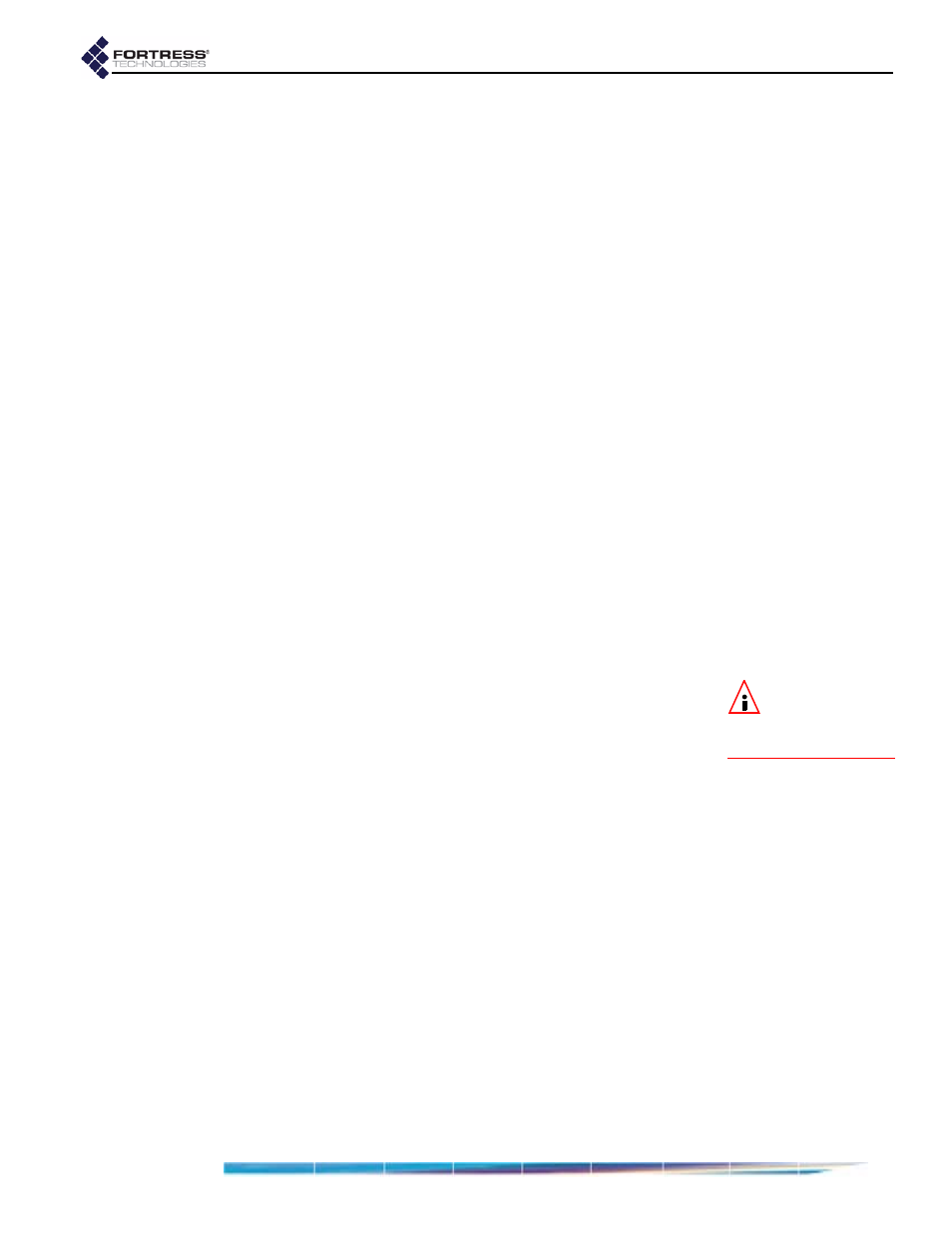
Fortress Bridge: Command-Line Interface
95
6.4.6
System Date and Time in the CLI
View Bridge date and time settings with the
show
clock
command:
[GW]> show clock
Wkday Month DAY HR:MIN:SEC TimeZone YEAR
Set system date and time on the Fortress Bridge, using the
twenty-four-hour clock and numerical date, through the
set
clock
command, as follows:
[GW]>
set clock
[OK]
[GW]> set clock -h
15
-m
10
-s
00
-M
5
-D
19
-Y
2006
The
set
clock
command returns the Bridge’s current date and
time values, which you can edit and re-enter: use the left/right
arrow keys to navigate displayed fields, backspace over
current values to overwrite them. When you finish typing in new
values, strike
Enter
↵
to save them.
Alternatively, you can run
set
clock
non-interactively with valid
switches and arguments, as shown below.
[GW]>
set clock
[-h
] [-m
] [-s
] [-M
] [-D
] [-Y
]
The
show
clock
and
set
clock
commands are valid only in
GW (gateway) mode (refer to Section 6.1.1 for more detail).
6.4.7
Restoring Default Settings in the CLI
Return all of the Fortress Bridge’s configuration settings to their
factory default values with
reset
, confirming your intention at
the query, as follows:
NOTE:
The
reset
command ends all
active sessions on the
Fortress Bridge.
[GW]>
reset
Warning: Reset to the default configuration?[Y|N]
y
Reboot is required. [Y|N]?
As shown in the example output, changing resetting the Bridge
to its factory defaults requires that you reboot the Bridge. To do
so, enter
Y
at the prompt.
The
reset
command is valid only in GW (gateway) mode (refer
to Section 6.1.1 for more detail).
6.4.8
Non-802.1X Authentication Settings in the CLI
6.4.8.1
Non-802.1X Authentication Server Settings
The Bridge can be configured to authenticate users and
devices locally through its internal RADIUS server or to use an
external RADIUS server for user authentication.
Use
show
auth
to display the current user authentication
configuration:
[GW]>
show auth
Type:Local
FailoverTimeout:0
Configure the Bridge to use its internal RADIUS server to
authenticate users with
set
auth
, as follows:
[GW]>
set auth local
