3 ap associations, Ap associations – Fortress Technologies ecure Wireless Access Bridge User Manual
Page 82
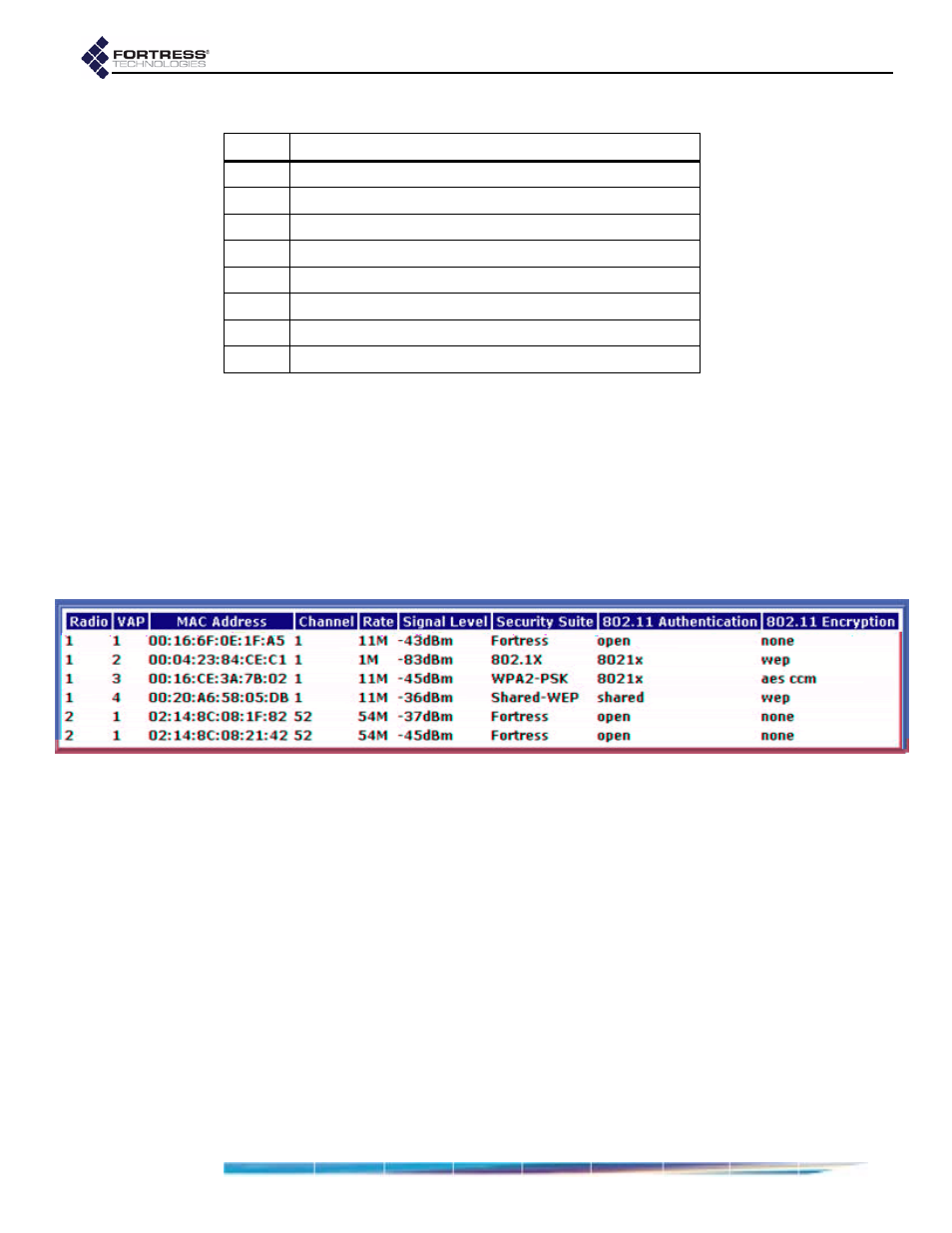
Fortress Bridge: Monitoring and Diagnostics
72
Each device entry on the
TRACKING
screen is preceded by a
checkbox that, when checked, resets the network session of
that device when
Reset Checked Sessions
(at the bottom of the
screen) is clicked.
5.3 AP Associations
The AP Associations screen provides information about
devices currently connected through the Bridge’s wireless
interfaces.
Radio - shows whether the device is connected through
Radio 1 or Radio 2.
VAP - varies according to the if the Radio Mode setting:
If the radio through which the device is connected has a
Radio Mode setting of
AP
: indicates which of the radio’s
virtual access point (VAP) interfaces the device is
associated with, by number.
If the radio through which the device is connected has a
Radio Mode of
Bridge
: VAP displays WDS (wireless
distribution system) to indicate that the connected device is
another Fortress Bridge in a point-to-point/multipoint
deployment. (Refer to Section 3.3.1.3 for more information
on the Bridge’s Radio Mode setting.)
MAC Address - displays the media access control address
of the associated device.
Table 5.1. Commonly Seen Tracking State Codes
State
Meaning
00
new partner not in database
01
static key exchange start
03
static key exchange complete
04
dynamic key exchange start
06
dynamic key exchange complete: secure connection
08
unsecure connection
13
user authentication
15
maximum retries exceeded: locked out
