FUJITSU M8000 User Manual
Page 449
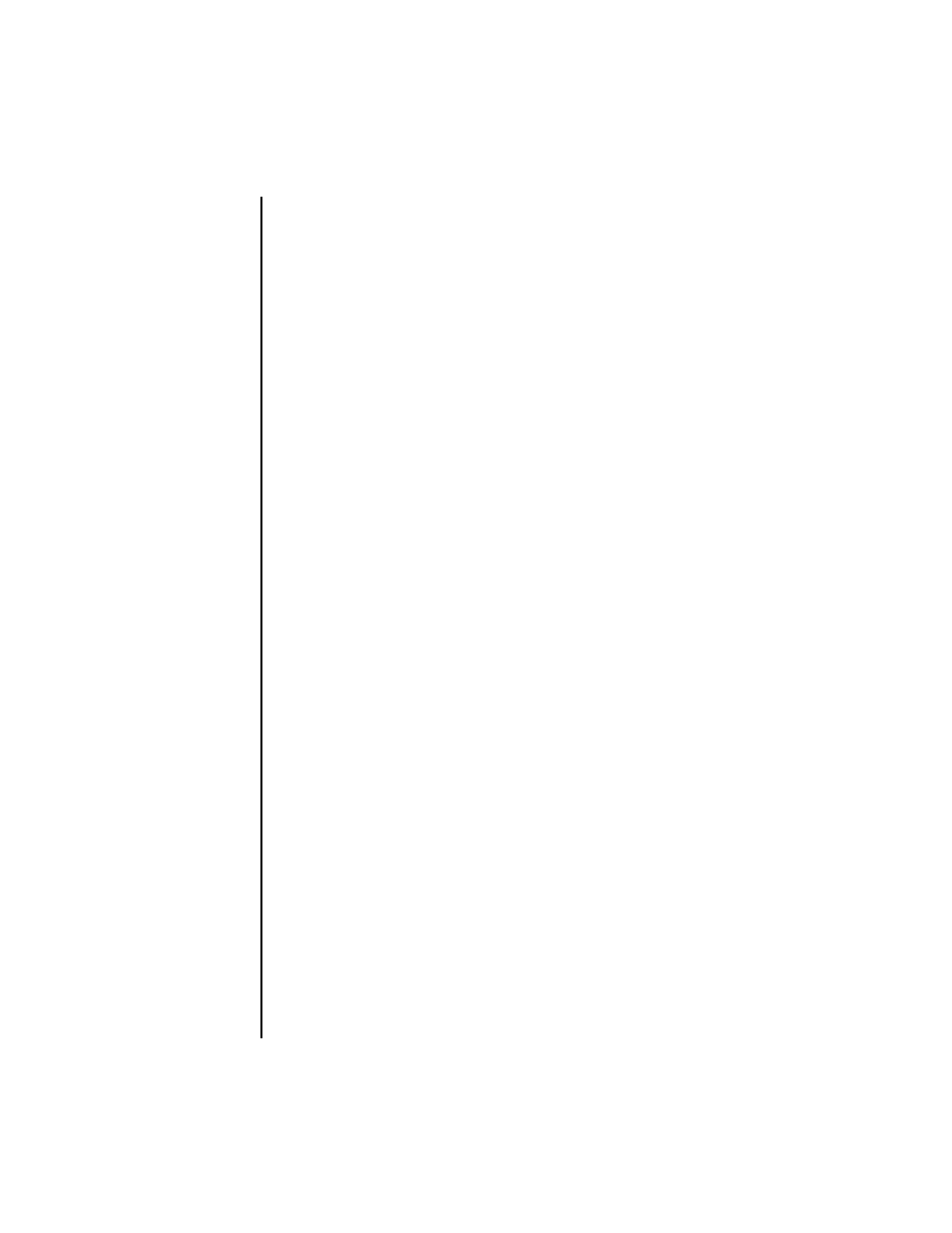
showroute(8)
System Administration
427
EXAMPLES
EXAMPLE 1
Displays routing information for XSCF-LAN#0 on XSCF unit 0.
EXAMPLE 2
Displays routing information for XSCF-LAN#0 on XSCF unit 0 without the
name resolution of host name.
EXAMPLE 3
Displays all routing information for XSCF unit 0 and XSCF unit 1 in the
M8000/M9000 server.
EXIT STATUS
The following exit values are returned:
SEE ALSO
setroute(8)
XSCF>
showroute xscf#0-lan#0
Destination Gateway Netmask
Flags Interface
server1.example * 255.255.255.0 U xscf#0-lan#0
default 192.168.10.1 0.0.0.0 UG xscf#0-lan#0
XSCF>
showroute -n xscf#0-lan#0
Destination Gateway Netmask
Flags Interface
192.168.10.0 0.0.0.0
255.255.255.0 U xscf#0-lan#0
0.0.0.0 192.168.10.1 0.0.0.0 UG xscf#0-lan#0
XSCF>
showroute -a
Kernel IP routing table
Destination Gateway Netmask
Flags Interface
192.168.10.0 * 255.255.255.0 U xscf#0-lan#0
default 192.168.10.1 0.0.0.0 UG xscf#0-lan#0
Destination Gateway Netmask
Interface
default 192.168.10.1 0.0.0.0 xscf#1-lan#0
XSCF>
0
Successful completion.
>0
An error occurred.
