FUJITSU M8000 User Manual
Page 103
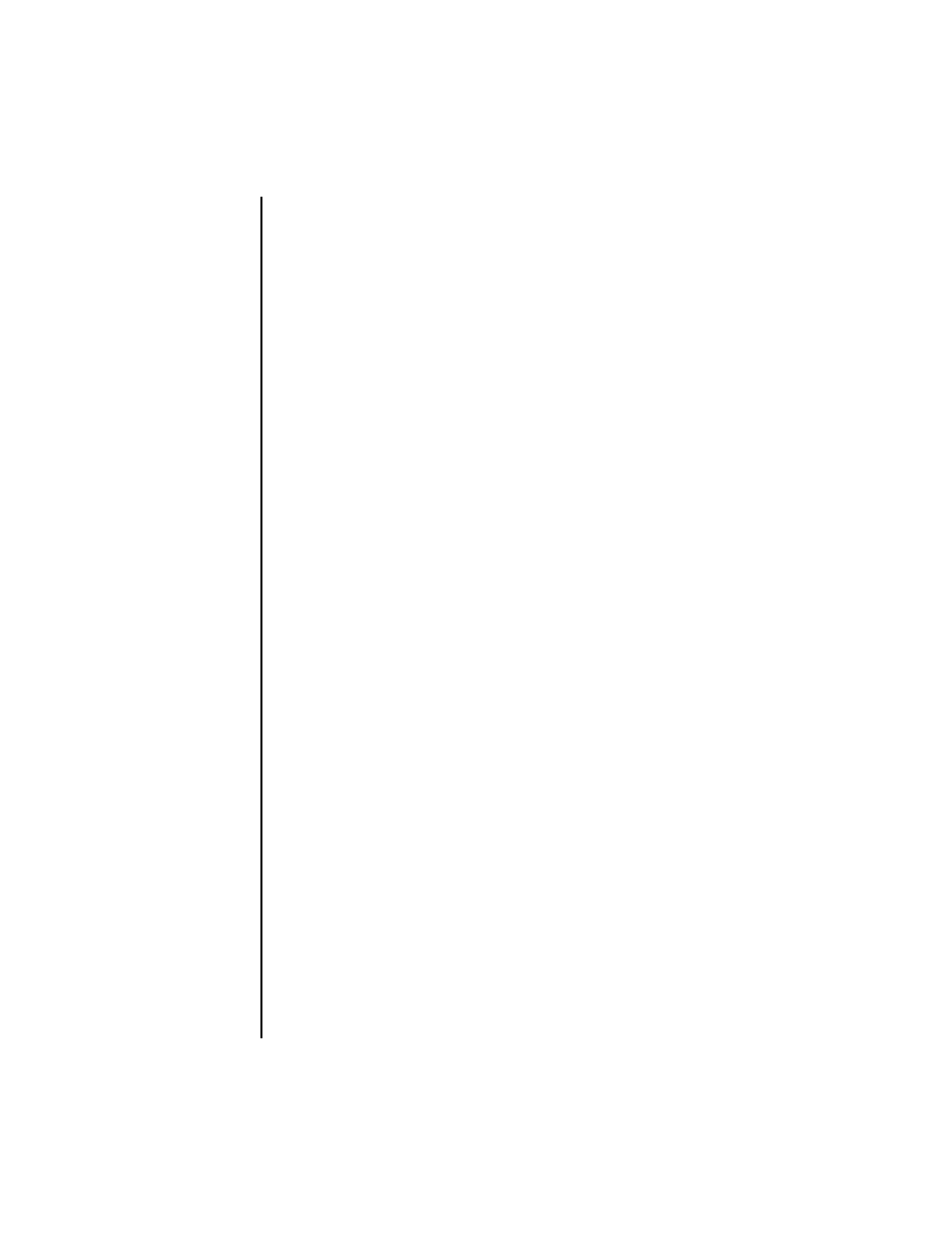
ioxadm(8)
System Administration
81
The results are listed in tabular format. Each FRU sensor is listed in the first
column. In the next column is the sensor name, such as T_AMBIENT for
ambient temperature, or V_12V_0V for the voltage reading of the 12V rail.
The third, fourth, and fifth columns display the sensor reading (Value), sensor
resolution (Res), and Units, respectively. See EXAMPLE 1.
Each FRU can have a variety of different sensors. When specifying multiple
values for sensors, use spaces to separate the values. Possible values for
sensors can be seen in the Sensor column of EXAMPLE 1. Units are given in
Celsius degrees, Volts, Amperes, SWITCH and RPM.
The sensors names are FRU-dependent and may change from FRU type to
FRU type and even among individual FRUs.
If the -v option is set, verbose output is displayed. In addition to the regular
output, the output also includes: the maximum and minimum values
supported by the sensors (Max and Min), along with the low and high
warning thresholds (Min Alarm and Max Alarm).
LED indicators do not support these fields.
Fields containing a "–" indicate an unsupported setting. For example, there
may be no minimum temperature alarm threshold.
led_type
Used with the setled operand, specifies a software-controlled FRU LED.
The following table indicates which LED states can be controlled using the
setled
operand with the off, on, fast, and slow LED state settings. Y
(yes) indicates that the LED can be controlled, N (no) indicates that it cannot
be controlled.
LED Name off on fast slow
ACTIVE Power/OK Y Y Y Y
LOCATE Locate Y N Y N
SERVICE Fault/Locate Y Y Y Y
RDY2RM Ready to remove Y Y Y Y
OVERTEMP Overtemp * * * *
DCOK DC Power N N N N
POWER AC Power N N N N
DATA Data N N N N
MGMT Management N N N N
* The OVERTEMP LED and chassis ACTIVE LED may be set to each state.
However, the hardware frequently updates the LED state so changes to the
LED state may not be visible.
Note –
Other LEDs are not under software control. A list of LEDs present in
the system can be displayed by using the "env -l" operand.
