FUJITSU M8000 User Manual
Page 287
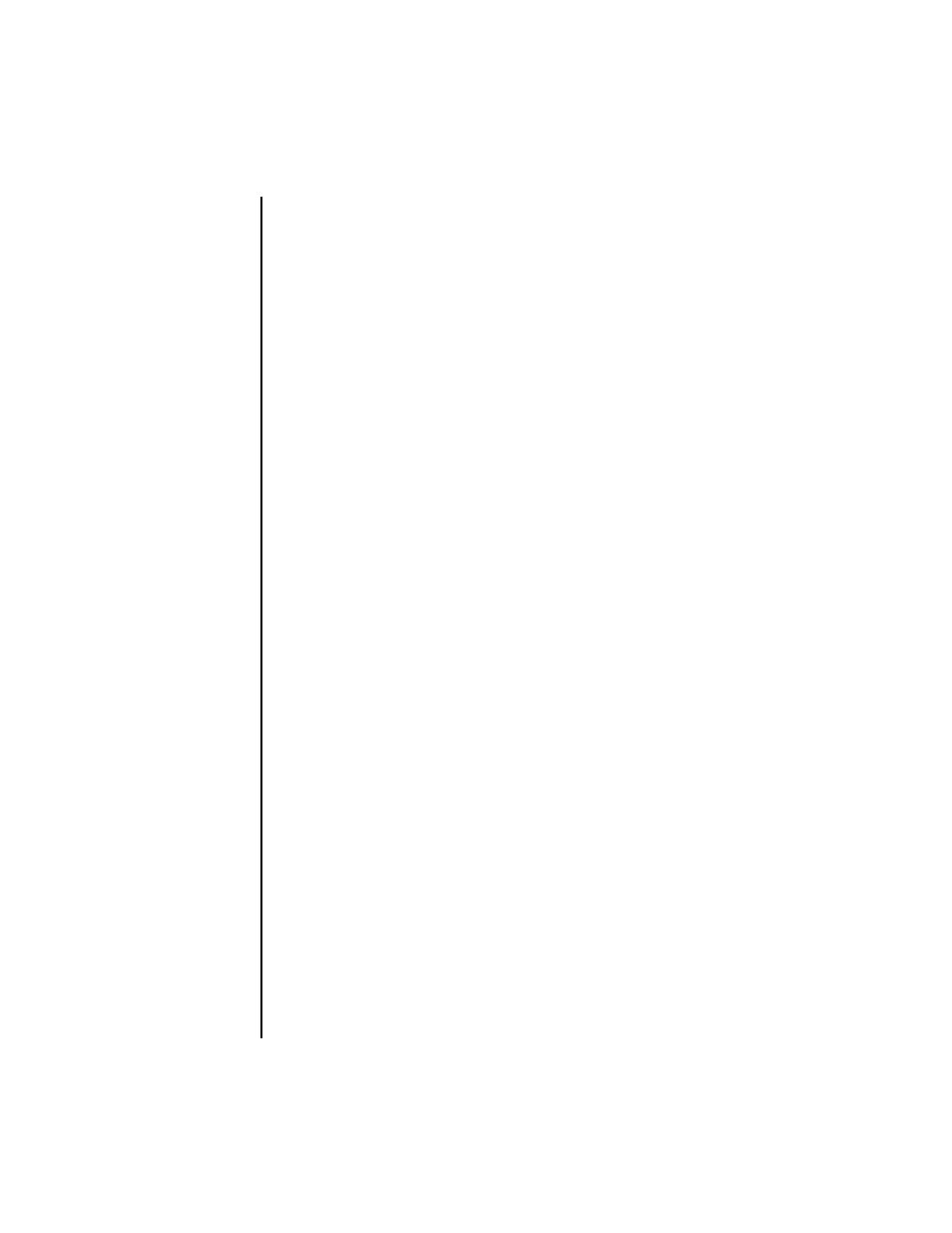
setssh(8)
System Administration
265
■
The setssh(8) command can register one user public key at a time.
■
In time of setssh(8) command execution, finish the input of user public key by
pressing Enter and then pressing "Ctrl" and "D" (EOF).
■
In case the XSCF unit is duplicated configuration, the setting automatically
reflected to the standby XSCF. When there is a defect on the standby XSCF, it
leads to an error and the setting will be reflected to the active XSCF only.
■
When you use the setssh(8) command to disable the SSH service (setssh -c
disable
), the SSH service is disabled immediately. At this time any open SSH
sessions are terminated.
For all other settings using the setssh(8) command, you must reboot the XSCF
using rebootxscf(8) command for the changes to take effect.
■
Using the showssh(8) command, you can check the current settings of the SSH
service.
EXAMPLES
EXAMPLE 1
Starts the SSH service.
EXAMPLE 2
Starts the SSH service. Automatically replies with "y" to the prompt.
EXAMPLE 3
Starts the SSH service. Automatically replies with "y" without displaying the
prompt.
EXAMPLE 4
Stops the SSH service.
EXAMPLE 5
Generates a host public key for SSH2.
XSCF>
setssh -c enable
Continue? [y|n] :
y
Please reset the XSCF by rebootxscf to apply the ssh settings.
XSCF>
setssh -y -c enable
Continue? [y|n] :y
Please reset the XSCF by rebootxscf to apply the ssh settings.
XSCF>
setssh -q -y -c enable
XSCF>
setssh -c disable
XSCF>
setssh -c genhostkey
Host key create. Continue? [y|n] :
y
Please reset the XSCF by rebootxscf to apply the ssh settings.
