FUJITSU M8000 User Manual
Page 199
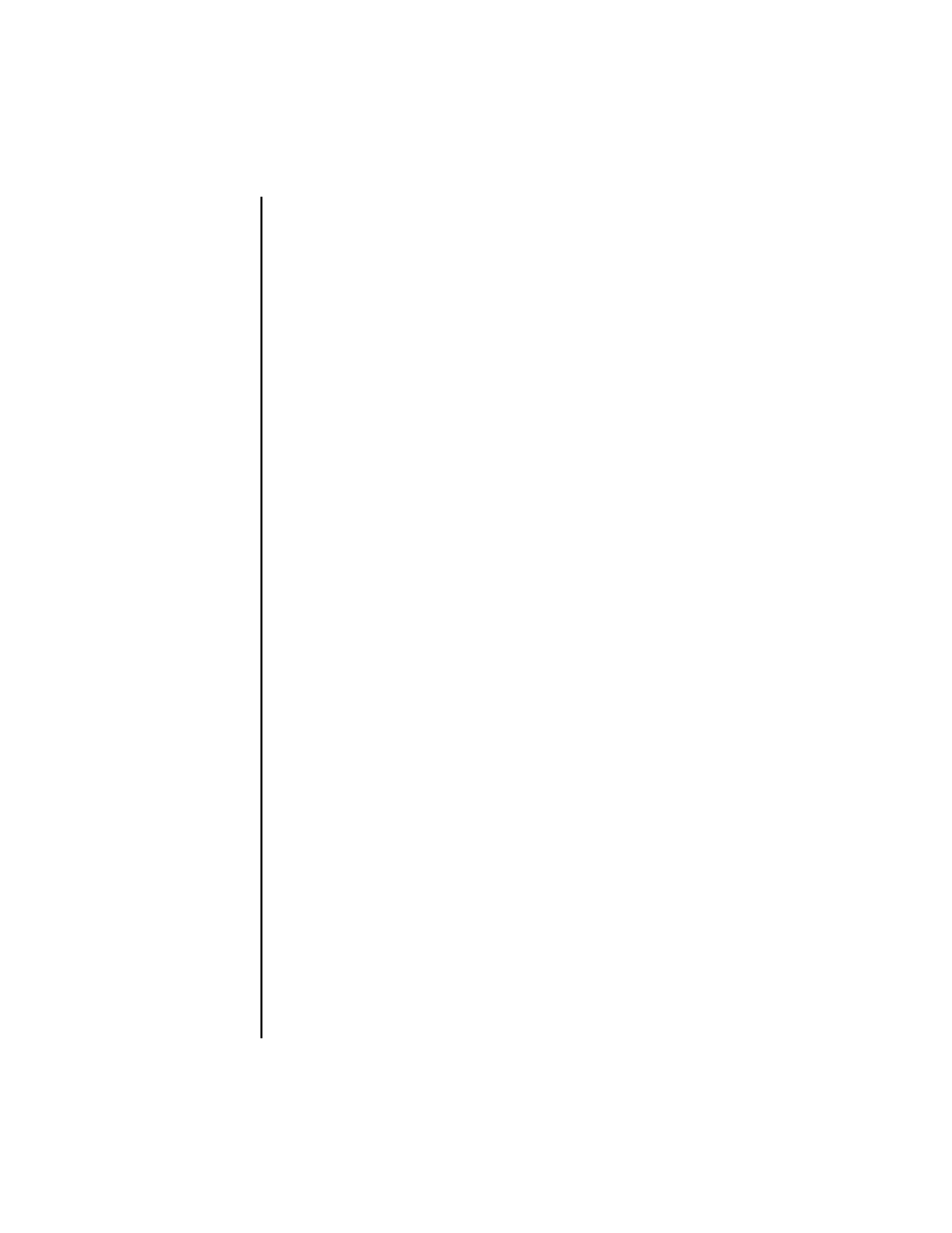
setdomainmode(8)
System Administration
177
■
The settings of the current modes of operation for the specified domain can be
checked by using the showdomainmode(8) command. When you use the
showdomainmode
(8) command after the setdomainmode(8) command, it will
display the pending modifications performed by the setdomainmode(8), which
might not yet be effective.
EXAMPLES
EXAMPLE 1
Sets the OpenBoot PROM diagnostic level for domain ID 0 to none.
EXAMPLE 2
Enables the auto boot function for domain ID 0. Automatically answers "y" to
all prompts.
XSCF>
setdomainmode -d 0 -m diag=none
Diagnostic Level :min -> none
Secure Mode :on -> -
Autoboot :on -> -
CPU Mode :auto -> -
The specified modes will be changed.
Continue? [y|n]:
y
configured.
Diagnostic Level :none
Secure Mode
:on (host watchdog: available
Break-signal:non-receive)
Autoboot :on (autoboot:on)
CPU Mode :auto
XSCF>
setdomainmode -y -d 0 -m autoboot=on
Diagnostic Level :none -> -
Secure Mode :on -> -
Autoboot :off -> on
CPU Mode :auto -> -
The specified modes will be changed.
Continue? [y|n]:
y
configured.
Diagnostic Level :none
Secure Mode :on (host watchdog: available Break-signal:non-
receive)
Autoboot :on (autoboot:on)
CPU Mode :auto
