Notation, Notation for the cli (command line interface) – FUJITSU PRIMEQUEST 1000 Series C122-E119EN User Manual
Page 8
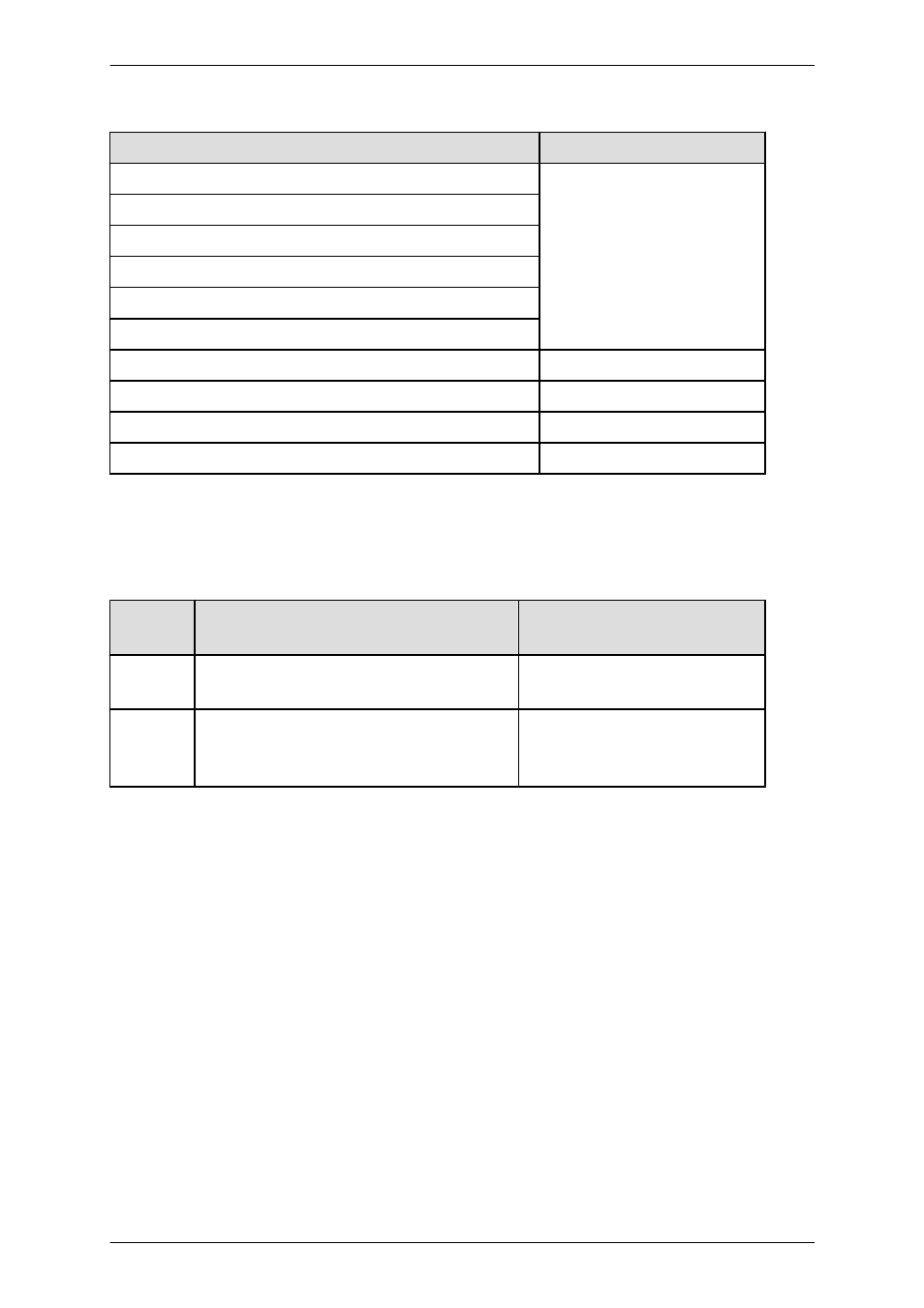
Formal product name
Abbreviation
Microsoft® Windows Server® 2008 Standard
Windows
Windows Server 2008
Microsoft® Windows Server® 2008 Enterprise
Microsoft® Windows Server® 2008 Datacenter
Microsoft® Windows Server® 2008 R2 Standard
Microsoft® Windows Server® 2008 R2 Enterprise
Microsoft® Windows Server® 2008 R2 Datacenter
VMware vSphere(R) 4
vSphere 4, VMware 4
VMware vSphere(R) 5
vSphere 5, VMware 5
VMware(R) ESX(R) 4
ESX, ESX 4.x
VMware(R) ESXi(TM) 5
ESXi, ESXi 5.x
Notation
This manual uses the following fonts and symbols to express specific types of information.
Font or
symbol
Meaning
Example
italics
Title of a manual that you should refer to
See the PRIMEQUEST 1000 Series
Installation Manual (C122-E107EN).
[ ]
Window names as well as the names of buttons,
tabs, and drop-down menus in windows are
enclosed in brackets.
Click the [OK] button.
Notation for the CLI (command line interface)
The following notation is used for commands.
Command syntax
Command syntax is represented as follows.
- Variables requiring the entry of a value are enclosed in angle brackets < >.
- Optional elements are enclosed in brackets [ ].
- Options for optional keywords are grouped in | (stroke) separated lists enclosed in brackets [ ].
- Options for required keywords are grouped in | (stroke) separated lists enclosed in braces { }.
Command syntax is written in a box.
Remarks
The command output shown in the PDF manuals may include line feeds at places where there is no line feed symbol
(\ at the end of the line).
PRIMEQUEST 1000 Series Hardware Installation Manual
Preface
vi
C122-H004-07EN
