4 remote access, 5 upgrade, Remote access – ATL Telecom AM200 User Manual
Page 63: Upgrade
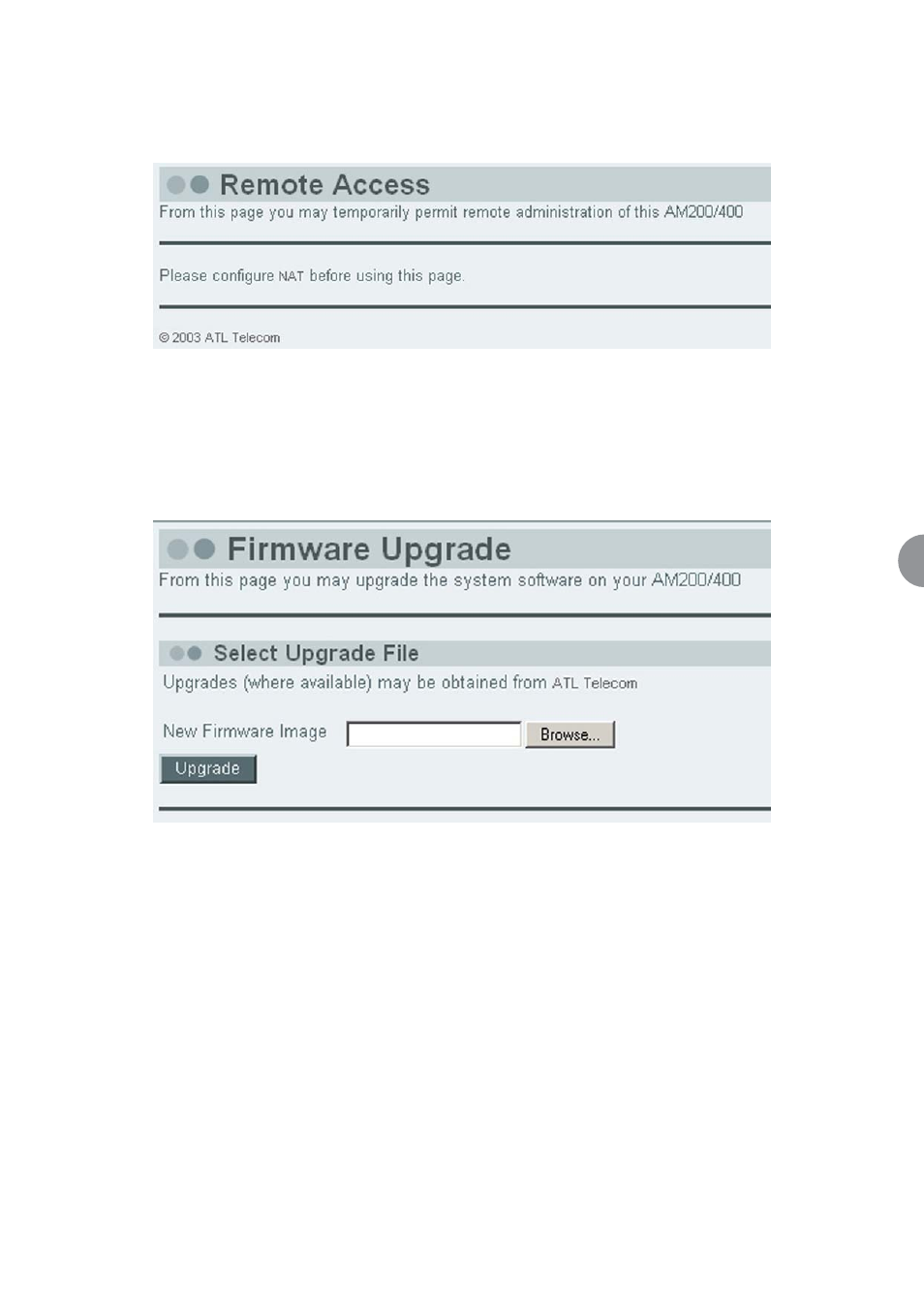
ATL User Guide
AM200 Modem
63
9
9.3.3.4 Remote Access
This screen (Figure 24) allows the User to permit temporary remote administration of the unit.
Figure 24 Remote Access screen
9.3.3.5 Upgrade
The Upgrade screen (Figure 25) allows the User to upgrade the system software via the web browser. Select
the 'Browse' option to locate the drive/directory that contains the new software. Now select the 'Upgrade'
option to load the new software into the AM200 unit. Following the upgrade you will be prompted to re-
start the AM200 unit.
Figure 25 Firmware Upgrade screen
