5 enable dte clock, 6 106 clamp, 7 local loop – ATL Telecom AM200 User Manual
Page 112: 8 loop back, Enable dte clock, 106 clamp, Local loop, Loop back
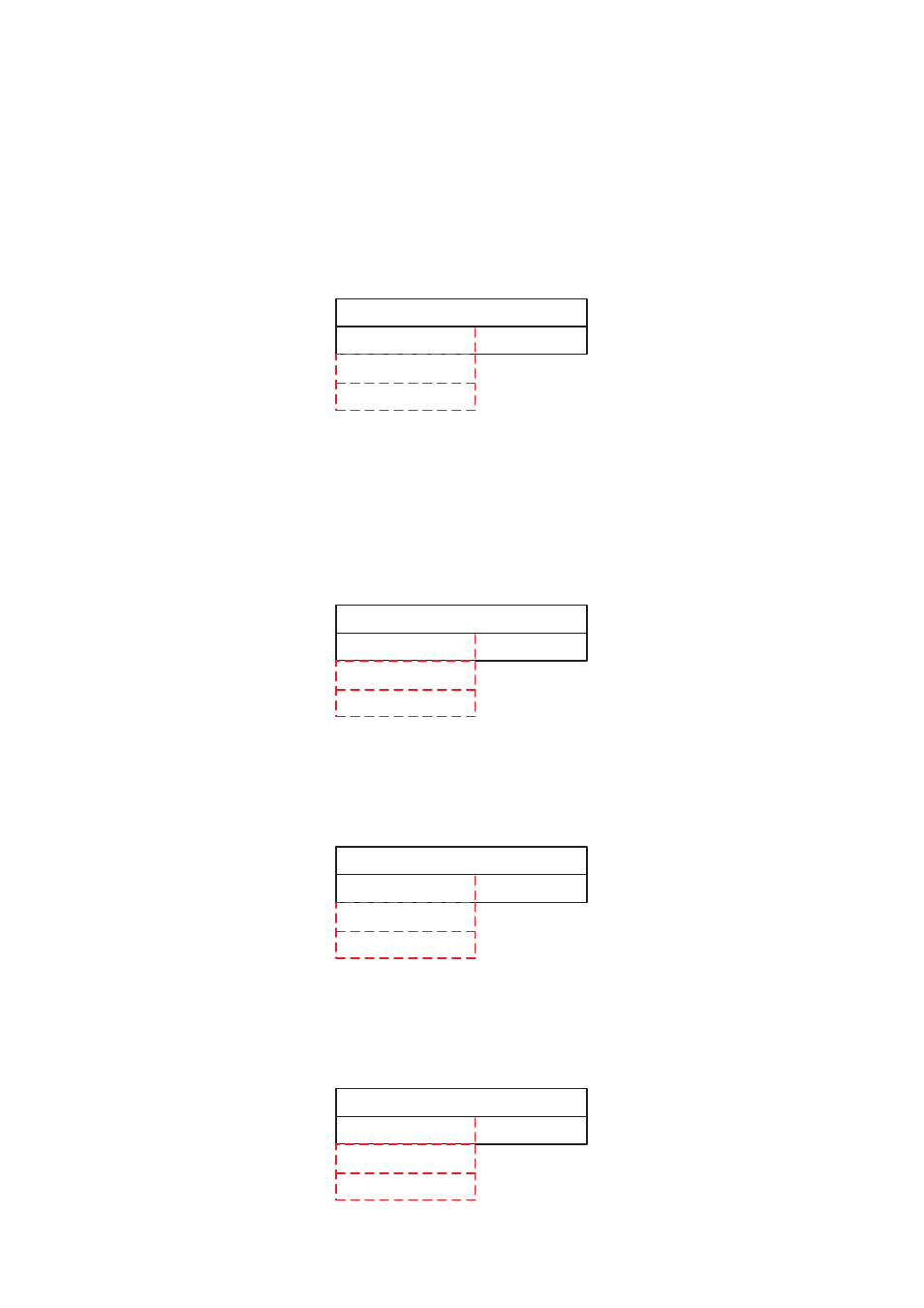
ATL User Guide
AM200 Modem
112
10.7.2.5
ENABLE DTE CLOCK
The option only applies if the interface mode has been set to DCE. This option enables the DCE to accept an
external clock signal. There are two options:
True - Accepts DTE’s clock signal
False - The DCE uses it’s own clock, normal operation.
10.7.2.6
106 CLAMP
The option only applies if the interface mode has been set to DTE. There are two options:
True - Clamps the CTS circuit to ON
False - CTS follows RTS
10.7.2.7
LOCAL LOOP
Setting this to True means that the data received by the interface is transmitted back out of the interface.
Setting this to False turns off the loop.
10.7.2.8
LOOP BACK
Setting this to True means that the data received at the interface from the dsl line is looped back down the
dsl line.. Setting this to False turns off the loop
Local:LoopBack=
True
RETURN
False
Local:LocLoop=
True
RETURN
False
Local:106Clamp=
True
RETURN
False
Local:EnDteClk=
True
RETURN
False
