Online games, Mac address, Ethernet port – IPitomy IP1000 User Guide User Manual
Page 37: Voice device
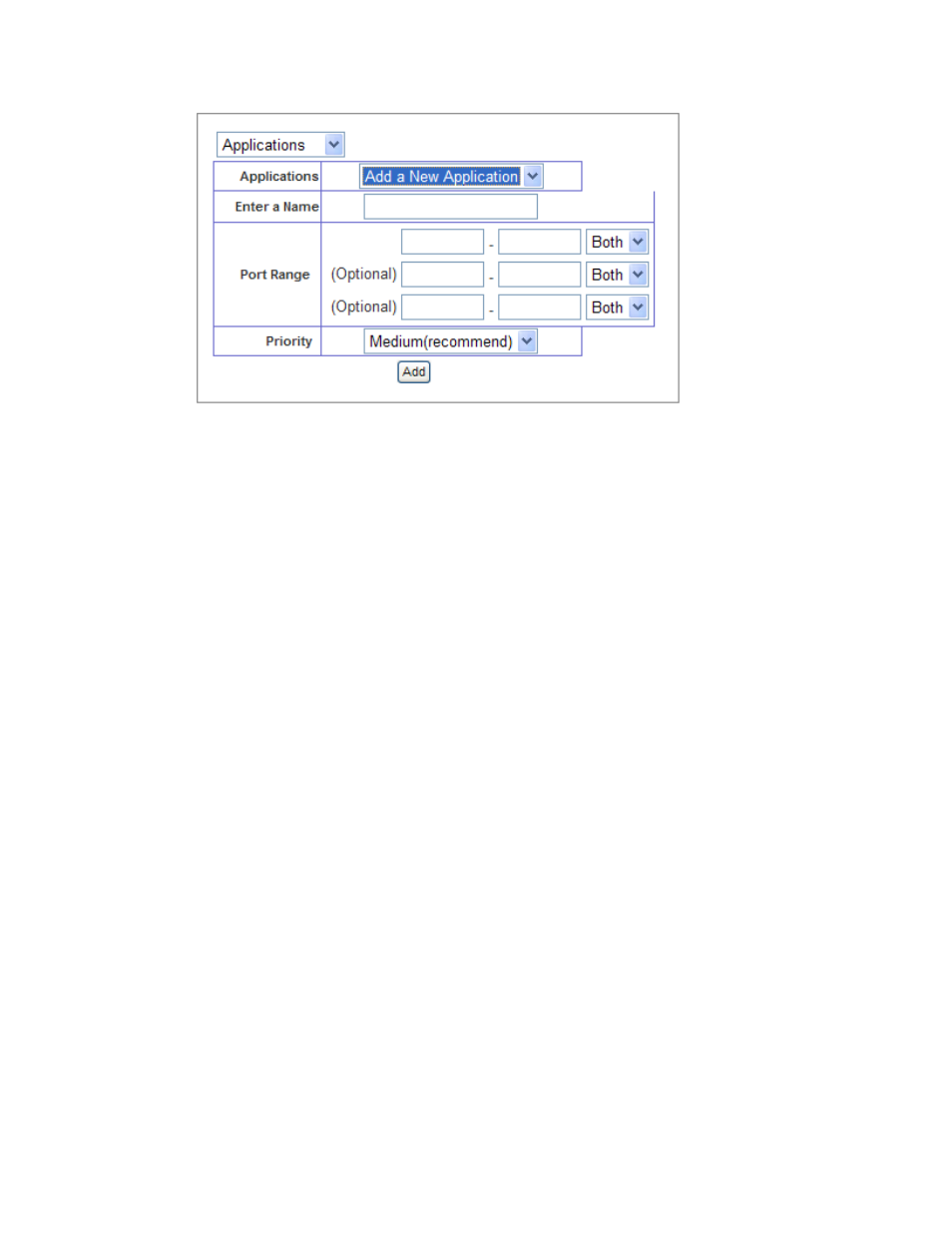
o
Enter a Name – Enter any name to indicate the name of the entry.
o
Port Range – Enter the port range that the application will use. For example, if
administrators want to allocate bandwidth for FTP, enter 21-21; if need services
for an application that uses from 1000 to 1250, then enter 1000-1250. There are
totally up to three ranges to define for this bandwidth allocation. Port numbers
can range from 1 to 65535. Check your application’s documentation for details on
the service ports used.
o
Protocol – Select the protocol TCP or UDP, or select Both.
o
Priority – Select the appropriate priority: High, Medium, Normal, or Low.
Online Games
Select a Game – Select the appropriate game.
Priority – Select the appropriate priority: High, Medium, Normal, or Low.
Click
the
Add button to save your changes. New entry will appear in the Summary
List
MAC Address
Enter a Name – Enter a name for your device.
Mac Address – Enter the MAC address of your device
Priority – Select the appropriate priority: High, Medium, Normal, or Low.
Click
the
Add button to save your changes. New entry will appear in the Summary
List
Ethernet Port
Ethernet – Select the appropriate Ethernet port.
Priority – Select the appropriate priority: High, Medium, Normal, or Low.
Click
the
Add button to save your changes. New entry will appear in the Summary
List
Voice Device.
Enter a Name – Enter a name for voice device.
Mac Address – Enter the MAC address of your voice device.
Copyright
© IPitomy Communication, LLC
32
0007VRF
