Dynamic routing (rip), Static routing – IPitomy IP1000 User Guide User Manual
Page 26
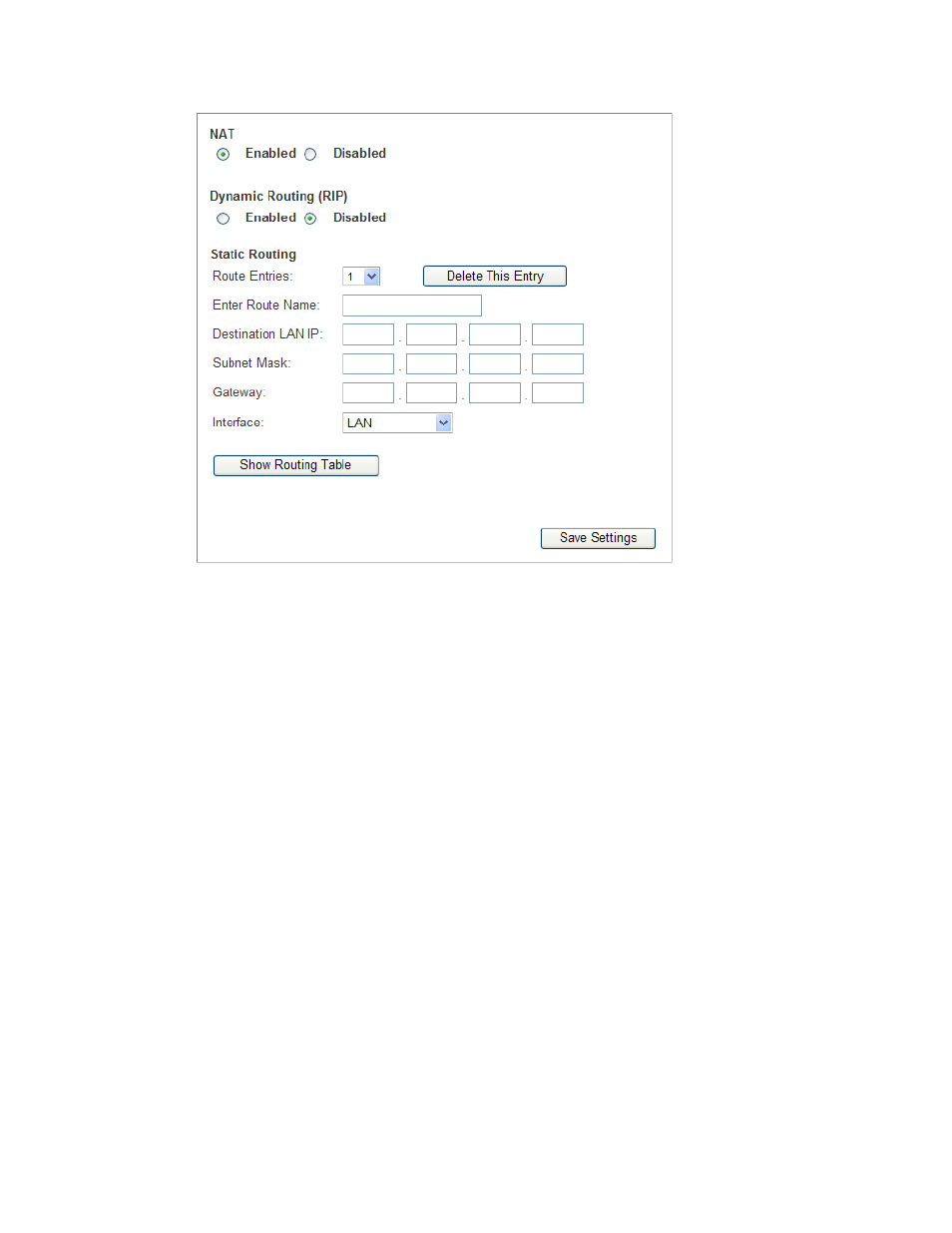
NAT
If IP1000 is hosting your network’s connection to the Internet, select Enabled. If another
Router exists in front of IP1000, select Disabled. When the NAT setting is disabled,
dynamic routing will be enabled.
Dynamic Routing (RIP)
This feature enables the IP1000 to automatically adjust to physical changes in the
network’s layout and exchange routing tables with the other router(s). The IP PBX
determines the network packets’ route based on the fewest number of hops between the
source and the destination locations. To use dynamic routing, select Enabled. Otherwise,
select Disabled. When the NAT setting is disabled, dynamic routing will be enabled.
Static Routing
A static route is a pre-determined pathway that network information must travel to reach a
specific host or network. Use this feature to set up a static route, alter the following
settings:
Route Entries – Select the number of the static route from the drop-down menu.
Enter Route Name – Enter a name for the static route, using a maximum of 25
alphanumeric characters.
Destination LAN IP – The Destination LAN IP Address is the address of the remote
network or host to which you want to assign a static route. Enter the IP address of the
host for which you wish to create a static route.
Subnet Mask – The Subnet Mask determines which portion of a Destination IP
address is the network portion, and which portion is the host portion.
Gateway – This is the IP address of the gateway device that allows for contact
between the IP PBX and the remote network or host.
Copyright
© IPitomy Communication, LLC
21
0007VRF
