Figure 6-22: video out window (upper) – IEI Integration IVCME-C604 User Manual
Page 71
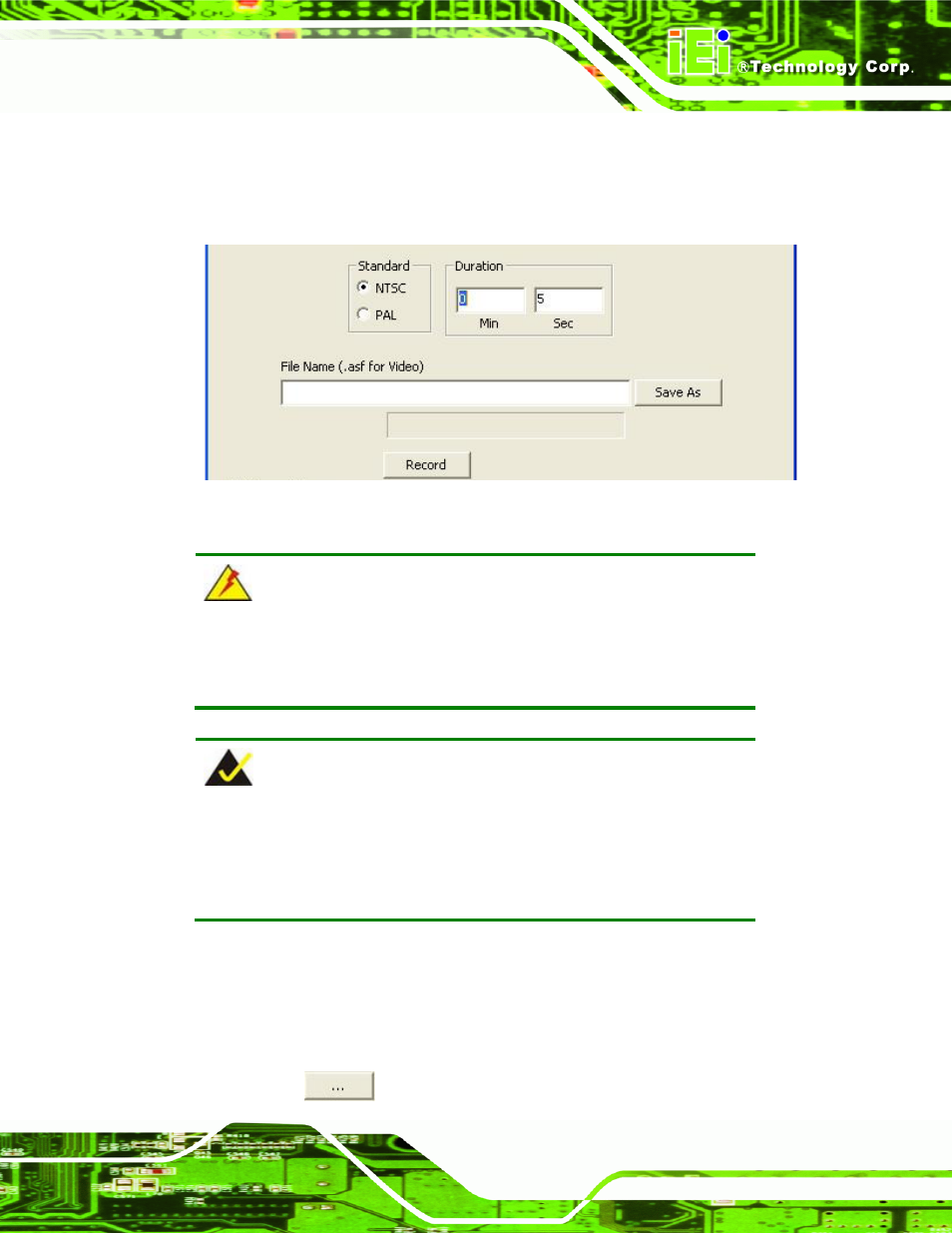
IVCE-C608/IVCE-C604/IVCME-C604 Capture Card
Page 43
Step 7:
Record a video clip first for video out. Select a standard (NTSC or PAL).
Setup the duration. Specify a path to save the recorded files. Click the Record
button to start recording.
Figure 6-22: Video Out Window (Upper)
WARNING:
To ensure the video quality, it is highly recommended to save the
recorded files in a drive which is not installed with an operating system.
NOTE:
If an issue occurs when recording the video, install a codec pack to
solve the problem, such as the FFDShow video decoder (it is a
freeware).
Step 8:
Select a card type – IVCE-C604 or IVCE-C608.
Step 9:
Select the video channel 1/2.
Step 10:
Click
button to select a video file recorded in
Step 7
.
