Figure 6-16: audio preview selection – IEI Integration IVCME-C604 User Manual
Page 66
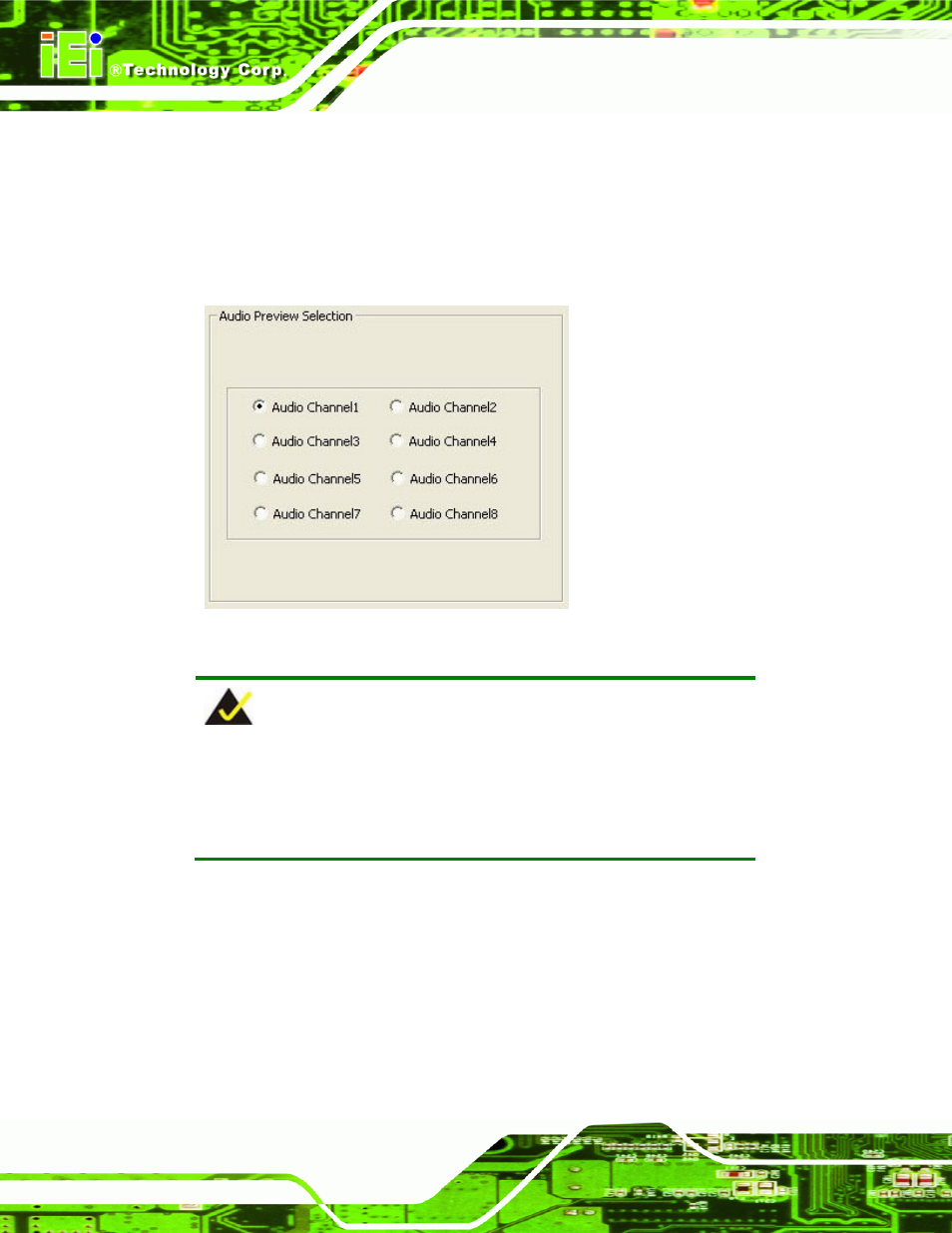
IVCE-C608/IVCE-C604/IVCME-C604 Capture Card
Page 38
Step 8:
Select one audio channel (1~8) for preview, which mean the user can hear the
sound from the selected audio channel when capturing video and audio.
However, if the user chooses to record the captured video (see Step 11), all of
the connected audio channels will be captured and saved in separate audio files
(e.g., four audio files will be saved if four audio channels are connected).
Figure 6-16: Audio Preview Selection
NOTE:
The IVCE-C608/IVCE-C604/IVCME-C604 supports mono audio
capture. However, the sound captured by the IVCME-C604 can only be
heard from one speaker.
Step 9:
To record and save the captured video (AVI format), choose a file path for saving
the files in the Capture Settings window.
