IEI Integration IVCME-C604 User Manual
Page 52
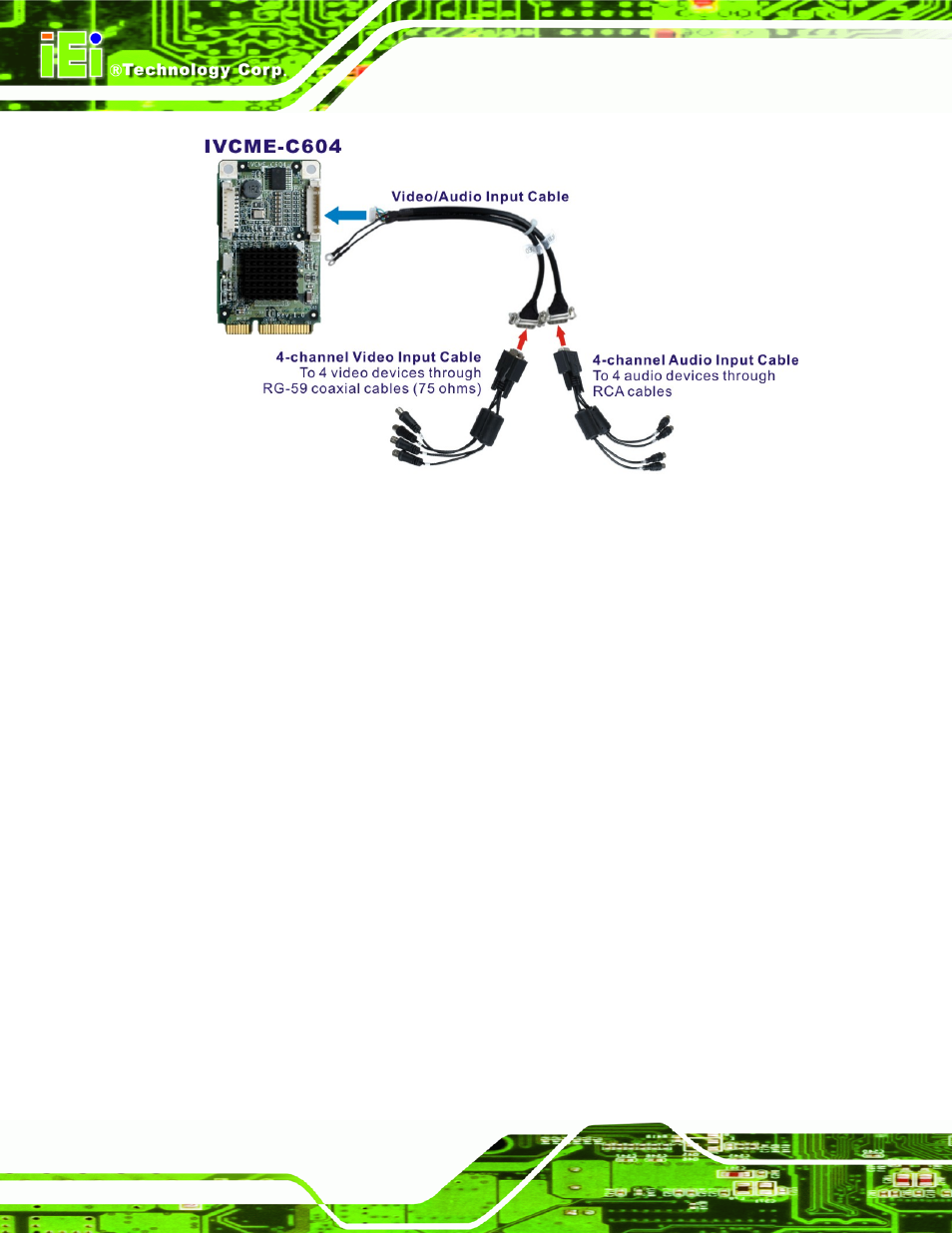
IVCE-C608/IVCE-C604/IVCME-C604 Capture Card
Page 24
Figure 5-9: Video and Audio Input Connection (IVCME-C604)
Step 1:
Align and insert the wafer connector from the video/audio input cable to the
10-pin wafer connector (CN1) on the board.
Step 2:
Make sure the connection is secure.
Step 3:
Connect the 4-channel video input cable to the video connector of the
video/audio input cable.
Step 4:
Connect the 4-channel audio input cable to the audio connector of the
video/audio input cable.
Step 5:
Connect the video input BNC connector (black) from the cable to a video device
with the RG-59 coaxial cable (75 ohms).
Step 6:
Connect the audio input RCA connector (white) from the cable to an audio
device.
Step 7:
Repeat
Step 5
and
Step 6
until all video and audio devices are connected.
Step 0:
