IntelliTrack Inventory Management User Manual
Page 7
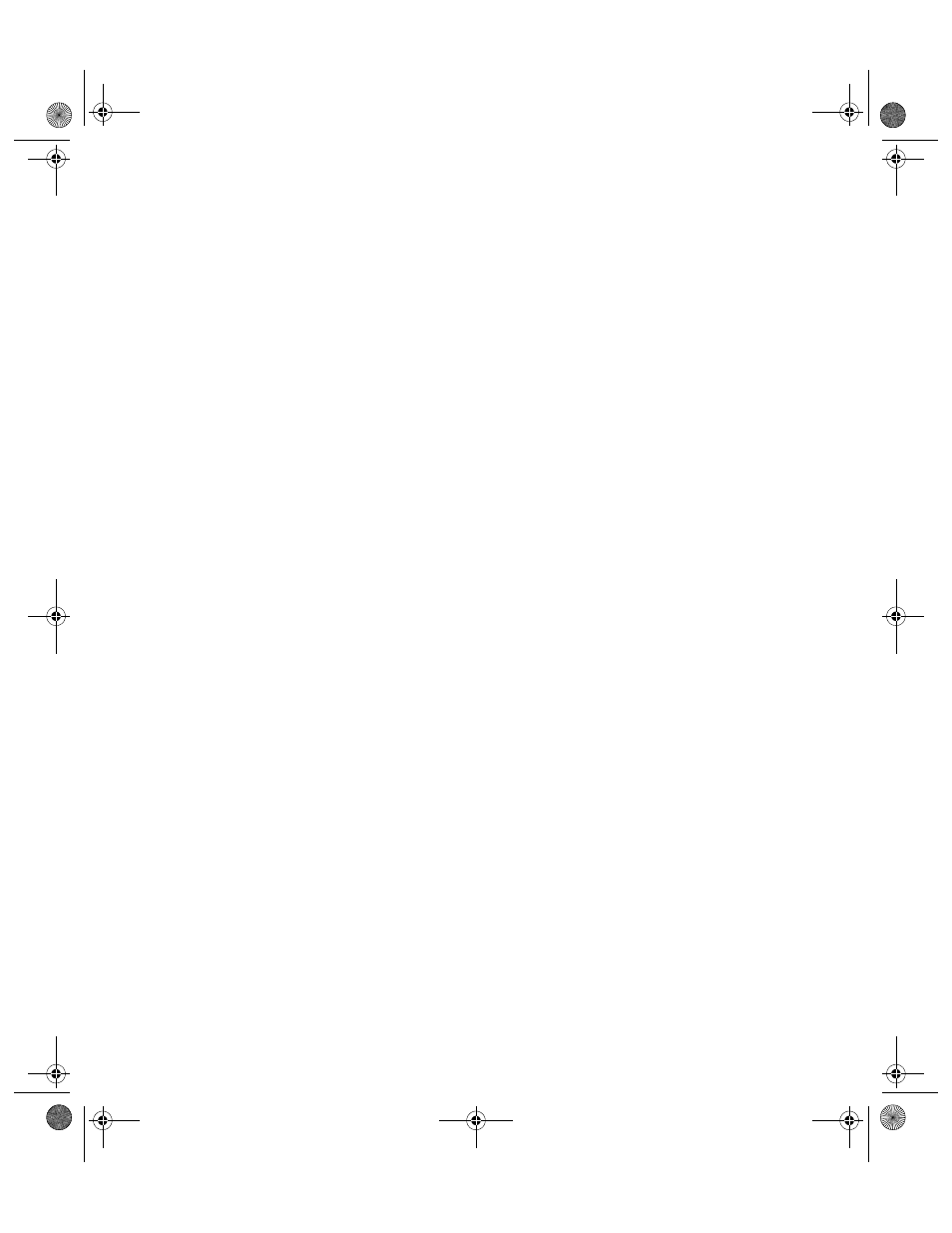
Table of Contents
vii
Table of Contents
30-Day Guarantee; Disclaimer ............................................................................ iii
Limitation Of Liability ........................................................................................ iv
Government Restricted Rights Legend; International Use................................... v
General.................................................................................................................. v
Preface: About this Documentation ...................................................xvii
The DMS 8.1 Interface ........................................................................................... xviii
Action Conventions ................................................................................................... xx
Mouse Actions .................................................................................................... xx
Selecting Ribbon Options ................................................................................... xx
Clicking Buttons ................................................................................................ xxi
Choosing a Setting............................................................................................ xxii
Query Boxes and Dialog Boxes....................................................................... xxiii
Using the Keyboard ......................................................................................... xxiii
CHAPTER 1: Introduction ....................................................................1
Program Requirements ......................................................................................... 2
Using Microsoft Access with DMS Inventory ..................................................... 2
Disabling User Account Control .......................................................................... 3
Installation and Activation.................................................................................... 3
Upgrading the v8.0 Database................................................................................ 4
Upgrading the v7.x Database................................................................................ 4
Upgrading the v5.1 and v5.2 Database................................................................. 4
Upgrading the v5.0 Database................................................................................ 4
2287.book Page vii Thursday, July 7, 2011 4:45 PM
