Query boxes and dialog boxes, Using the keyboard – IntelliTrack Inventory Management User Manual
Page 23
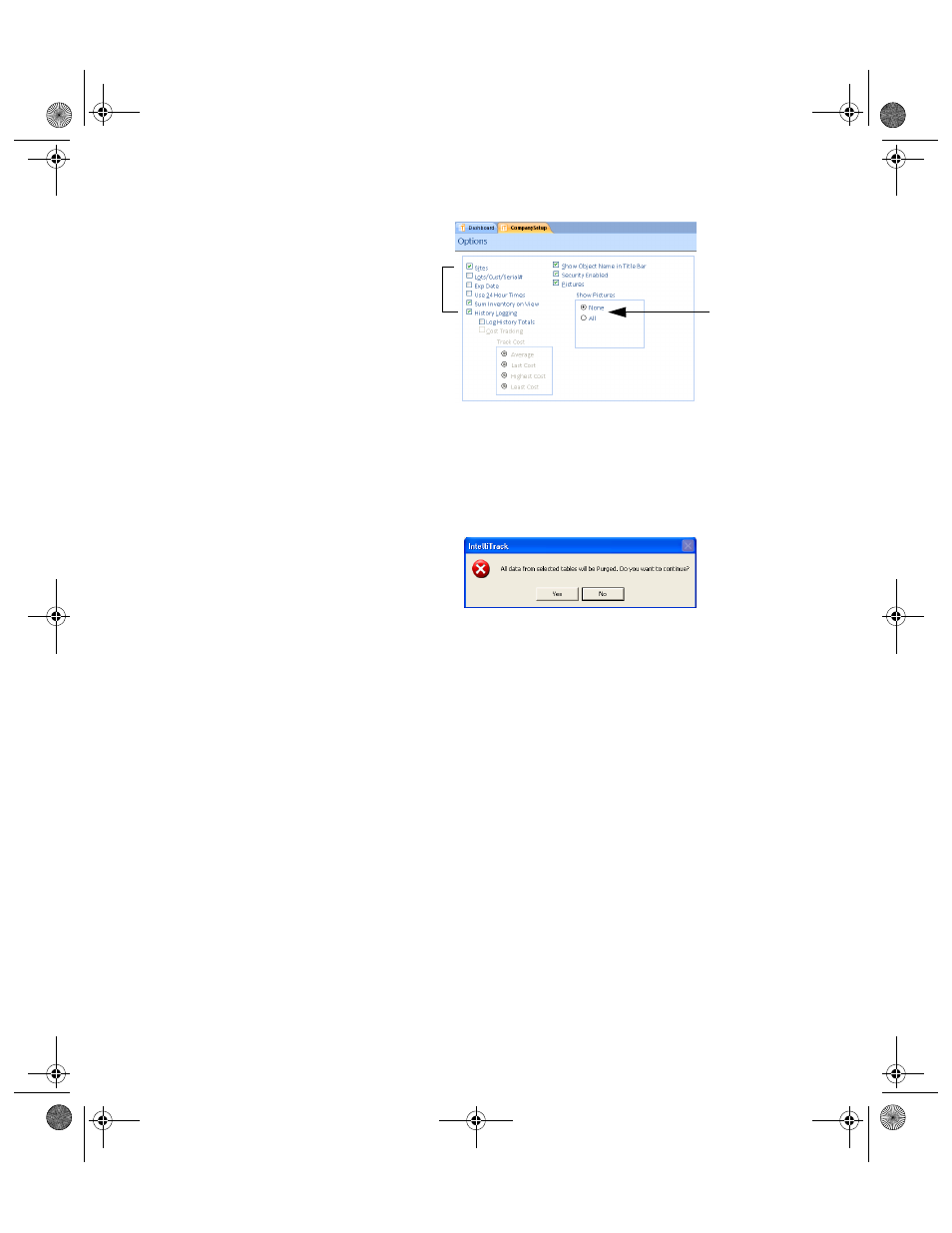
Preface
About this Documentation
xxiii
Query Boxes
and Dialog
Boxes
A query box asks you a question or gives you a choice; when a query box
appears you must respond before continuing. Query boxes do not have
form buttons or data fields, instead, they contain command responses such
as OK and Cancel; or Yes and No.
•
When instructed to click Yes to continue, click the Yes button to con-
tinue.
•
When instructed to click the OK button, you can either click on the OK
button with the mouse, or press Enter to make a selection.
Using the
Keyboard
IntelliTrack Inventory adheres to all of the keyboard conventions standard-
ized with Windows. Here are some time-saving keyboard shortcuts:
•
Press the TAB key to move forward between cells, fields or selections.
•
Use the SHIFT+TAB key combination to move backwards between
cells, fields or selections.
•
Use the arrow keys to move between check boxes and radio buttons.
•
Use the SPACEBAR to place an “X” in a selected check box.
•
Use the ALT key combined with the underlined letter of a feature to
activate. For example, to access the Office button options, use the
ALT+F keyboard shortcut instead of the mouse.
Check Box
Selections
Radio
Button
Selections
2287.book Page xxiii Thursday, July 7, 2011 4:45 PM
