Remote data access (rda) components, Please refer to, Remote – IntelliTrack Inventory Management User Manual
Page 43: Remote data access, For more inf
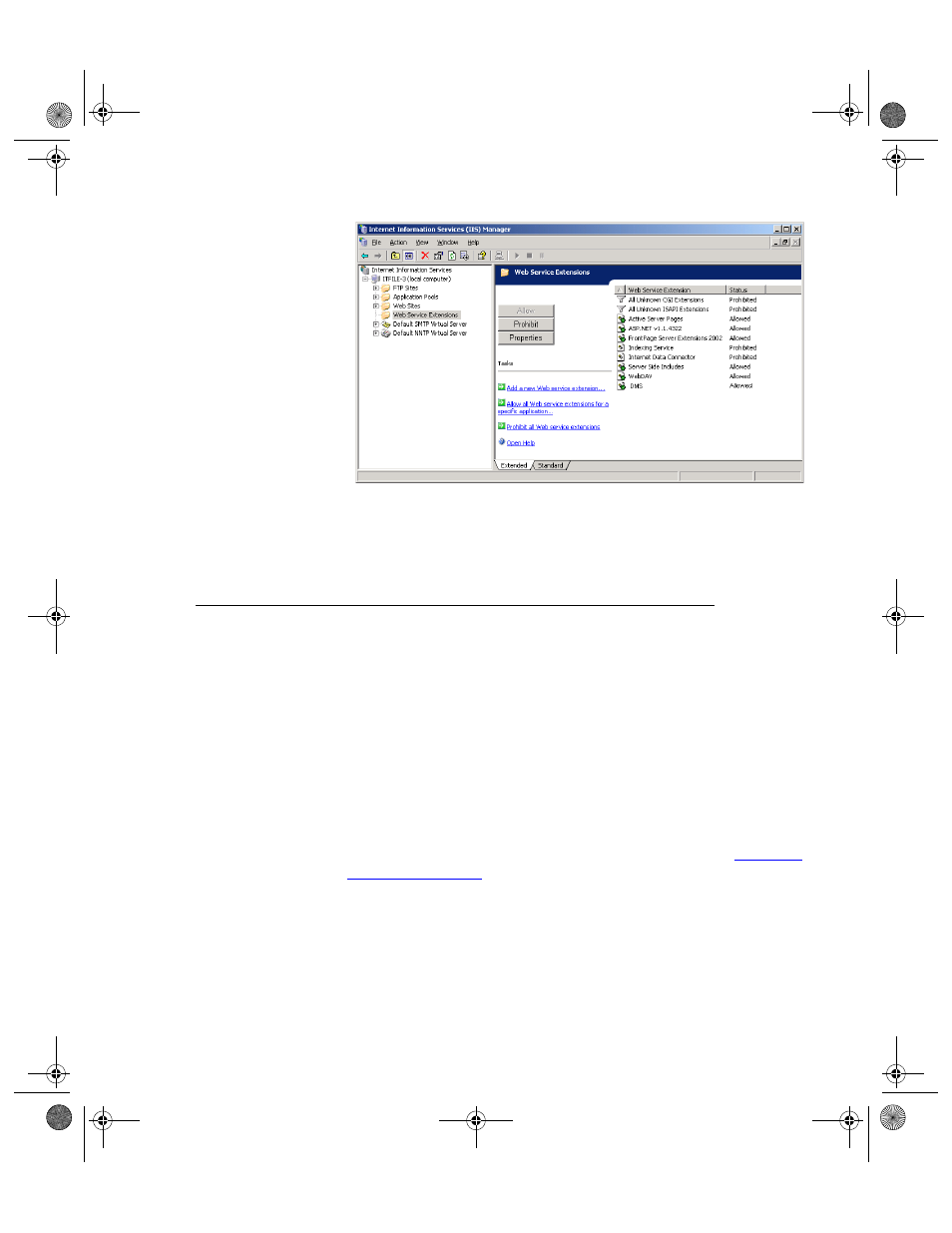
Chapter 2
DMS CE Batch Setup
17
11.
After you enable the web service extensions for IntelliTrack DMS,
make sure the web extension for asp.net 2.0 is allowed.
Remote Data Access (RDA) Components
Remote Data Access (RDA) involves the following components:
•
IntelliTrack Workstation Application
•
Internet Information Services (IIS)
•
Microsoft ActiveSync or Windows Mobile Device Center Software
•
Microsoft SQL Server/Microsoft SQL Server Compact Edition
The required components for Remote Data Access (RDA) are discussed in
this section. They can be installed on your system in various configura-
tions. IntelliTrack supports four RDA setup options. For more information
about the IntelliTrack-supported RDA options, please refer to
. You must determine and then set up your system for
Remote Data Access (RDA) in order for the IntelliTrack DMS workstation
application and the IntelliTrack DMS batch portable application databases
to integrate with each other. This must be done BEFORE you install Intel-
liTrack DMS.
2287.book Page 17 Thursday, July 7, 2011 4:45 PM
