IntelliTrack Inventory Management User Manual
Page 187
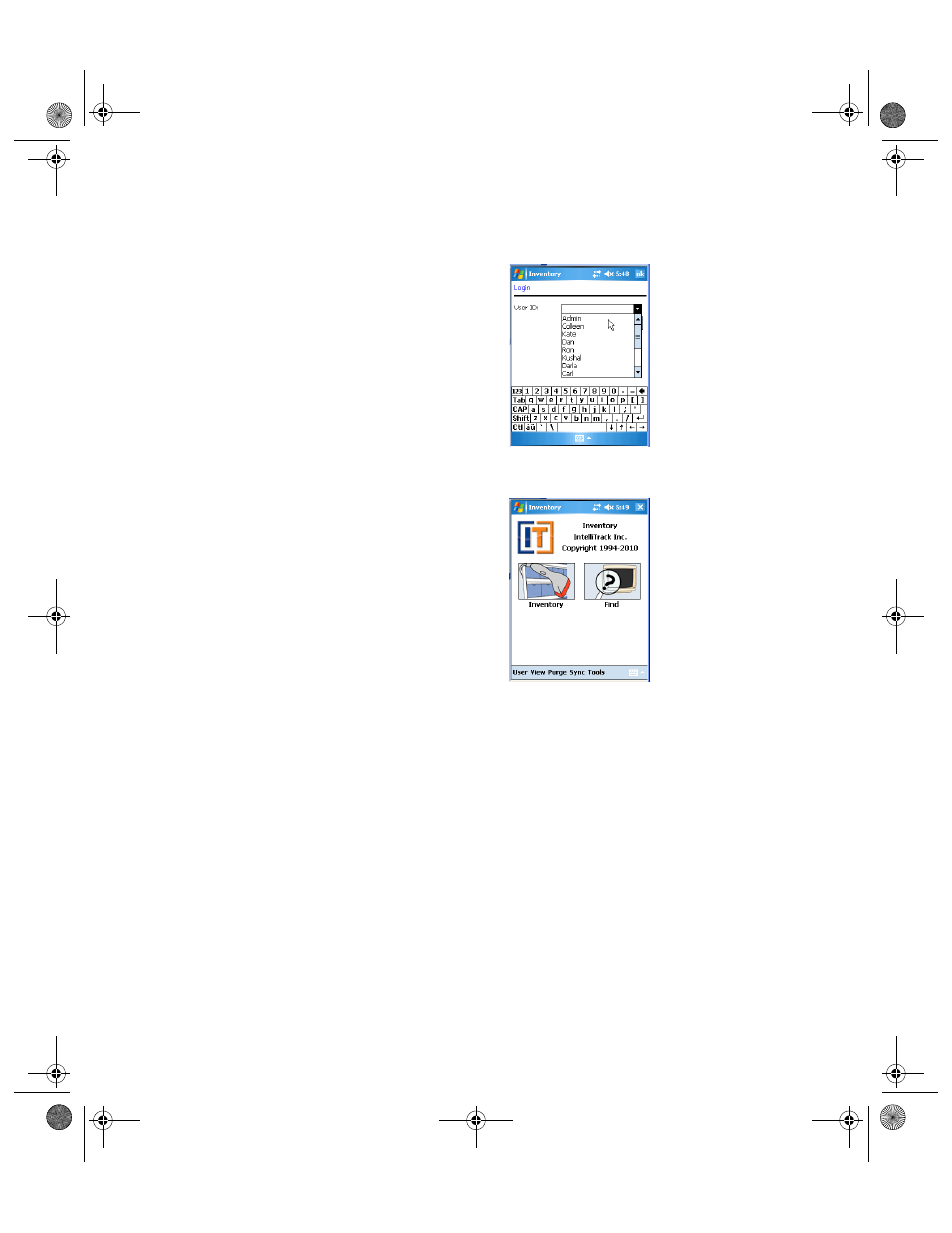
Chapter 12
Installing DMS CE Batch
161
4.
Tap the drop-down arrow in the User ID field and select a sample user-
name, and then tap the Login button.
5.
The application opens.
•
Until you register your Inventory software, the batch application
will run in demo mode, which restricts you from fully sending porta-
ble device data to the workstation application. For more information
about activating your Inventory software, please refer to the Regis-
tration chapter in your Quick Start Guide.
2287.book Page 161 Thursday, July 7, 2011 4:45 PM
