IntelliTrack Inventory Management User Manual
Page 67
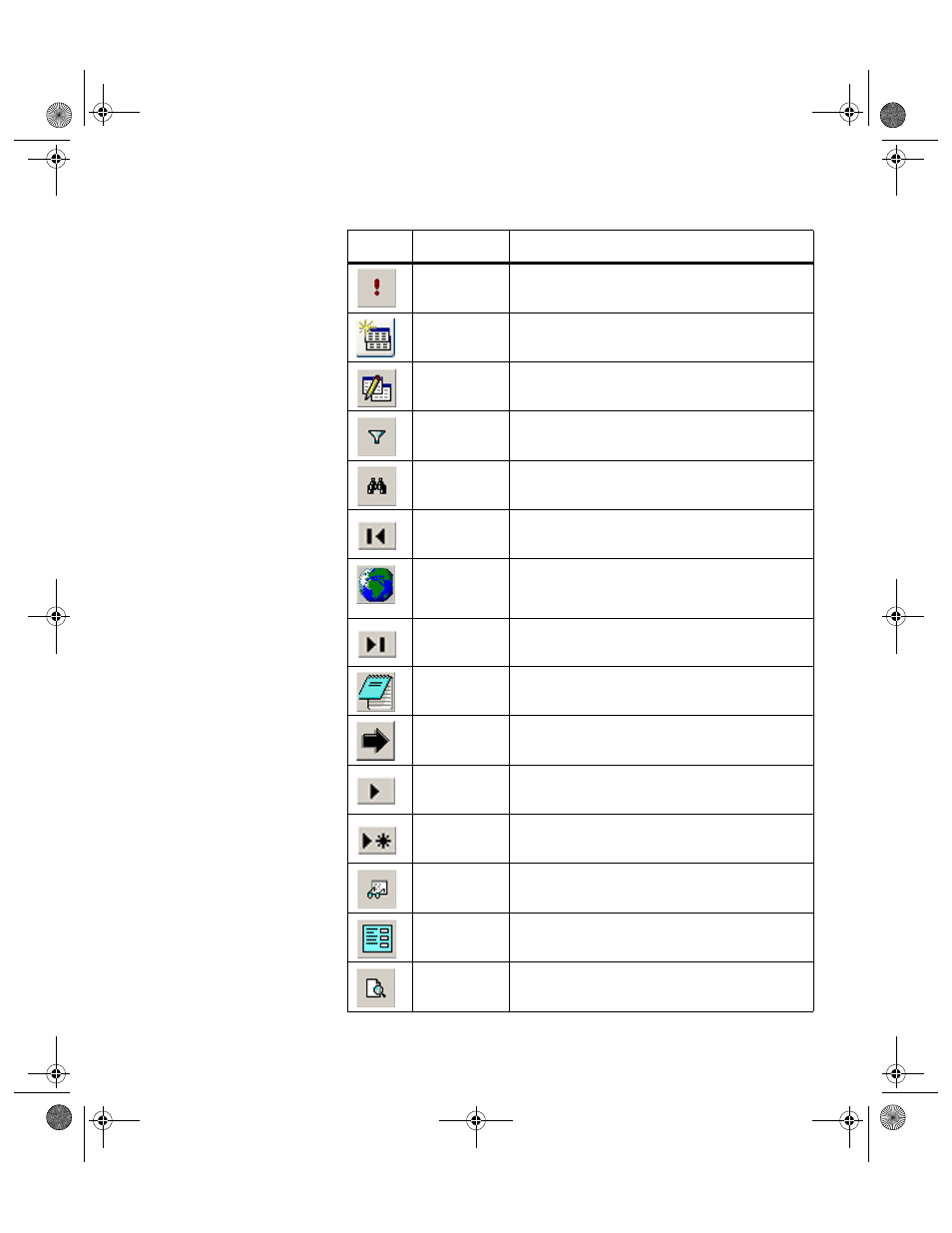
Chapter 3
Getting Started
41
Do It!
Run or process the data files.
Duplicate
Duplicate existing record.
Edit
Edit or modify the data record.
Filter
Select specific records.
Find
Find and/or replace data.
First Record
Go to the first record.
International
Display the
International
Settings
form to
select language, date format, and label for-
mat.
Last Record
Go to the last record.
Memo
Display the
Notepad
application.
Move
Move an item or record to a new location.
Next
Go to the next record.
New
Create a new blank record.
Options
Display the
Options
form.
Page
Navigate between pages of a form.
Preview
Preview a report.
TABLE 1.
Inventory Application Transaction Buttons (Continued)
Button
Description
Function
2287.book Page 41 Thursday, July 7, 2011 4:45 PM
